Say Hello to the Raspberry Pi 5: The SBC You've Been Waiting For!
2023-09-28 | By Travis Foss
Are you ready to supercharge your Raspberry Pi experience? With the chip shortage over the past couple of years, Raspberry Pi has been working feverishly to get the supply levels back to what they once were. While I’m sure this has been a painstaking process for them, their engineers haven’t just been sitting around twiddling their thumbs. They have been secretly working on the newest, most improved version of the Raspberry Pi to date.
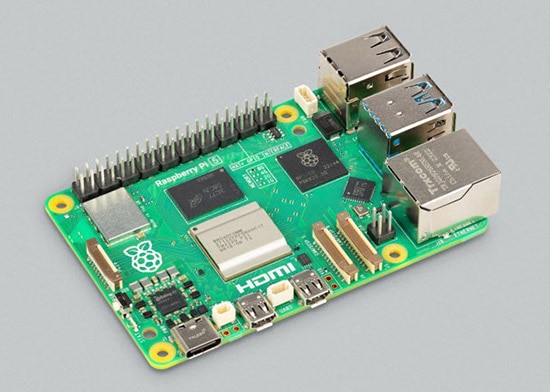
Raspberry PI 5
Announced today, the Raspberry Pi 5 builds on the phenomenal success of the Raspberry Pi 4. The Pi 5 boasts significant improvements over its predecessor, the Pi 4, including 2-3 times better CPU performance, improved GPU performance, and upgrades to the camera, display, and USB interfaces. These improvements are due to the new RP1 I/O controller, which was designed in-house at Raspberry PI. This is the first time Raspberry Pi is using its own silicon on its flagship product! The RP1 “southbridge” enables faster transfer speeds to UAS drives and other high-speed peripherals. Peak SD card performance is also doubled through the support of SD104 high-speed mode.
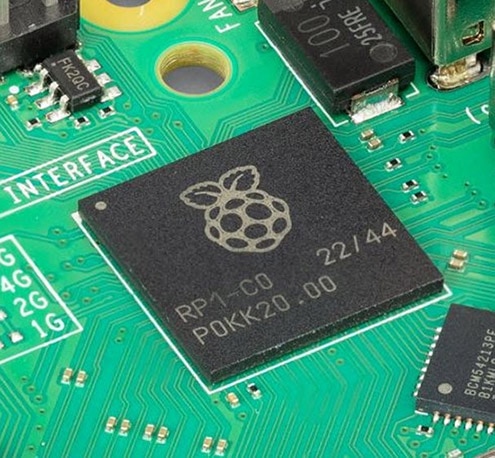
Raspberry PI RP1 “southbridge”

New features of the Raspberry Pi 5

Raspberry Pi 4 vs Pi 5 comparison
The Raspberry Pi 5 features a blazing-fast 2.4 GHz quad-core 64-bit Arm Cortex-A76 CPU, complete with 512KB L2 Caches, 2MB shared L3 Cache, and a VideoCore VII GPU. With LPDDR4X-4267 SDRAM, you'll have access to lightning-fast performance, with either 4GB or 8GB versions available to give you the flexibility to choose the perfect fit for your needs. Plus, you'll enjoy seamless connectivity with both 2.4 GHz and 5 GHz 802.11ac Wi-Fi, as well as Bluetooth 5.0 and Bluetooth Low Energy (BLE) technology. Get your hands on the Raspberry Pi 5 and see what you've been missing!

Broadcom BCM2712 CPU
The Raspberry Pi 5 has been designed to ensure that users don't have to worry about compatibility issues with their existing hardware. It retains the standard 40 Pin header, which has been used with previous generations, so any HATs developed for older versions should still work seamlessly with the new boards. Furthermore, the board is equipped with 2 USB 3.0 ports and 2 USB 2.0 ports, along with an Ethernet connector, all conveniently located on the front of the board. However, there is one change that everyone should be aware of - the USB and Ethernet ports have been flipped, with the Ethernet port now on the left and the USB ports in the center and right. This configuration is similar to the Pi boards prior to the Pi 4.
New to the Pi 5 are two 4-lane MIPI camera/display transceivers along with a PCI express interface for fast peripherals. These dual 4-lane MIPI camera display transceivers function slightly differently than the camera and display connectors on previous versions of the Raspberry Pi as they can each accept either a camera or display. To utilize these ports, Raspberry PI has also developed two new adapter cables available in 3 different lengths. These adapter cables take the 22-way, 0.5mm-pitch “mini” FPC format connectors that the new MIPI connectors use and adapt them over to the 15-way 1mm-pitch “standard” format connectors that are currently used on current Raspberry Pi compatible cameras and displays. These cables will also be clearly marked so that the user can differentiate between a display and a camera cable as they are not interchangeable.

Two 4-lane MIPI interfaces for connecting displays and cameras.
In the picture above you may also notice the 4 Pin connector labeled PoE. It’s worth noting that the placement of this header has changed from previous models, and therefore a newly redesigned PoE HAT will be released soon.
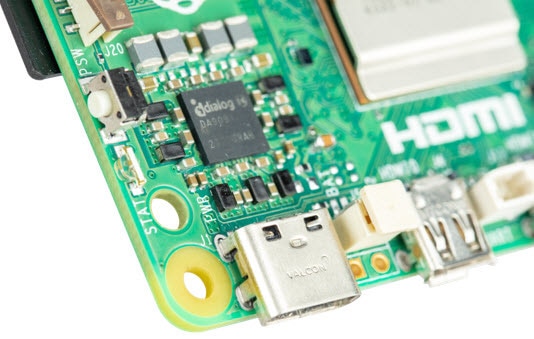
Power Management IC which allows the use of the On/Off button as well as RTC
With the use of a Renesas power management IC on this board, several new features are now available. There is now an on/off button on the back of the board that gives some new functionality not available on the boards previously. A quick press will turn the board on or off, whereas a 5-second hold will reboot the board. Even with the button, the Pi 5 will automatically boot whenever power is initially supplied to the board. If you need to place a button farther away in an enclosure or other mounting space, there are two mounting holes in the PCB marked J2 where a 2-pin header can be mounted. When this header is shorted, say by a switch, it provides the same functionality as the attached button.
Another new feature is an onboard RTC. To power this RTC, a JST SH series RTC battery connector has been added just to the right of the USB-C power connector. The RTC is able to wake the board from the halt, suspend, and standby states.
The third new feature provided by this power management IC is that it allows the board to recognize which power supply is being used. When using the newly released Raspberry Pi PD (Power Delivery) power supplies, the available USB port power increases to 1.6 Amps compared to the standard power supply's limit of 600mA.
In addition to the RTC battery connector, two other connectors have been added. One for a fan and another for a UART device. These are also 3 and 4-pin versions of the same JST SH connector used for the RTC battery. You can see in the below picture the UART connector is located between the two HDMI outputs and the RTC battery connector is just to the left of the HDMI 0 connector. These new connectors will make for easy connection of the Raspberry PI debug probe - 2648-SC0889-ND (to the UART port), the case fan (now included integrated into the Raspberry Pi 5 case), and the new RTC battery.

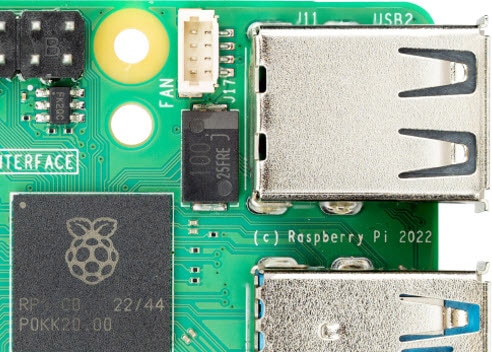
Same Dual Mini HDMI connectors as the PI 4 with the new UART connection between and the RTC battery connection just below. The Fan connector is behind USB 2.0 ports.

Top of the new Raspberry PI 5

Model indication included on the silkscreen of each board

The USB and Ethernet ports have been flipped on the Raspberry PI 5

Raspberry PI 5 Radio
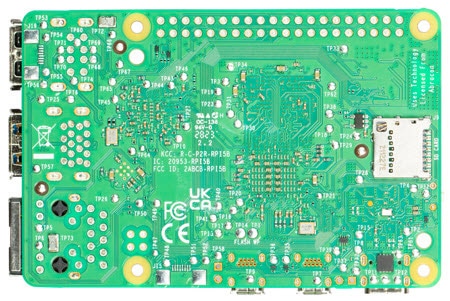
Bottom of the new Raspberry Pi 5 Board

USB 3.0 and Ethernet ports
One thing that you may notice that is missing from the Raspberry PI 5 is the headphone or AV jack. Raspberry PI has chosen to remove this due to needing additional space for the MIPI connectors.
New Accessories
To complement the new Pi 5, Raspberry Pi has also announced several accessories. They have released a new power supply, case, active cooler, an RTC battery with connector, new camera and display adapter cables, an updated Raspberry PI Beginners Guide, and announced an upcoming redesigned PoE+ hat, and a new M.2 Hat which are expected by the end of the year. Let’s take a look at the features of each of these.
First, the new 27W USB-C PD (Power Delivery) power supply can deliver 5.1V and up to 5A of current. The USB ports on the Raspberry PI 5 are limited to 600mA of output current, however when this new power supply is detected the current limit increases to 1.6A. This will be a great addition to those projects with power-hungry USB peripherals, such as external hard drives. Along with powering the Pi, this new power supply is also capable of delivering 3A at 9V, 2.25A at 12V, and 1.8A at 18V for other USB-C PD-compatible products. This makes it a great, affordable power supply for those other general-purpose non-Raspberry Pi use cases.


27W USB-C PD (Power Delivery) power supply
Along with the Power supply, they have also introduced a new enclosure for the Pi 5. In addition to modifications to fit the physical layout of the new board, this new case has improved thermal features to help support the increased peak power of the Raspberry PI 5. The case’s integrated fan has a connector that plugs directly into the fan connector on the Pi 5 board, making it easier than ever to set up. The case is available in Raspberry Pi’s signature red and white at launch; however, the black and grey case will be available shortly.

Raspberry Pi 5 case
If you are looking for a cooling solution for your Raspberry Pi that does not require a case, you will want to check out the Active Cooler. It is a combination of a large metal heatsink and a variable-speed blower that can be easily connected to the board's fan connector. You can attach the board to the cooler using two sprung pins via the onboard mounting holes.
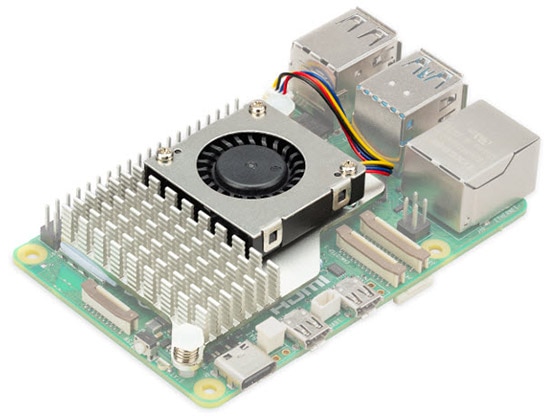
Active Cooler
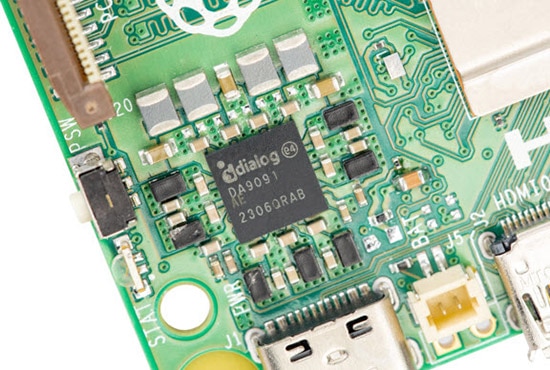
On/Off Switch (Center Left Edge) and RTC battery connector (bottom left)
The next new accessory, the RTC Battery, has been built around a Panasonic ML-2020 Lithium Manganese Dioxide battery. It features a battery connector that will plug into the RTC battery connector that has been added to the PI 5. This will make it quick and easy to add a backup power source for the clock when the main power is disconnected. The RTC battery also comes with a double-sided adhesive pad which makes it easy to attach to the new case or other convenient location.

RTC Battery
For the new Dual 4 lane MIPI camera/display transceivers Raspberry Pi has released the mini to standard adapter cables for cameras and displays. They are available in 200mm, 300mm, and 500mm lengths. These adapter cables adapt the 22-way 0.5mm pitch “mini” FPC format connector of the Two MIPI ports to the 15-way 1mm-pitch “standard” format FPC connectors on the current camera and display products. It should be noted that camera cables cannot be used for displays and vice versa, but the cables will be clearly marked with the intended peripheral to avoid any confusion.

New Camera and Display Cables
The official Raspberry Pi Beginner’s Guide has also been updated for the Raspberry Pi 5 along with the new Raspberry Pi OS, Bookworm. It is currently only available in English with localized versions expected in November.
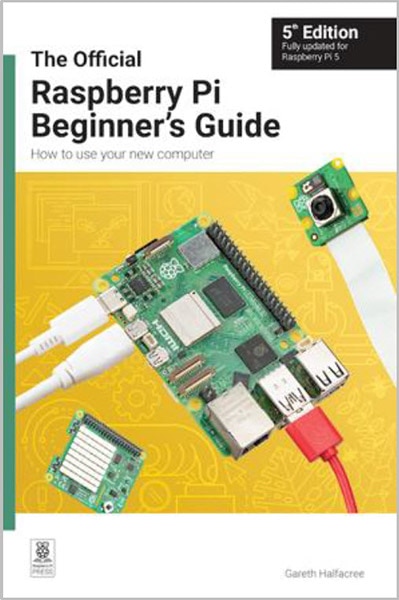
Raspberry Pi Beginner’s Guide
Raspberry Pi has redesigned the PoE+ hat for the Pi 5. It now features an L-shaped layout and a low-profile design that will work with the new case and fit with the fan in place and the top cover attached. This will be a great addition to any PoE-powered project.

New 4 Pin POE connector for the Newly redesigned PoE+ HAT (Coming Soon)
Lastly, Raspberry Pi has introduced an M.2 hat specifically for the Pi 5. This will allow users to use PCIe and NVMe devices with the Raspberry Pi 5. The M.2 connector will only support M-Key, making radio module compatibility unlikely, however, additional details will be available soon.
Overall, the Raspberry Pi 5 provides useful and powerful upgrades over previous versions of the Pi. This board is perfect for beginner or advanced projects or anyone just looking to step up their game with the latest and greatest Raspberry PI board. Order your Raspberry Pi 5 and accessories today and share your projects with us here on Maker.io, or via our social media channels. We’d love to hear how you are leveraging the power of your new Raspberry Pi.
https://www.facebook.com/digikey.electronics
https://www.instagram.com/digikey/
https://www.linkedin.com/company/digikey/

Have questions or comments? Continue the conversation on TechForum, DigiKey's online community and technical resource.
Visit TechForum



























 中国
中国