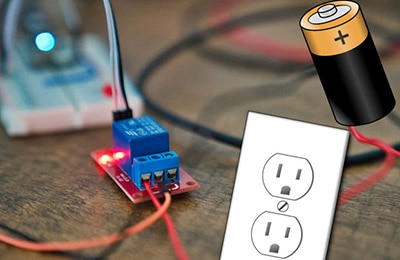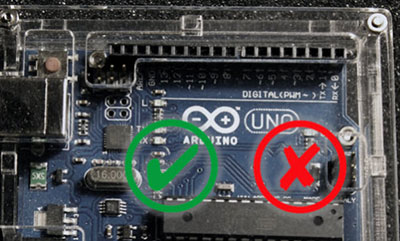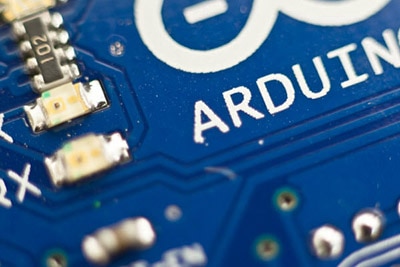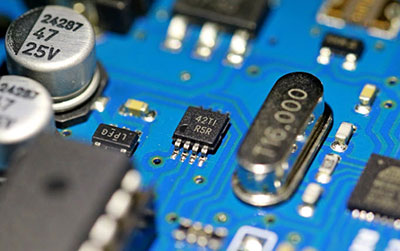How to Implement a Software-Based Debounce Algorithm for Button Inputs on a Microcontroller
2024-11-04 | By Maker.io Staff
In microcontroller applications, buttons, and mechanical switches are commonly used as input devices. However, these mechanical components often suffer from a phenomenon known as "bouncing." When a button is pressed or released, the physical contacts inside the button do not transition cleanly from one state to another. Instead, they may momentarily oscillate between the open and closed states before settling into a final, stable position. This oscillation, or bouncing, can last anywhere from a few microseconds to several milliseconds, depending on the button's construction and the operating environment.
 Figure 1: Ideal switch transition (top) versus switch transition with bouncing (bottom).
Figure 1: Ideal switch transition (top) versus switch transition with bouncing (bottom).
Without debouncing, the microcontroller might register multiple button presses or releases during this brief period, leading to erratic behavior in your application. A debounce algorithm filters out these false transitions, ensuring that the microcontroller only registers a single event per button press or release.
This article provides a practical guide to implementing a software-based “debouncing” algorithm for button inputs on a microcontroller.

Types of Debouncing
Debouncing can be implemented in both hardware and software.
Hardware debouncing typically involves adding capacitors, resistors, or dedicated debounce ICs to smooth out the bouncing signals. While effective, this approach adds complexity and cost to the design.
Software debouncing, on the other hand, is implemented entirely in code and is the preferred method in most cases due to its simplicity and flexibility.
Steps to Implement a Software-Based Debounce Algorithm
1. Understanding the Debounce Time Interval
The core of any debounce algorithm is the concept of a "debounce time" — a period during which the input signal must remain stable before it is considered valid. The debounce time must be carefully chosen based on the characteristics of the button. A typical debounce time ranges from 10 to 50 milliseconds, but this can vary depending on the button's mechanical properties and the application's requirements.
- Shorter debounce time: Offers more responsiveness but may fail to filter out all bounce effects.
- Longer debounce time: Ensures complete elimination of bounce but could make the system less responsive to rapid button presses.
2. Initial Setup and Button State Tracking
Before implementing the debounce logic, you need to set up the microcontroller to read the button input. This involves configuring the GPIO pin connected to the button as an input.
You’ll also need to define variables to keep track of the button state. These variables will help in monitoring changes over time.
#define BUTTON_PIN 2 // GPIO pin connected to the button #define DEBOUNCE_TIME 50 // Debounce time in milliseconds int buttonState = HIGH; // Current button state int lastButtonState = HIGH; // Previous button state unsigned long lastDebounceTime = 0; // Timestamp of the last state change
- buttonState: Holds the current stable state of the button.
- lastButtonState: Stores the last recorded state of the button to detect changes.
- lastDebounceTime: Used to measure the time elapsed since the last state change.
3. Detecting Button State Changes
In the main loop of your program, the first task is to continuously read the current state of the button. This is typically done using the digitalRead() function in Arduino or equivalent functions in other microcontroller platforms.
void loop() {
int reading = digitalRead(BUTTON_PIN); // Read the current state of the button
Next, check if the current reading differs from the last recorded state (lastButtonState). If a difference is detected, it indicates a potential state change (i.e., the button might have been pressed or released).
if (reading != lastButtonState) {
lastDebounceTime = millis(); // Record the time of this change
}
The millis() function (or equivalent) returns the number of milliseconds since the microcontroller started running. Storing this value allows you to measure the duration for which the button state remains unchanged.
4. Implementing the Debounce Logic
Once a state change is detected, the debounce algorithm enters a waiting period equal to the defined debounce time. During this period, the algorithm ignores further changes in the button state. Only after this period has elapsed will the algorithm check the button state again to confirm stability.
if ((millis() - lastDebounceTime) > DEBOUNCE_TIME) {
// Debounce time has passed, check if the state has stabilized
if (reading != buttonState) {
buttonState = reading; // Update the stable state
if (buttonState == LOW) {
// Button press is confirmed, take appropriate action
handleButtonPress();
}
}
}
- millis() - lastDebounceTime calculates the time elapsed since the state change was first detected.
- The input is considered stable if this elapsed time exceeds the debounce period and the button state remains unchanged.
- The stable state is then registered, and appropriate action is taken, such as toggling an LED or triggering a function.
5. Handling the Button Press
Once the debounce algorithm confirms a valid button press, you can implement any desired functionality in the handleButtonPress() function. This function is called whenever a stable button press is detected.
void handleButtonPress() {
// Implement your button press logic here
// Example: Toggle an LED
digitalWrite(LED_PIN, !digitalRead(LED_PIN));
}
Advanced Considerations
1. Interrupt vs. Polling
Polling is straightforward but can be CPU-intensive, especially in systems where multiple inputs need to be monitored. An alternative approach is to use hardware interrupts, where the microcontroller triggers an interrupt service routine (ISR) whenever the button state changes. Debounce logic can then be applied within the ISR.
However, care must be taken when using interrupts, as they should be short and efficient to avoid delaying other critical tasks. Some microcontrollers offer hardware-based debounce filters that can simplify this process.
2. Handling Multiple Buttons
If your application involves multiple buttons, you can scale the debounce logic by implementing a separate debounce mechanism for each button. This typically involves creating arrays or structures to store the state variables for each button.
#define NUM_BUTTONS 3
int buttonPins[NUM_BUTTONS] = {2, 3, 4}; // GPIO pins for buttons
int buttonStates[NUM_BUTTONS];
int lastButtonStates[NUM_BUTTONS];
unsigned long lastDebounceTimes[NUM_BUTTONS];
void setup() {
for (int i = 0; i < NUM_BUTTONS; i++) {
pinMode(buttonPins[i], INPUT);
buttonStates[i] = HIGH;
lastButtonStates[i] = HIGH;
lastDebounceTimes[i] = 0;
}
}
void loop() {
for (int i = 0; i < NUM_BUTTONS; i++) {
int reading = digitalRead(buttonPins[i]);
if (reading != lastButtonStates[i]) {
lastDebounceTimes[i] = millis();
}
if ((millis() - lastDebounceTimes[i]) > DEBOUNCE_TIME) {
if (reading != buttonStates[i]) {
buttonStates[i] = reading;
if (buttonStates[i] == LOW) {
handleButtonPress(i);
}
}
}
lastButtonStates[i] = reading;
}
}
void handleButtonPress(int buttonIndex) {
// Implement logic for each button press
}
3. Finite State Machine (FSM) for Debouncing
For more complex systems or to enhance readability and maintainability, consider implementing the debounce logic using a finite state machine (FSM). This approach can make the code easier to understand and extend, particularly when handling multiple inputs with varying debounce requirements.
An FSM for debouncing typically involves states like IDLE, DEBOUNCE, and CONFIRMED. The button state transitions through these states based on the timing and stability of the input signal.
Conclusion
Implementing a software-based debounce algorithm is integral to ensuring reliable button inputs in microcontroller-based systems. By filtering out the noise caused by mechanical bouncing, you can prevent false triggers and improve your application's overall performance.
The algorithm described above is versatile and can be adapted to various microcontroller platforms and button configurations. Whether using simple polling or more advanced techniques like interrupts and FSMs, the principles of debounce remain the same: ensuring that only stable, intentional inputs are registered by the system.