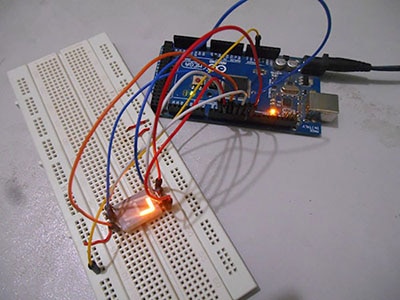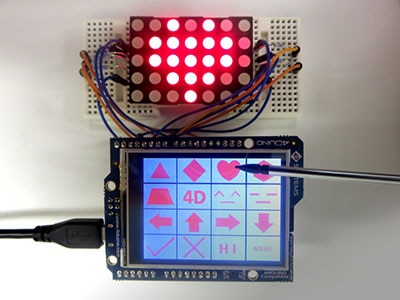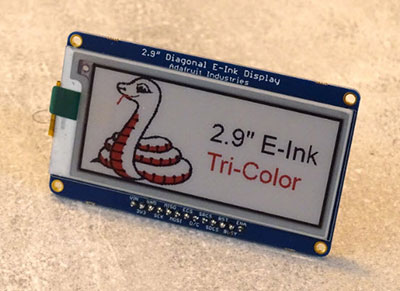Why You Need to Know About EEZ Studio
2024-10-14 | By Maker.io Staff

EEZ Studio is an open-source user interface design tool for building UIs for various platforms. The program's versatility and ease of use make it a fantastic choice for developers working with test equipment, embedded systems, and web-based interfaces. This article explores the main features of EEZ Studio and how you can benefit from including the program in your workflow. It also discusses some of the app's shortcomings.
What is EEZ Studio?
At its core, EEZ Studio provides a powerful WYSIWYG (what-you-see-is-what-you-get) editor that lets users design and implement engaging interfaces with minimal coding. The program is open-source and free for Windows, Linux, and macOS.
The editor supports drag-and-drop functionality, making it accessible to newcomers and significantly speeding up the development process. Beginners can quickly build UIs by selecting and arranging default widgets, setting their properties, and configuring global variables and actions, which model the UI's behavior. More experienced users can benefit from leveraging underlying features in the generated code to build highly customizable apps utilizing custom widgets and styles.
You can instruct EEZ Studio to generate source code containing the UI by clicking a single button. Then, you can import the generated code into your custom projects.
What Projects Does EEZ Studio Support?
Most importantly for makers, EEZ Studio supports the use of the LittlevGL (LVGL) graphics library -- a popular choice for creating embedded GUI applications on well-known platforms, such as Arduino and ESP32. This feature makes the UI designer attractive to users who want to add engaging UIs to their embedded IoT projects.
 This screenshot shows an example UI created with LVGL for Arduino.
This screenshot shows an example UI created with LVGL for Arduino.
EEZ Studio also allows building UIs for test equipment that can display real-time data and provide intuitive controls for operators. EEZ Studio facilitates this by offering a range of widgets and tools specifically designed for test equipment interfaces. Developers can create interfaces that integrate seamlessly with hardware, providing a smooth user experience.
In addition to its applications in test equipment and embedded systems, you can also employ EEZ Studio to design web-based graphical UIs. These user interfaces can be deployed on embedded hardware and run on desktop environments, such as computers used in industrial settings. The web-based nature ensures that the created user interfaces look and function similarly, regardless of the platform, offering a consistent user experience irrespective of the device.
How EEZ Studio Flow Benefits Developers
EEZ Studio Flow allows you to design complex workflows and application processes by letting you visually define how UI components interact with each other and respond to user inputs. The flow-based approach allows accomplishing these tasks without writing any code. Thus, EEZ Studio Flow simplifies the development process and enables you to focus on the logic and functionality of your applications.
For developers working with test equipment, EEZ Studio Flow can be invaluable for test automation. It enables the creation of dynamic, responsive applications that can automate testing sequences, data collection, and analysis, reducing manual intervention and increasing efficiency. Developers can, for example, define specific actions that should happen when the measured value exceeds a predefined threshold, and the system can then interact with the UI.
Finally, EEZ Studio's built-in simulator lets developers simulate their UIs on a computer before deploying them to actual hardware. This feature can help with testing and troubleshooting without diving deep into code.
The Shortcomings of EEZ Studio
While EEZ Studio does offer numerous fantastic features for free, there certainly is room for improvement. The program's most apparent downside is that it does not always generate code that is runnable out of the box. While no coding is required to build the UI, you have to know about the inner workings of the generated code and the steps you need to take to get the UI running on the target device, which may include using an external compiler or other build tools.
Troubleshooting problems in the generated code files can be frustrating, especially for inexperienced developers. The lack of accurate and up-to-date documentation further exacerbates this problem, especially on maker-friendly platforms like Arduino.
Further, the generated code requires specific hardware capabilities to run. Therefore, you must carefully select the target platform before starting a project, and flexibility may be necessary.
Conclusion
EEZ Studio is a powerful, versatile tool for creating UIs across various platforms. Developers can use the editor to develop interfaces for test equipment, embedded systems, and web-based systems. EEZ Studio provides robust code for embedded systems by utilizing the LVGL graphics library, a well-known choice on popular microcontroller platforms like Arduino and ESP32.
 EEZ Studio can be downloaded for free from the project’s official website or GitHub repository.
EEZ Studio can be downloaded for free from the project’s official website or GitHub repository.
Its open-source nature and availability across operating systems make it a flexible and accessible tool for developers. Additionally, the integration of EEZ Studio Flow offers a streamlined approach to workflow automation and logic design. However, the program has flaws, and lacking documentation makes including the generated code in a real-world project more complicated than needed.