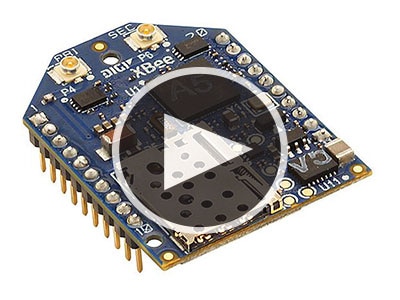MikroElektronika mikroBUS Click Boards
MikroElektronika’s mikroBUS Click platform is a standard that they developed to make evaluating products quicker and easier. Everything from the shape and size to the pinout and communication options are laid out in their Standard Specifications. They even provide sample code with all of these boards so you don’t have to start from scratch.

2x2 Key click, FLICKER click, and Arduino UNO click Shield
I wanted to create a project using the Click boards to show them off, but with hundreds of options I couldn’t decide what to do. At first I wanted to grab a couple boards like the 2x2 Key click and one of the relay boards then use the click Shield to interface it with my Arduino to make a simple combination lock. Then I thought about getting one of the Click Packs and just using the Flip-n-Click board which has four click sockets on the back.

Beyond Keys Click Pack and Flip-n-Click Board
With so many options I decided to focus on the core concept of them all, which is of course to experience and evaluate a new component. Digging around in the sample code they provide and using that as a guide to write your own code is one of the best ways to get comfortable with some of the more complicated devices that might seem overwhelming at first.
Once you get a feel for how these boards work, I would suggest getting creative and make your own. To start out you can get the PROTO click which can be used like a breadboard to build a circuit. If you have some experience or want to make a board from scratch, the Standard Specifications will give you all the information you need on pinout, communication, power, shape, size, and everything else you could think of.
You can find more information on the EEWiki and I’ll be able to answer any questions on the TechForum.

Have questions or comments? Continue the conversation on TechForum, Digi-Key's online community and technical resource.
Visit TechForum



 Joey Mulqueen, Applications Engineering Technician at DigiKey, is responsible for providing technical expertise to customers on various projects as well as writing technical content. He earned three separate Associate of Applied Science degrees from St. Cloud Technical & Community College in Robotics, Mechatronics and Instrumentation. While in school, Joey was a tutor for the Energy and Electronics Department focusing on basic AC/DC electronic circuits as well as becoming an expert programmer in Java, C# and C++. In his spare time, he enjoys playing video games with friends while using a simple homemade server.
Joey Mulqueen, Applications Engineering Technician at DigiKey, is responsible for providing technical expertise to customers on various projects as well as writing technical content. He earned three separate Associate of Applied Science degrees from St. Cloud Technical & Community College in Robotics, Mechatronics and Instrumentation. While in school, Joey was a tutor for the Energy and Electronics Department focusing on basic AC/DC electronic circuits as well as becoming an expert programmer in Java, C# and C++. In his spare time, he enjoys playing video games with friends while using a simple homemade server.