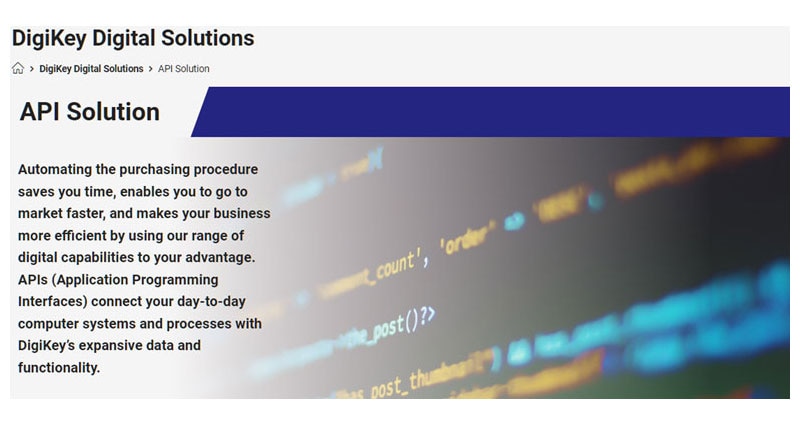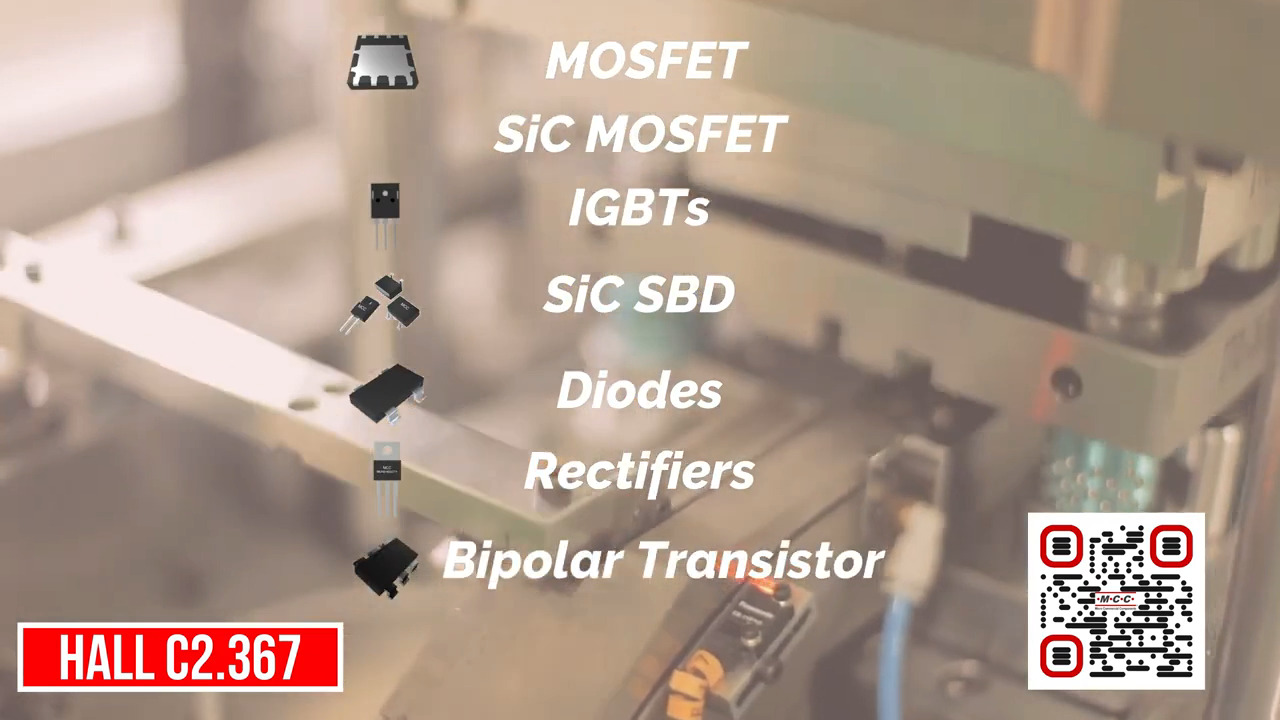了解非通用 USB 技术
设计电子产品 USB 功能的工程指南
任何 20 世纪 90 年代见过(或设计过)消费电子产品的工程师都知道,没有标准数据和电源连接的年代是多么痛苦。在这个“前”通用串行总线 (USB) 时代,你的抽屉里不得不装满各种形状和尺寸的电缆。
 USB-C 插座连接器。(图片:DigiKey、Amphenol ICC)
USB-C 插座连接器。(图片:DigiKey、Amphenol ICC)
通用串行总线 (USB) 称呼中使用“通用”一词可能会让人觉得名不副实,毕竟可用选择还是有那么多。但在 USB 诞生之前,每家公司和每种型号都有专有的电源和数据连接。虽然花费了一些时间,但 USB 已大大减少了选择。现在,随着 USB-C 可能成为真正的通用 USB,工程技术有望进一步简化。
那么所有这些不同的 USB 选择又是怎么回事呢?
在设计兼容 USB 的电子产品时,工程师仍然需要做出各种决定。以下是您需要了解的基本情况。首先,USB 分为四种不同的类别:
- 插头(又称连接器):USB 电缆/设备插入另一设备的任何物理部分
- 端口:插入插头的设备部分
- 类型:USB 插头或端口的物理形状界定
- 版本:设备兼容的特定 USB 协议
插头过去只有 Type-A 和 Type-B。
 USB-A 插座连接器。(图片:DigiKey、Amphenol ICC)
USB-A 插座连接器。(图片:DigiKey、Amphenol ICC)
Type A 似乎经受住了时间的考验,而且新版本还能向后兼容。不过,每个版本都会改变端口的颜色并增加插针(以提高数据和充电速度)。现在,这个标志性的 USB 插头正被 Type-C 所取代。
 用于 USB 1.0 至 2.0 版本(左)和 3.0 至 3.2 版本(右)的USB-B 插座连接器。(图片:DigiKey、On Shore Technology Inc. [左]、Amphenol ICC [右]。)
用于 USB 1.0 至 2.0 版本(左)和 3.0 至 3.2 版本(右)的USB-B 插座连接器。(图片:DigiKey、On Shore Technology Inc. [左]、Amphenol ICC [右]。)
Type B 并不常见,仅用于打印机等大型电子设备。对于不同的 USB 版本,较大的 Type-B 端口和插头形状也会发生变化。
随着 USB mini-A、micro-A、mini-B 和 micro-B 的出现,较大的 USB 插头最终获得了标准尺寸的称号。除非主机设备很小,否则大多数电子产品都会选择标准的 Type-A 插头和端口,因此 mini-A 和 micro-A 非常少见。大多数外设会根据当时的情况选择 mini-B 和 micro-B 接口。实际上,人们说“mini-USB”和“micro-USB”时,指的就是 USB mini-B 和 micro-B。
 USB mini-B 插座连接器(左)和 USB micro-B 插座连接器(右)。(图片:DigiKey、Hirose Electric Co Ltd [左]、Amphenol ICC [右])。
USB mini-B 插座连接器(左)和 USB micro-B 插座连接器(右)。(图片:DigiKey、Hirose Electric Co Ltd [左]、Amphenol ICC [右])。
与其前身类似,micro-B 在使用 USB 3.2 版时也会改变形状,但这种情况也很少见。
 USB3.2 版 micro-B 插座连接器(图片:DigiKey、Amphenol ICC)
USB3.2 版 micro-B 插座连接器(图片:DigiKey、Amphenol ICC)
老式 USB 线几乎都是一端是 Type-A,另一端是 Type-B,有标准、小型或微型之分。这是因为 USB 数据传输一直都是双向的,但以前供电只能从主机设备(带 Type-A 端口)传输到外围设备(带 Type-B 端口)。在最新的 USB4 和 USB4 2.0 版本中,电源是双向的,这就要求在主机和外设上都使用 USB-C。
工程师在开发电子产品时应选择哪种 USB 呢?
答案其实取决于具体应用。
标准 USB-A 仍在广泛使用。因此,如果考虑到向后兼容性,最好选择这种方案。
如需高充电和数据传输速率,USB-C 是最佳选择,因为它能够双向充电,同时在 48 V 和 5 A 的电压下保持 40 Gbps 和 240 W 的传输速率。USB-C 也可以说是真正的通用 USB。主机设备和外围设备都可以使用。其连接线是双向的。端口可以完全反转,永远不会出现接反的问题。由于它是唯一能与当前 USB 版本兼容的端口,因此也代表了该技术的未来。实际上,它已经越来越受欢迎,即便是 USB 充电器和主机设备,现在也在选择放弃 Type-A。
但是,工程设计并不总是着眼于未来和向后兼容性。成本、零报可用性和遗留系统将决定具体选择。因此,在做出最终决定时,参考下表应该会有所帮助。
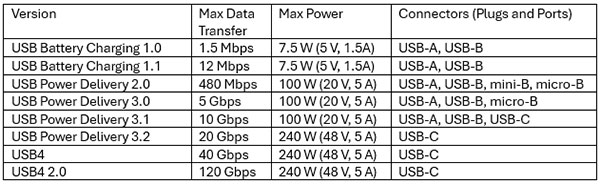
总之,USB 中的“U”并不意味着连接器是通用的,至少目前还不是。因此,在做出任何设计决定时需经综合考虑各种因素。数据传输速率、功率传输规格和连接器尺寸都会对您设计所适合 USB 的规格产生影响。

Have questions or comments? Continue the conversation on TechForum, Digi-Key's online community and technical resource.
Visit TechForum