Video - Digilent Pmod NAV and Joystick
On this episode of Another Geek Moment, Joey shows us how to set-up and start developing with two Pmod boards from Digilent, Inc. The first step is to get the software set up on your system. This can be done by visiting the chip KIT wiki. From there the wiki walks you through step by step on how to get the Arduino IDE, make sure you have the correct software version and uploading the libraries to their boards.
Once the libraries are installed, make sure you have the right board selected. The first Pmod board we will be using is the Pmod NAV which is a 9-axis IMU (Inertial Measurement Unit) and barometer. The Pmod NAV will be connected to the Cerebot MX7CK board. To see the basic data from the Pmod NAV, just simply plug the Pmod NAV board in to the JD port on the Cerebot, upload the board and open up the console. All the information being pulled from the board will be displayed. Joey created a text file that breaks down everything that is displayed as far as the line number in the code where that piece of data is collected as well as the function that is used helping you to manipulate the code to fit your own purpose located on the eewiki.
The second Pmod board Joey is setting up is the Pmod Joystick. This is a two-axis joystick with two buttons (joystick center button and a pushbutton). For this example Joey is using the UC32 Development Board to run a sample code that changes the color of the RGB LED based on the location of the joystick. The code allows for intensity adjustment by pressing either of the two buttons. For smaller (size) applications the Arduino Pro Mini 3.3V version can be used as well. Disclaimer: Make sure to use the 3.3V and not the 5V since the joystick is only rated for 3.3V.
Questions? Ask away! Comment below or visit the TechForum.
Learn more about DigiKey New Product Discoveries:
Cerebot MX7CK board-1
UC32 development Board
Arduino Pro Mini 3.3V
Pmod NAV 9-Axis IMU + Barometer
Pmod Two-Axis Joystick
Connect with DigiKey on Facebook and follow us on Twitter

Have questions or comments? Continue the conversation on TechForum, Digi-Key's online community and technical resource.
Visit TechForum



 Joey Mulqueen, Applications Engineering Technician at DigiKey, is responsible for providing technical expertise to customers on various projects as well as writing technical content. He earned three separate Associate of Applied Science degrees from St. Cloud Technical & Community College in Robotics, Mechatronics and Instrumentation. While in school, Joey was a tutor for the Energy and Electronics Department focusing on basic AC/DC electronic circuits as well as becoming an expert programmer in Java, C# and C++. In his spare time, he enjoys playing video games with friends while using a simple homemade server.
Joey Mulqueen, Applications Engineering Technician at DigiKey, is responsible for providing technical expertise to customers on various projects as well as writing technical content. He earned three separate Associate of Applied Science degrees from St. Cloud Technical & Community College in Robotics, Mechatronics and Instrumentation. While in school, Joey was a tutor for the Energy and Electronics Department focusing on basic AC/DC electronic circuits as well as becoming an expert programmer in Java, C# and C++. In his spare time, he enjoys playing video games with friends while using a simple homemade server.






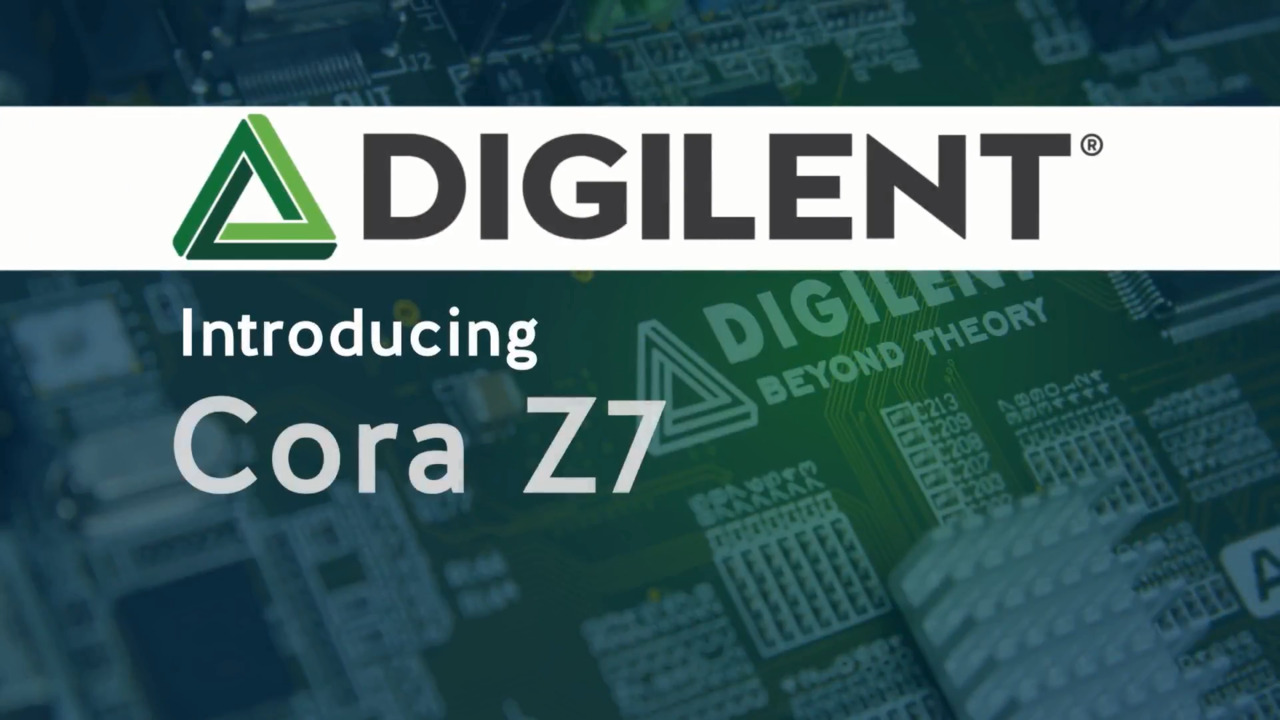


 中国
中国