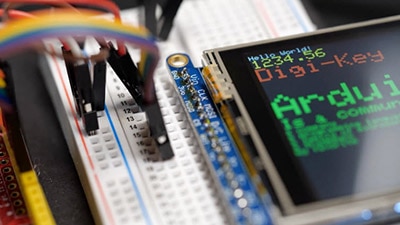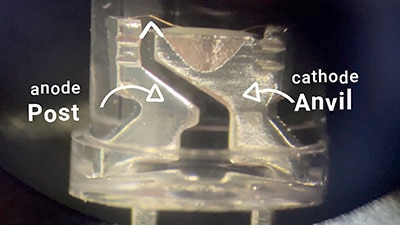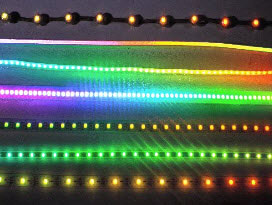Guide to Addressable LEDs
2024-12-10 | By bekathwia
What’s addressable?
Today we’re learning about all the different kinds of addressable LEDs you might want to use in your projects.
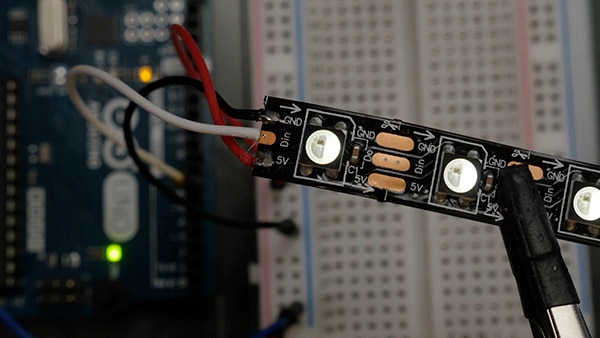
These eye-catching multicolor LEDs are called addressable because you can tell each one to be a different color. We learned about RGB LEDs in a previous installment of this series, which can make any color of light by combining different brightnesses of red, green, and blue.
You might be most familiar with NeoPixels, the name brand for multicolor LEDs integrated with a WS2812 or SK6812 control chip, which are available in a wide variety of shapes and sizes. Most of the products I’ll show you today are this flavor. But there are a few others to be aware of when you’re shopping so you’re sure to receive what you meant to order. We did a whole episode about getting started with NeoPixels and Arduino code libraries in this series. This guide will go into more detail about the available varieties and tips for shopping in this product category, which can get a little confusing.
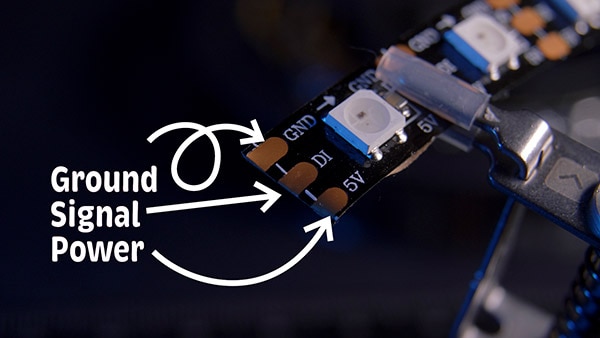
NeoPixels always have three connections: power, ground, and signal. Some products have multiple ground or power connectors to make it easy to chain them together, but if it has two signal wires, it’s not NeoPixel. It could be APA102 or SK9822 instead, which is similar, but completely different at the same time.
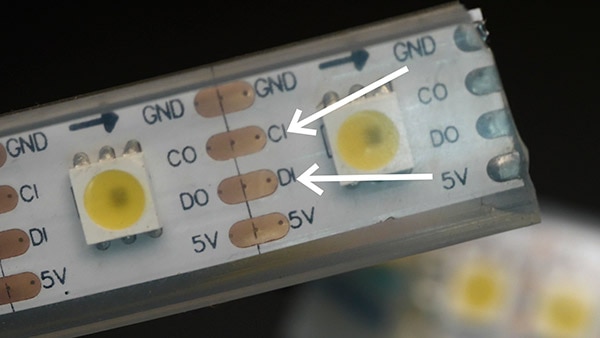
Also called DotStar, this four-wire protocol is comparable in terms of features to the three-wire NeoPixels, even preferred in some specific instances where timing is super important, like persistence of vision applications. But it’s important to remember that it uses a different code library and wiring so it cannot be chained together or used interchangeably with NeoPixel products.
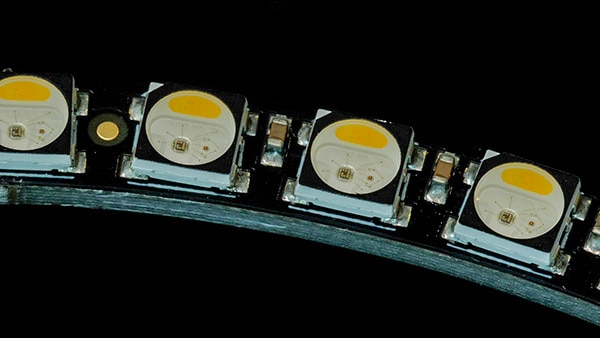
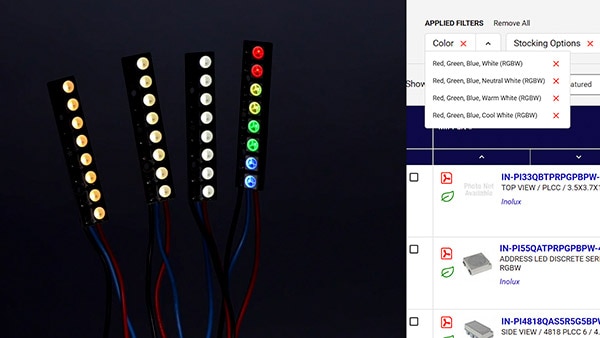
As if that weren’t enough, the white LEDs are commonly available in three different color temperatures: cool white, warm white, and somewhere in between.
What’s not addressable
If you come across some LED strip with four connection pads, it might not be DotStar, it might be an analog LED strip– not addressable at all. A lot of my students get tripped up by this when shopping or if they find a bit of old LED strip in a supply bin somewhere.
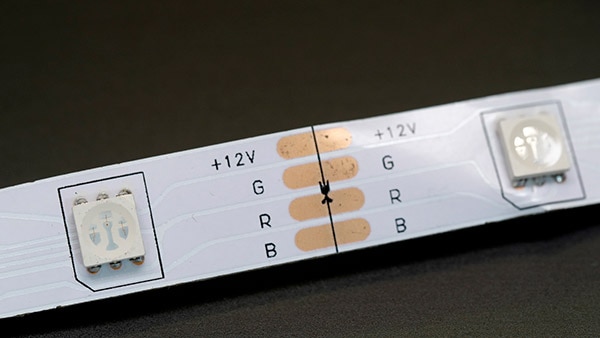
To the untrained eye, this looks the same as the addressable strip, but if you look closer, you’ll see the labels on the flex PCB say R, G, B, and either + or -, and there are no control chips on the board or inside the LED package– this acts basically like one big RGB LED. They can all change color together, but that’s it– they can’t animate.
Available configurations
So now that you know how to tell the different types apart, let’s talk more about the fun configurations available– these are all NeoPixels unless otherwise noted.

Strips are flexible and often weatherproof. They are commonly available in 30, 60, and 144 LEDs per meter densities. Lately, we’re seeing even more variety in this category, including strips with side-emitting pixels, and silicone encasement that makes it look more like neon.

Matrices consist of a grid of pixels, and come in a variety of sizes, pitches, which is how we describe the density or space in between each pixel, and in both rigid and flexible form factors.
Rigid PCB products are available in tons of shapes from single pixels to shields, rings, sticks, and more. As long as they’re all the same type, you can mix and match shapes in your circuit, like I did in my LED painting project.

One more fun category I want to highlight is pixel strings or strands. These are single LEDs chained together with wires and molded plastic encasements. They remind me of Christmas lights. These can be fun for making signs or even for wearables, like my LED mermaid hairstyle project.
Powering Pixels

The last topic I’d like you to be aware of regarding pixels is power. Addressable LED products come in a variety of voltages– 5V products are suitable for battery power, but 12V products are better for projects that plug into the wall. And, the more pixels your project uses, the more current you will need, depending on the animations you are running in your code, so be sure to check the max amperage on your DC power supply or the capacity of your battery.

Final Notes
Once you decide which variety is right for your project, you can hone in on just that type when you’re searching, using the keywords you learned here and the DigiKey search filters.
And you can find so many good resources out there for programming your own animations. No matter what microcontroller brain you want to use for your pixels, you can usually find an example tutorial online. For instance, my friend Natasha just published a ten-part series about getting creative with LEDs using MicroBit. And I’ve lost count of the number of NeoPixel projects I’ve published. The maker community has been busy sharing addressable LED projects for just over a decade now, and I can’t wait to see what folks do with them in the next one.
I hope you’re inspired to put a splash of color in your next project. If you’re ready to get started, watch my DigiKey video series from the beginning!
Products:
- WS2812 or SK6812 aka NeoPixel products https://www.digikey.com/short/f9ph5nr3
- APA102 aka DotStar products https://www.digikey.com/short/r7jvjzzq