A Beginner's Guide to NanoEdge AI Studio Anomaly Detection-Part 2
2024-01-05 | By DWARAKAN RAMANATHAN
Introduction:
In the rapidly evolving landscape of artificial intelligence (AI), breakthroughs are occurring at an unprecedented pace. One of the most exciting advancements is the development of edge AI, a technology that brings the power of AI directly to devices and systems, allowing them to process data and make intelligent decisions locally without relying on constant connectivity to the cloud. At the forefront of this revolution is NanoEdge AI Studio – a platform that encapsulates the essence of edge AI and empowers developers to create intelligent, efficient, and responsive applications. In this blog, we will learn how to classify different sounds and find the similarities between the original with the test sound using the NanoEdge AI Studio.
Note: Before starting this blog, you should have completed Part 1 of this NanoEdge AI Studio Series. Link to the First Blog
Emulator:
In this step, the emulator actually emulates what your device will do in the software by recognizing the input signals and comparing them with the original upload signal using the AI Learning Model. The AI Model was chosen in the Benchmark step.

Click on Initialize Emulator, and you will be taken to a new window. In that window you have to complete three steps. Starting with Learning to Detection.

Click on Start/Stop to make the device learn the ambulance signal. After learning signals, click on stop, then next. Now, you have the main step where you can see the similarity between the learned signal and the test signal. Now, in detection step, you can start with any signal and check for the similarity.

Validation:
In this phase, you will see all the libraries that were used in analyzing the normal and abnormal signals. The topmost library has a higher score compared with the other libraries.

Deployment:
In this step, you will get a zip file containing all the artificial intelligence learning model files that you can integrate with the code and debug the device to work accordingly.

Click on Compile Library so that you can save the library file and click on Get Library .a.

In this blog, we shortly learned how to save the library file to deploy in the device.
In this next blog, we will see how to deploy the library file in the device and how to make it work.





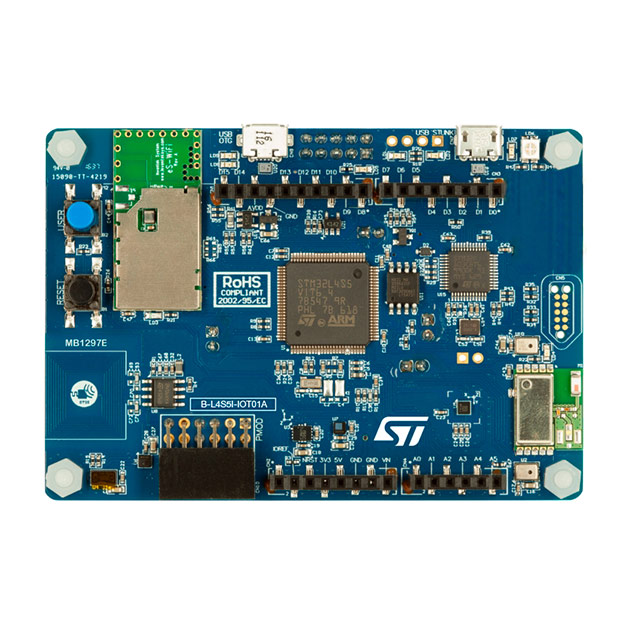









 中国
中国