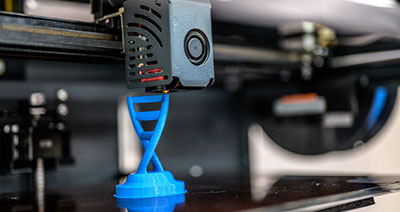How to Clean and Maintain Your 3D Printer Nozzle
2022-08-31 | By Maker.io Staff
3D Print Accessories 3D Printing Filament
A previous article discussed the importance of keeping a 3D printer clean and well maintained to achieve maximum accuracy and reliability when printing. However, it didn’t go into detail about maintaining optimum functionality of one of the most vital components of a 3D printer: the nozzle. With that in mind, this article discusses a few problems a clogged or dirty nozzle could lead to and some methods that help you maintain the perfect performance of your 3D printer.
How Often Should I Clean My 3D Printer’s Nozzle?
Like every other part of the 3D printer, it’s natural that the nozzle gets dirty over time while using the printer. However, a clogged or dirty 3D printer nozzle can introduce various problems and lead to more trouble further down the road.
As the nozzle is the last part the filament travels through before it gets added to a printed piece, it’s crucial to keep it clean to ensure good results. A dirty nozzle can lead to cosmetic blemishes: for example, burnt, dark spots in the finished part, and misaligned layers.
It can also cause more severe problems, such as failed prints when the nozzle clogs mid-print. A clogged nozzle also puts more strain on the other mechanical components of your printer, as they need to work harder to push the filament through the hot end, which means they may need more maintenance in the future.
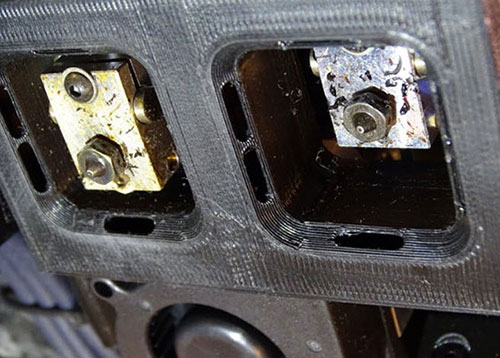 A dual-extruder print head shows how dirty the hot end and nozzle can get with regular use. For example, the main extruder on the left is yellowed due to the vapors the material emits during printing. However, you can also see how regularly cleaning the hot end before every print effectively removes stuck and burnt material residue.
A dual-extruder print head shows how dirty the hot end and nozzle can get with regular use. For example, the main extruder on the left is yellowed due to the vapors the material emits during printing. However, you can also see how regularly cleaning the hot end before every print effectively removes stuck and burnt material residue.
Always inspect the nozzle as part of your regular printer maintenance schedule. First, visually inspect whether you can see any dirt on the outside of the nozzle - for example, burnt plastic stuck to the side of the nozzle or the hot end. In addition, pay attention to unusual sounds. For example, scraping and clicking may indicate that the printer has a hard time pushing the filament through the nozzle and that it may be time to give it a clean.
Routinely Cleaning the Nozzle
When you’re ready to clean the nozzle, get a brass wire brush or a light abrasive pad. Then, put the printer into pre-heat mode and lightly scrub the outside of the nozzle using the brush or pad. Don’t rub aggressively and stay clear of any heater or sensor wires in the hot end, as you might otherwise damage or short them. This cleaning technique will remove material stuck to the outside of the nozzle and the hot end, which reduces the chance of dirt building up and subsequently clogging the nozzle.
 Use these tools for routinely cleaning and maintaining the extruder.
Use these tools for routinely cleaning and maintaining the extruder.
Unclogging a Jammed 3D Printer Nozzle
Unfortunately, it may still happen that the nozzle clogs after a while due to various factors. Sometimes, the filament snaps in the wrong place and gets stuck in the nozzle. Other times, dirt builds up due to neglected maintenance. However, not all hope is lost in these cases. Depending on the material, you can try a few techniques to unclog that nozzle. Either way, these techniques require you to disassemble the hot end and nozzle of the printer. You can usually use a wrench to unscrew the nozzle from the hot end, and this mechanical movement alone may be enough to unclog the nozzle. However, you should always follow your printer’s manual to find out how to disassemble the machine.
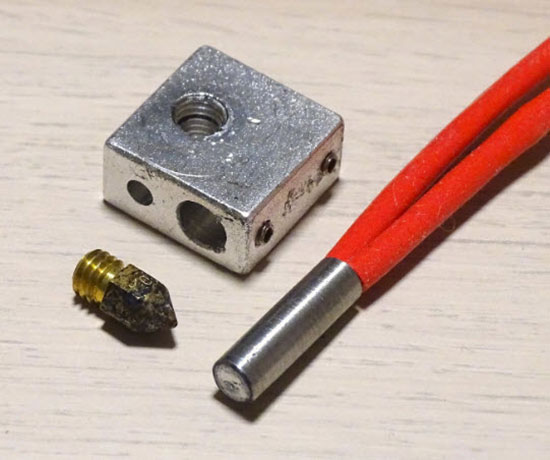 Most 3D printer hot ends contain at least these three parts. You can see that the nozzle could use a good cleaning in this example. However, the heater block and heater element are in pristine condition.
Most 3D printer hot ends contain at least these three parts. You can see that the nozzle could use a good cleaning in this example. However, the heater block and heater element are in pristine condition.
Next, pour a bit of acetone into a glass jar and submerge the disassembled hot end and nozzle in the liquid, which works wonders when you mostly use ABS filament. Acetone will usually dissolve ABS after a few minutes in most cases. However, sometimes, the chemical solvent only softens the ABS enough to make it easier to remove. You can then use a metal wire brush to clean any residue still stuck to the outside of the nozzle and hot end. Finally, if the nozzle is clogged, try using a fishing line, guitar string, or a thin needle and thread it through the nozzle to unclog it.
For other materials (such as PETG, PLA, and Nylon), you can carefully heat the hot end and nozzle for a few minutes using a heat source, such as a household oven, a blowtorch, or a heat gun. Make sure to place the metal parts on a fireproof and heat-resistant surface away from flammable materials before you begin and use caution to avoid burns or injury. Usually, the heat is enough to melt the material and free up the jammed nozzle. However, you can also use a thin needle to remove any blockages carefully.
Using the Cold Pull Method to Free Up a Clogged Nozzle
Finally, you can also employ a special cleaning filament that you feed through a clogged nozzle while the printer is hot. Once cooled, the cleaning filament solidifies. Next, you repeat the heating process to soften the cleaning filament. During this phase, the cleaning filament grips onto any dirt and residue left in the extruder, which allows you to remove unwanted particles when pulling out the cleaning filament in the final step. You can refer to this detailed video guide that leads you through the process of this method.
Conclusion
Cleaning the nozzle should become a part of your routine 3D printer maintenance schedule. Visually inspect the extruder to catch any problems before the nozzle clogs. Also, listen for unusual scraping and clicking sounds whenever the printer operates, as they might indicate a problem with the filament.
You can use heat, mechanical abrasion, and chemical solvents to clean a clogged nozzle. There’s no universal solution to resolve all clogs, but you’ll gain more experience once you clean out a few extruder nozzles. However, acetone is typically good for removing ABS, and heat works wonders on many other materials, such as PLA, PETG, and Nylon.