Overview of setting up the new kits created in collaboration with Machinechat that feature the OpenLog Artemis without IMU from SparkFun and a license code for Machinechat’s Jedi One software.
Quick video overview of a recent use case from National Science Labratory.
Daryl Miller, Macihinechat Head of Platforms, demonstrates the simplicity of using JEDI One to rapidly enable data ingestion, collection, visualization, storage and monitoring in any IoT project.
How to send hourly updates on the number of times a freezer door was opened in a cold chain network.
Quick overview on how easy it is to set up a real time display with Machinechat.
How to install Jedi One and start it as a service on Linux and Mac
How to set up a garage door rule and send notifications
How to configure dashboards on Jedi One
Quick demo of the Machinechat Machine learning capabilities
How to Set up Jedi One on Window, Mac, Or Linux
How to install and start Jedi One as a service on a PC




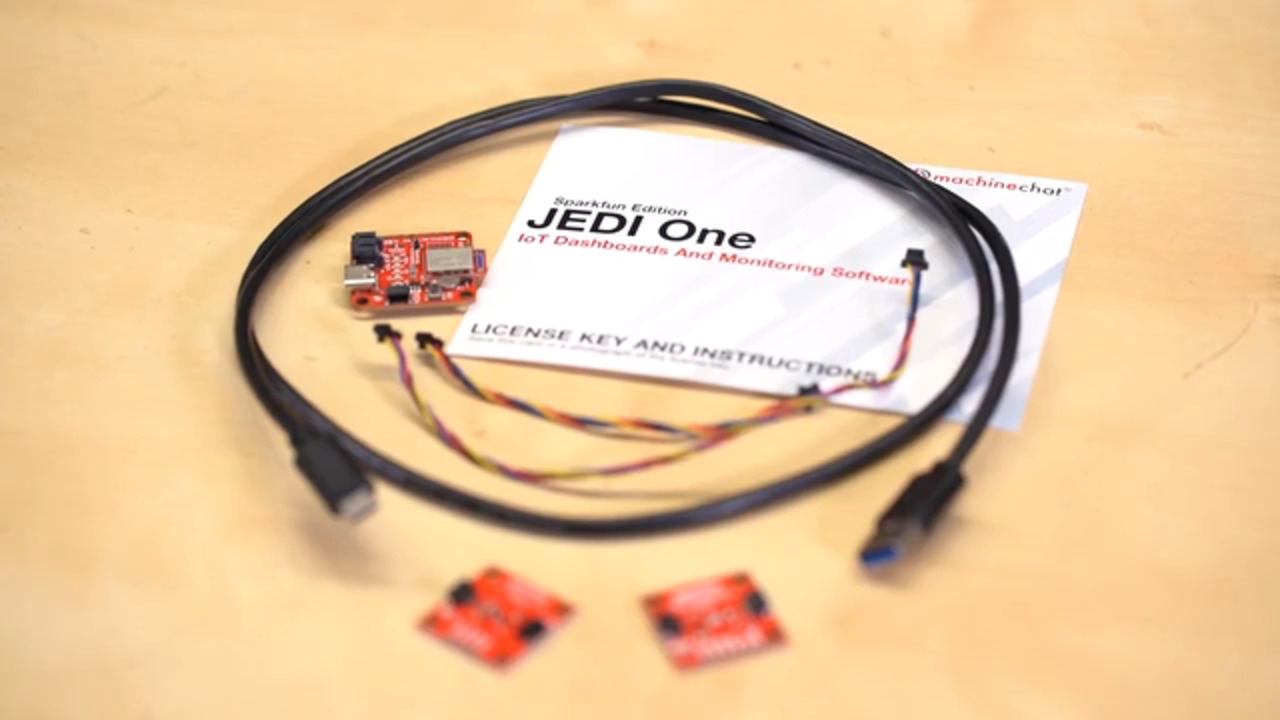
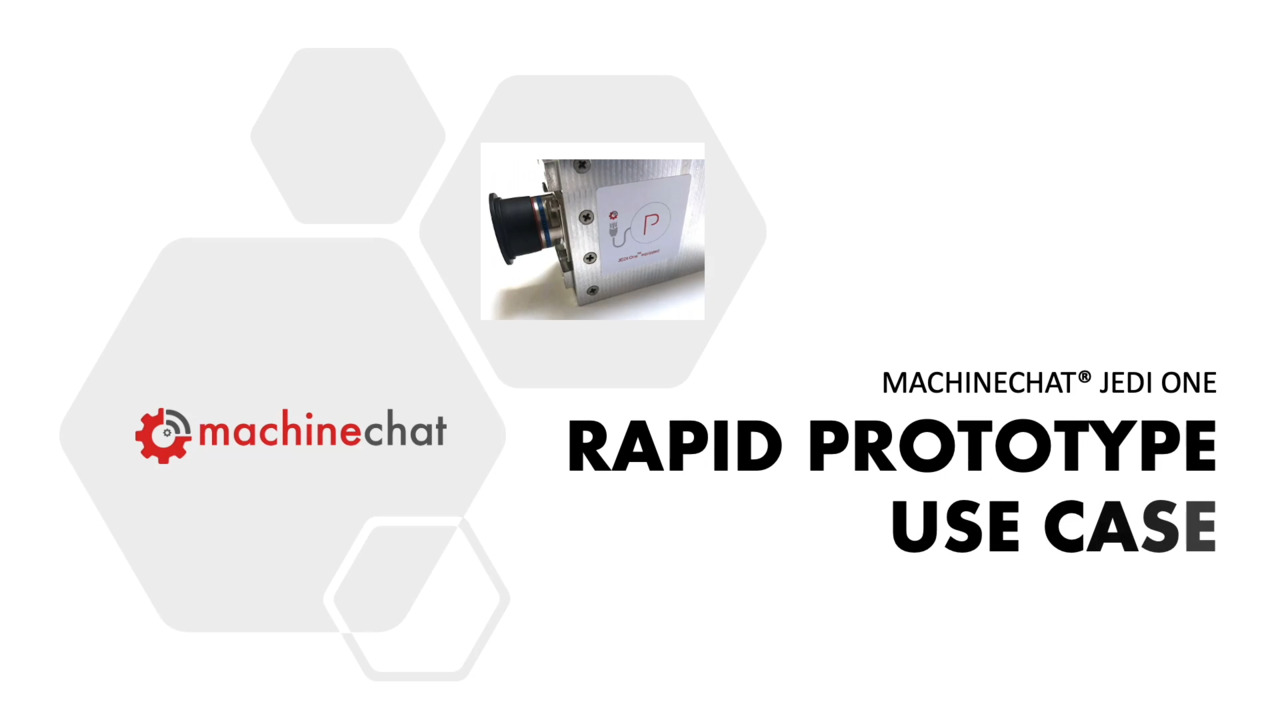
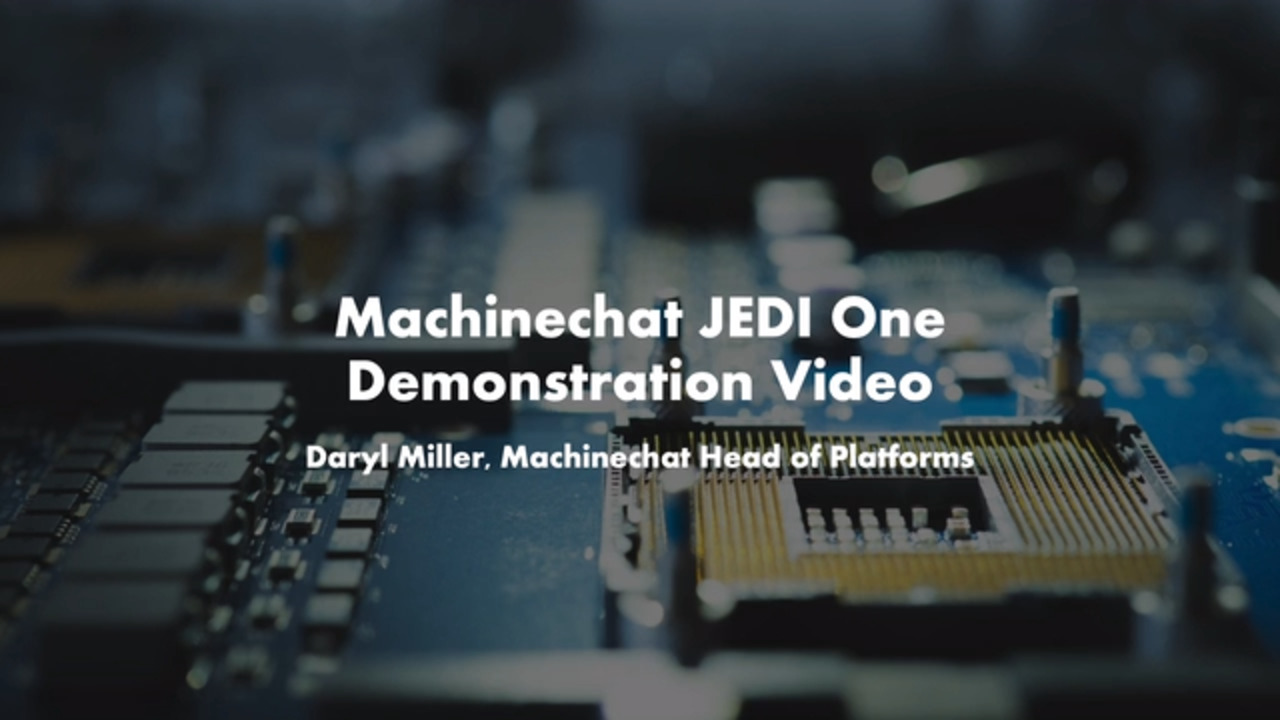


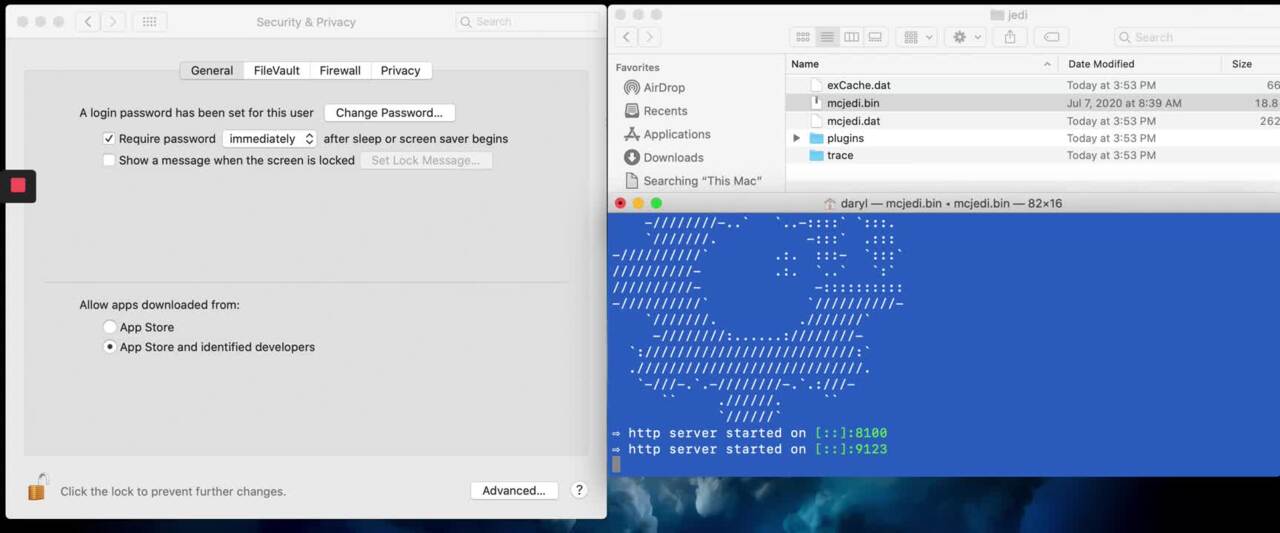
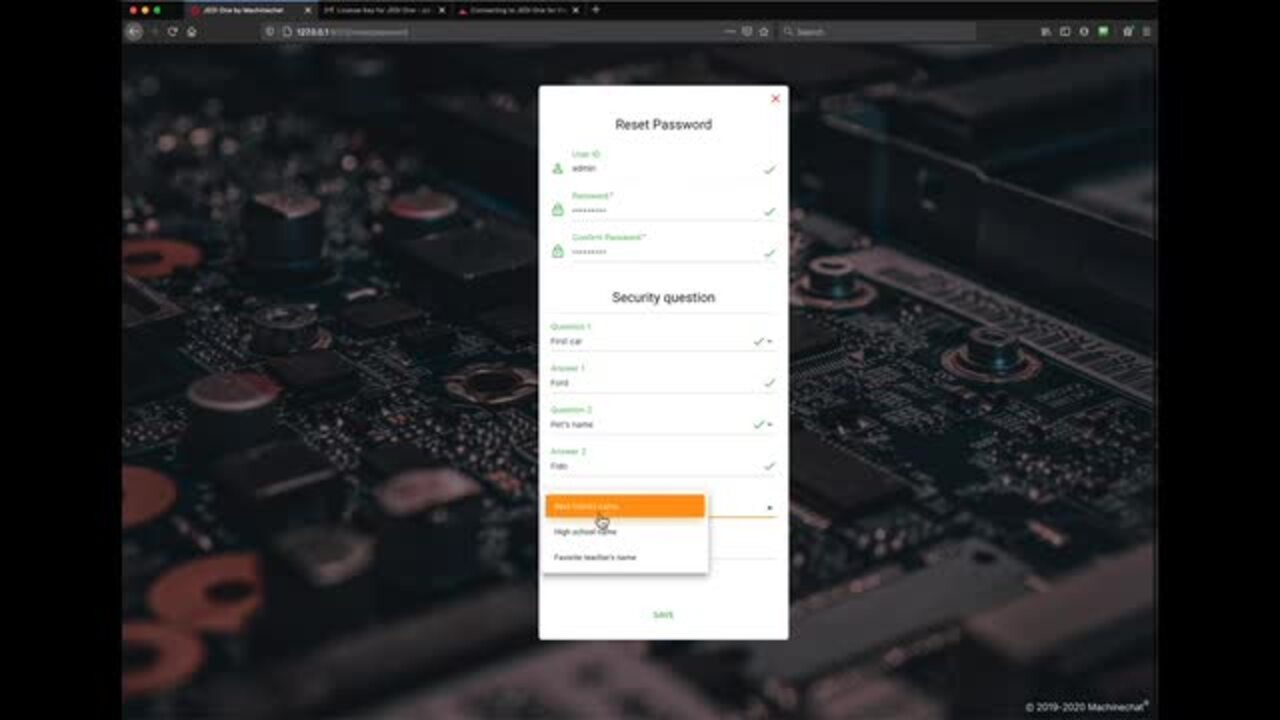
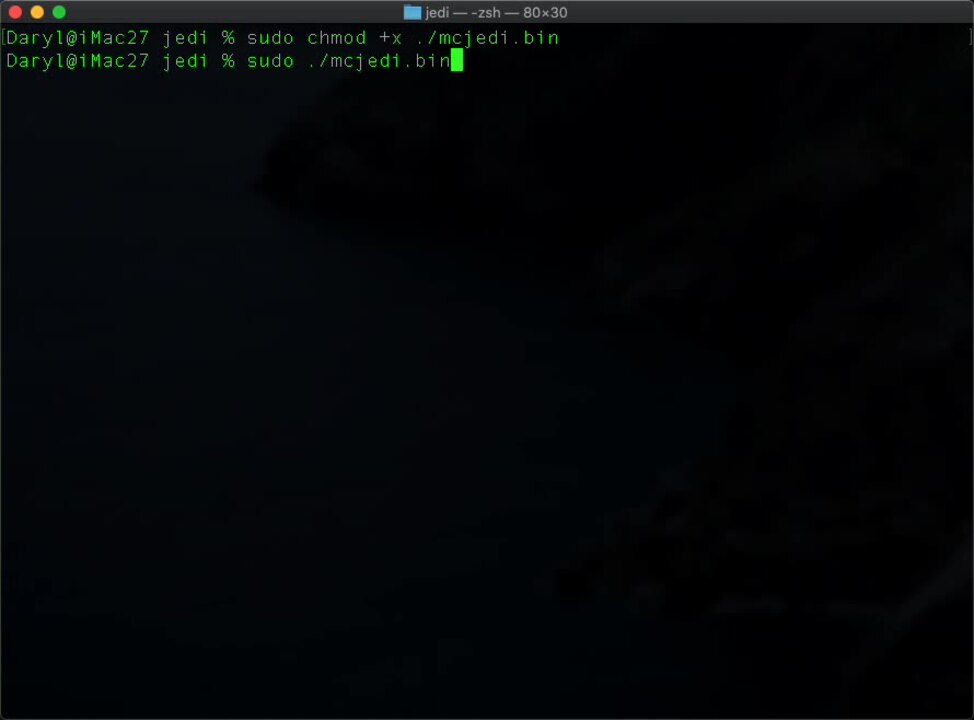
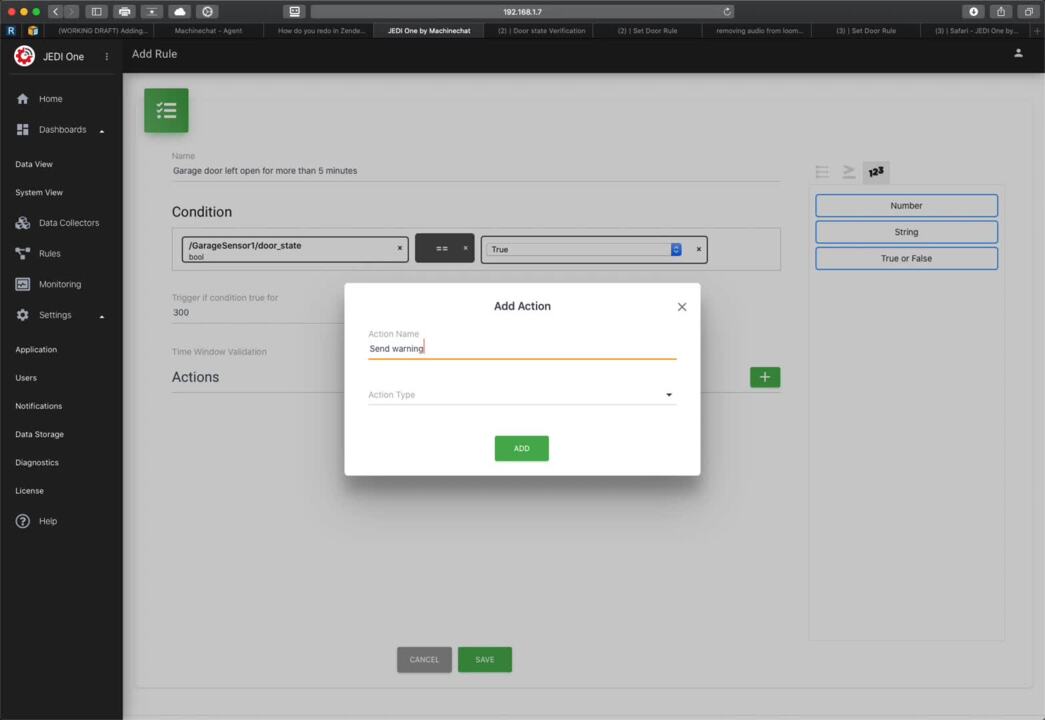
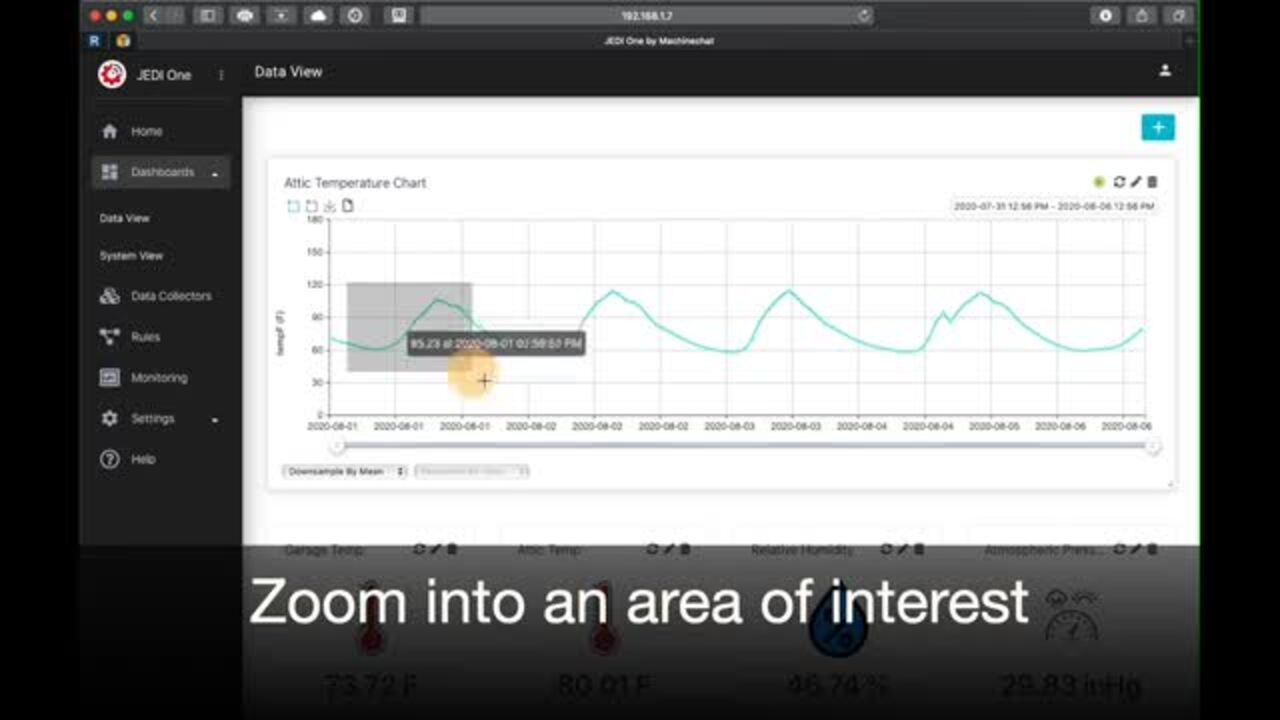
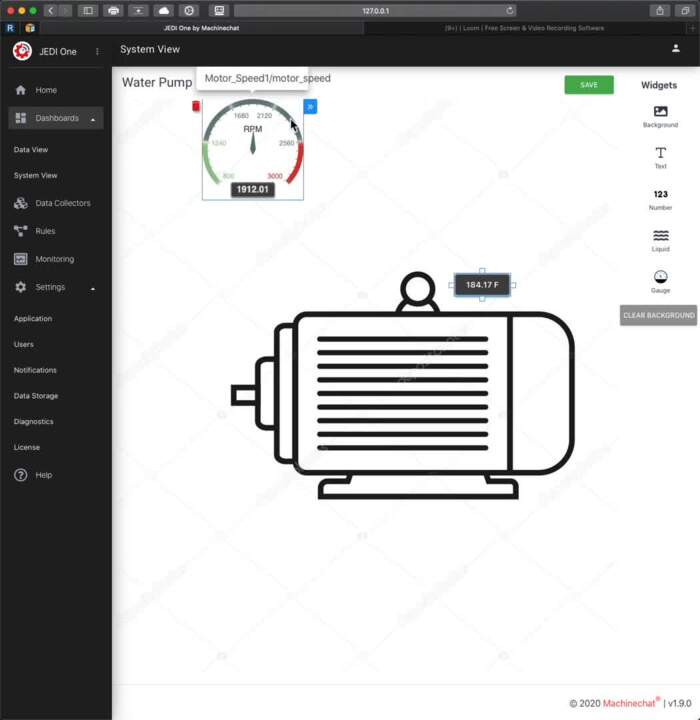
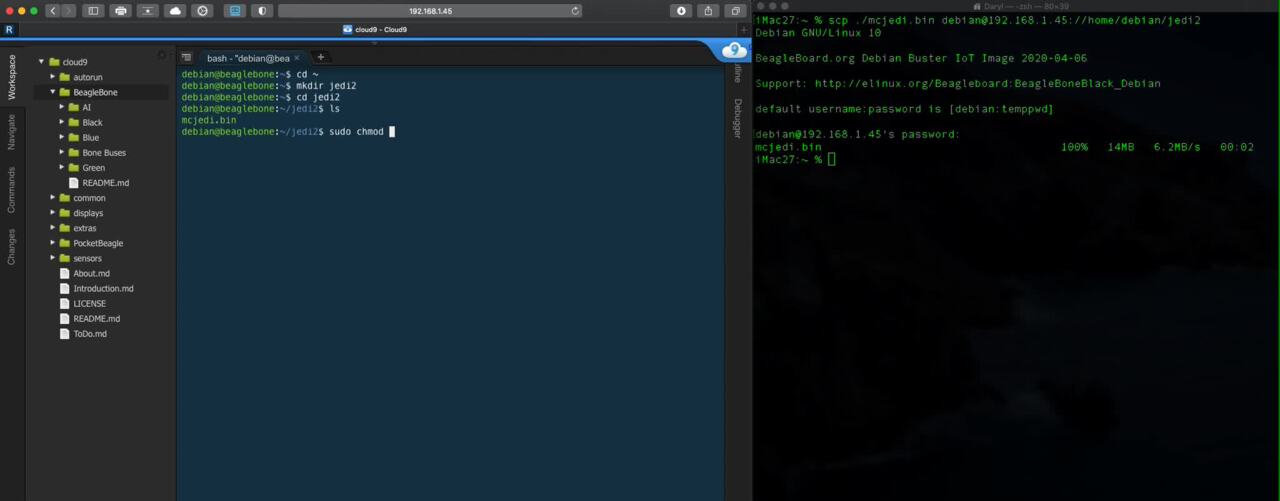
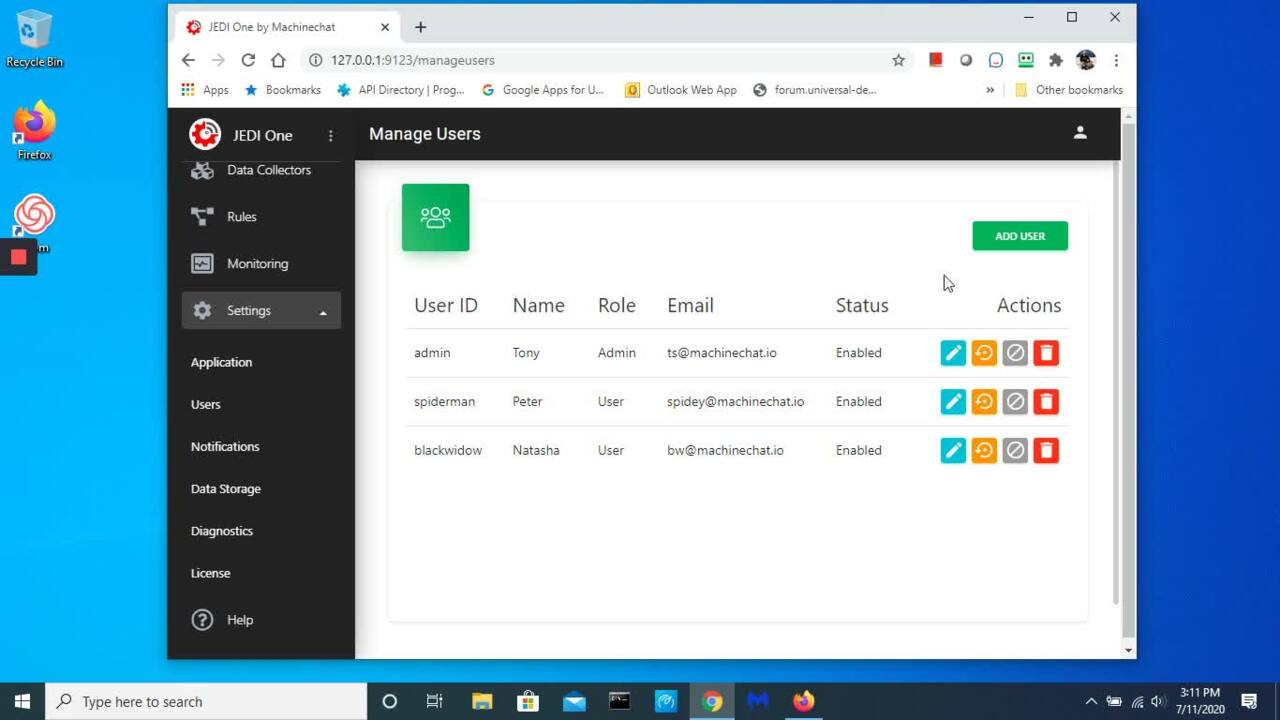
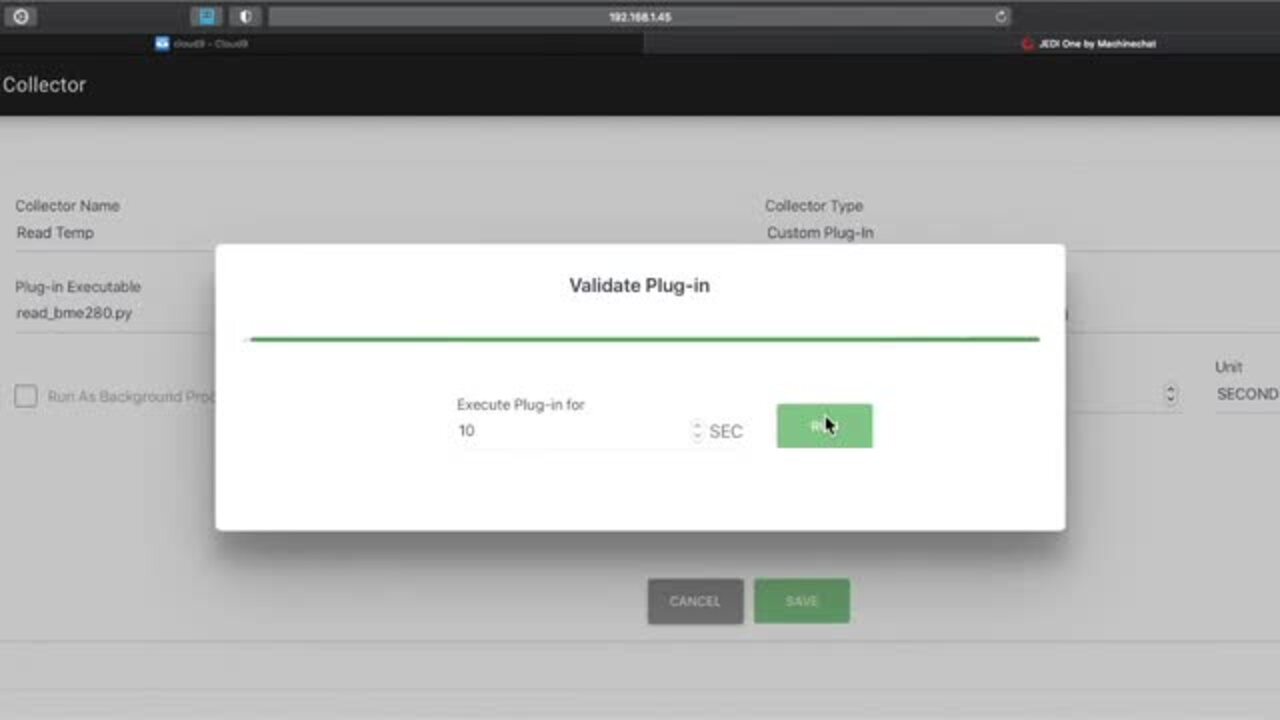
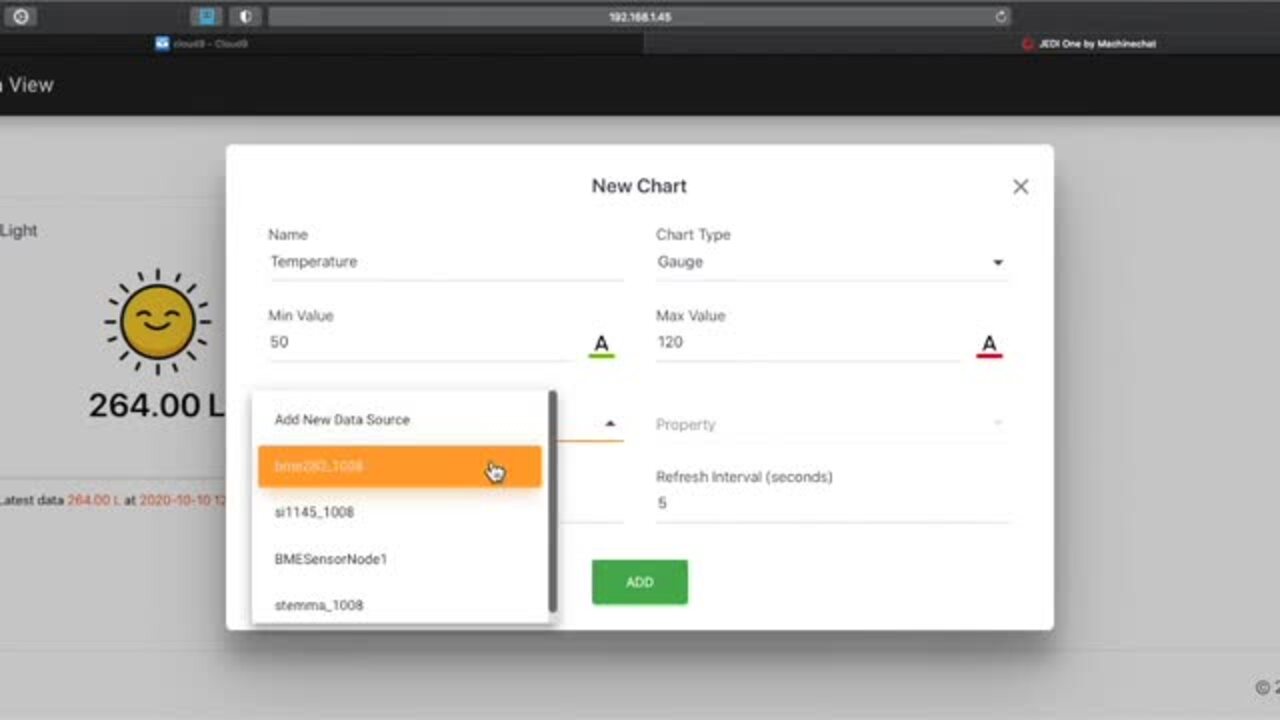
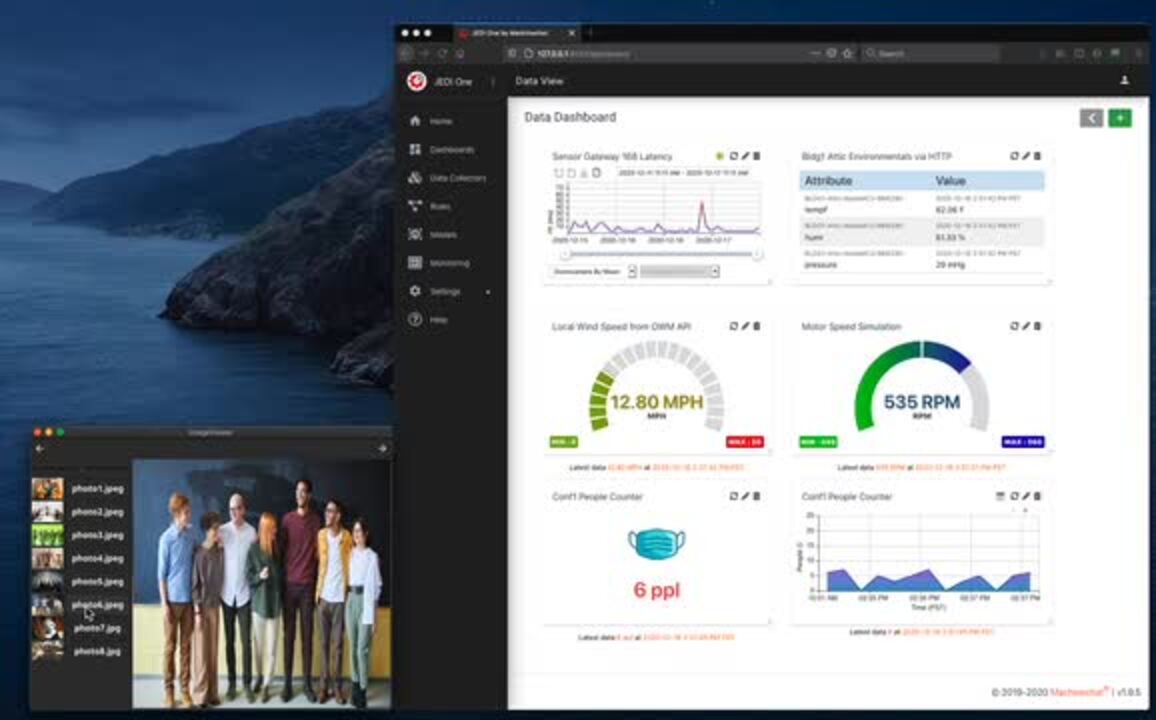
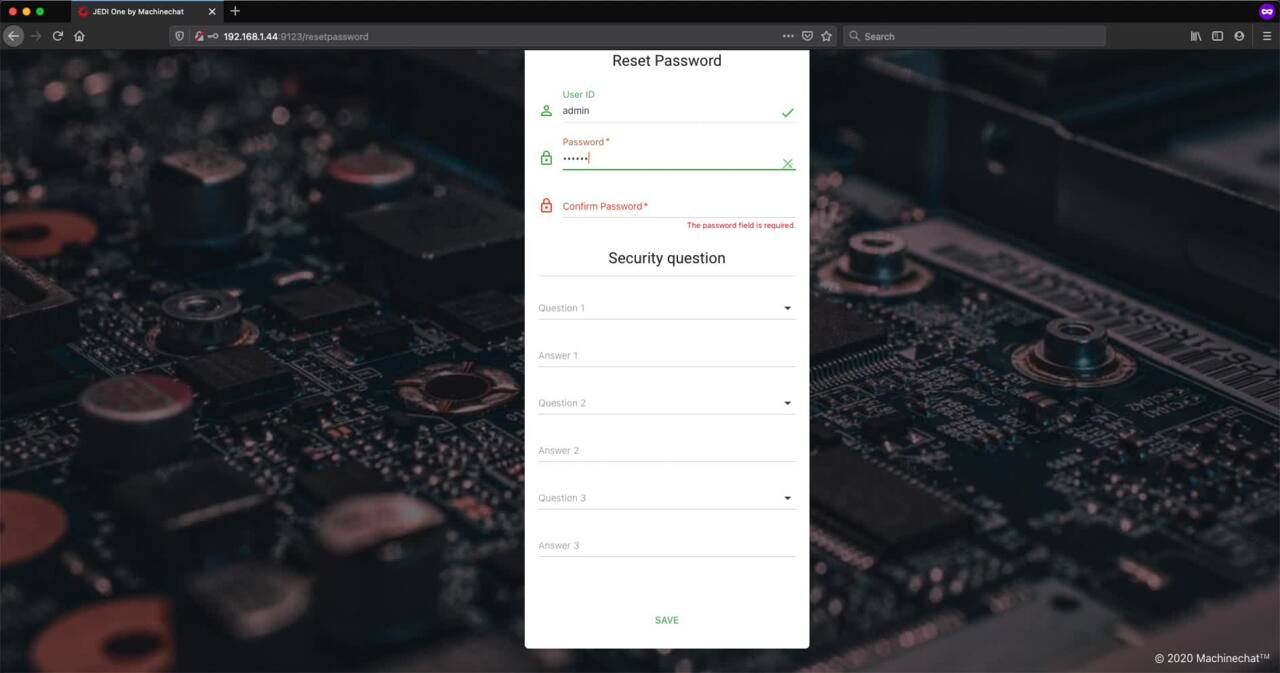
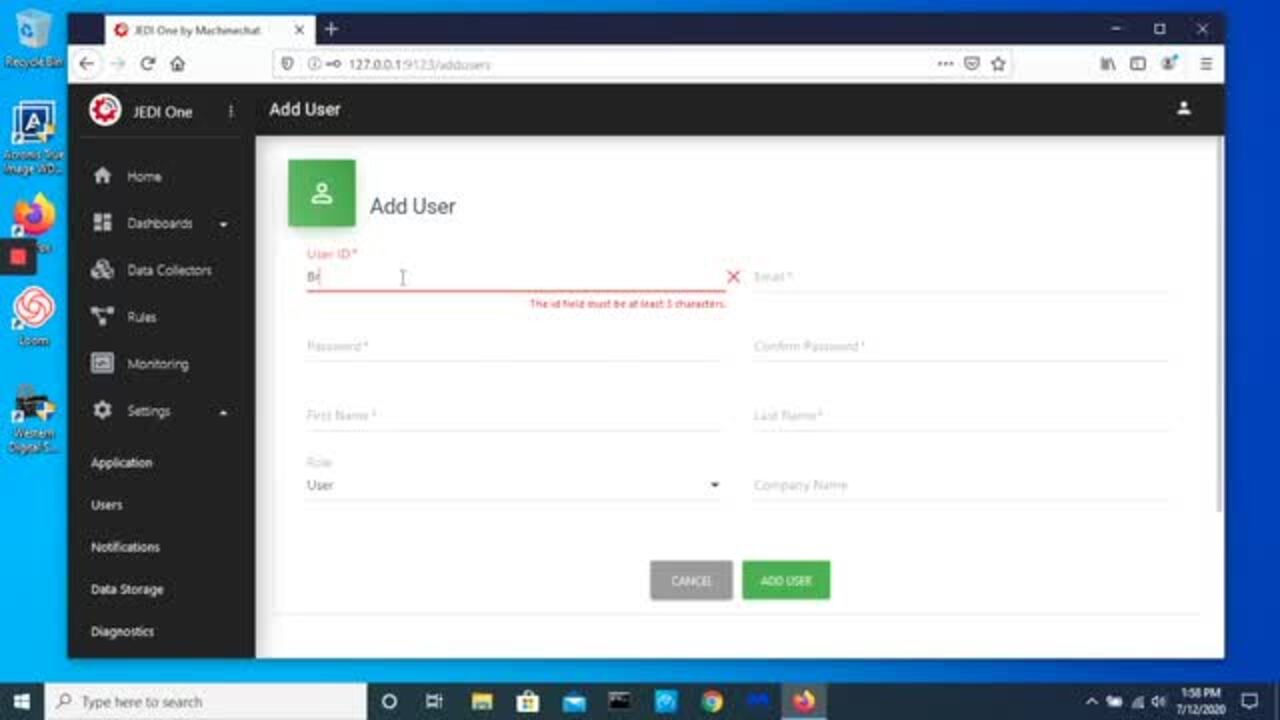
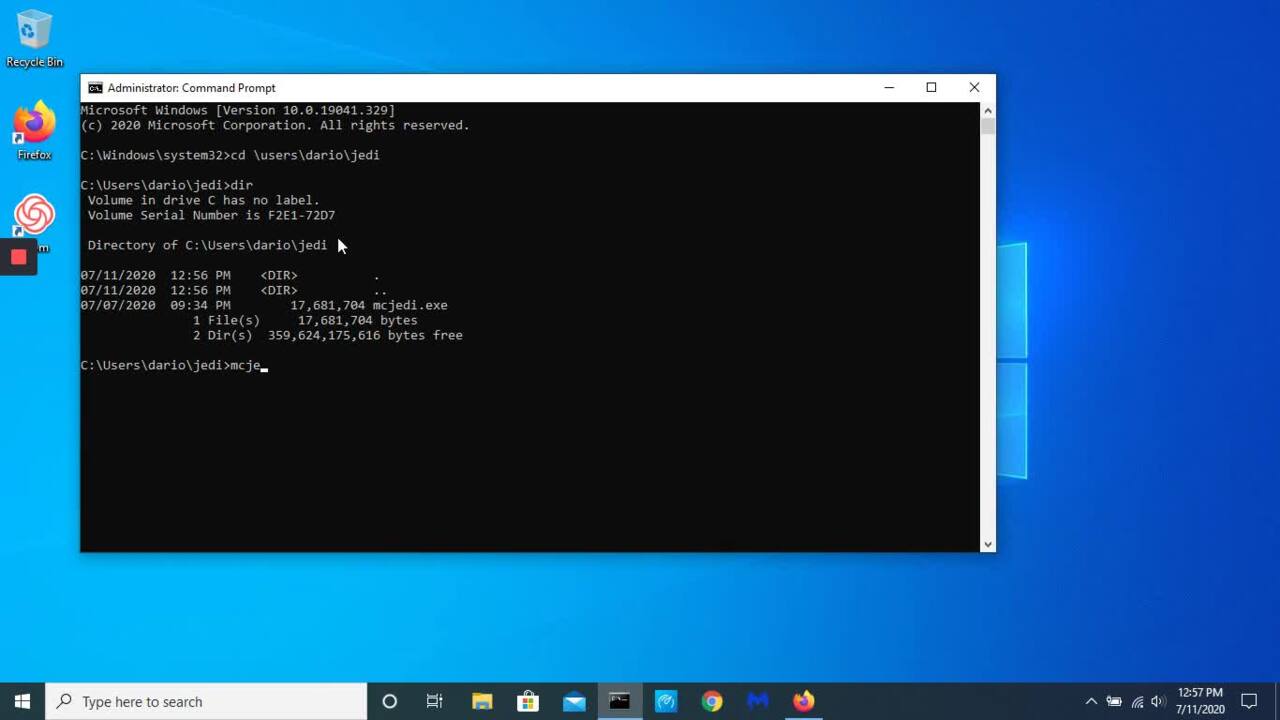
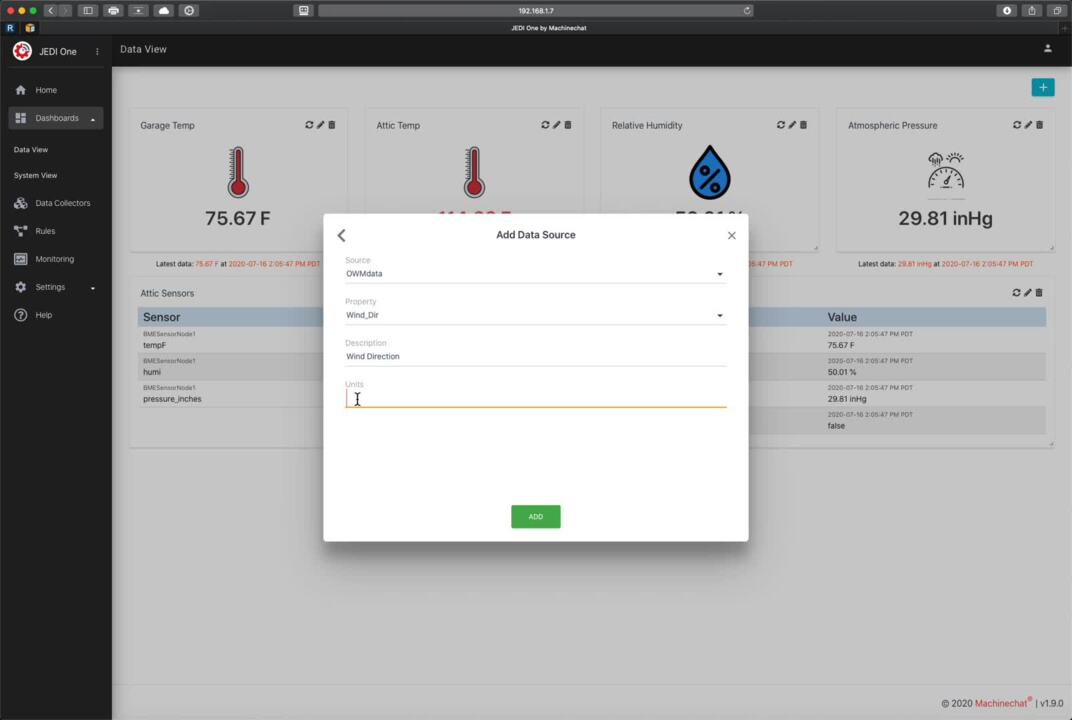


 中国
中国