How to Select Cables and Connectors for Your Application
2019-10-21 | By Maker.io Staff
While there are many connectors available to choose from, finding the right one for your project can be a challenge. For your convenience, here is a link to our picture Connector Selector. To start with, we’ll discuss some of the idiosyncrasies and issues associated with using cables, jumper wires, and connectors.
Noise
Noise can be a problem for cables, especially when high frequency signals travel long distances. Even short jumper wires used to read analog voltages from sensors may be prone to picking up EMR (Electromagnetic Radiation) from other circuits generating EMI (Electromagnetic Interference) and wires carrying digital signals, with a potential to interfere with the analog voltages coming from a sensor. In this case, using shielded cables or shielding products may help eliminate those disruptions.
Messy Wires
Using three or four jumper wires may be perfectly acceptable for connecting an Arduino to a serial EEPROM chip, however using 24 wires to control a parallel EEPROM can be difficult to troubleshoot the path and signal unless each colored wire and pin numbers are defined.
Repeatability
Many Jumper wires used in a project can be made permanent by soldering to its PC board. However, most projects that use jumper wires are removable and if used many times can become bent or broken. Always have multiple sets of jumper wires available when prototyping. Prototyping often involves connecting and disconnecting modules while testing, so integrating a connector between them makes it very convenient.
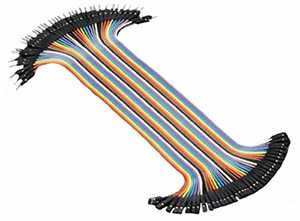
Bridging the gap between modules with connectors can be a convenient way to eliminate jumper wires. See these Male headers for PC mount and Female sockets to mate with the headers. Also, see this article to learn more about connecting boards together.
The Versatility of Connectors
Depending on your requirements, you may need to pick a connector that provides more standardized interfacing and or requires many mating cycles. If your concern is related to noise-sensitive signals, get a connector that is shielded (I.E., USB, D-SUB 9); if you are dealing with too many individual wires that don’t need to be shielded from noise, consider using our ribbon cables;
Here are some popular connector types and application uses.
Below are the links to the list of parts in the chart and their part family links for your further review to choose a connector for your next project:

USB-A
- ED2989-ND
- Standard USB connection
- Used with many Type-A Male USB cables typically connect to PCs, Printers and other computer equipment

USB-C
- WM12856CT-ND
- New USB shape trending to help eliminate frustrating one-way insertion
- For connecting data transfer between devices, charging and powering boards

USB Micro-B PCB Receptacle Surface Mount
- 609-4616-1-ND
- Low Profile Micro-B USB with PCB mounting tabs
- For connecting data transfer between devices, charging and powering boards

USB-B
- ED2983-ND
- Low Profile PCB Solder with mounting tabs
- Used for connecting data and power from mostly older devices and products

9 Pin D-Sub Connector
- AE10972-ND
- The old RS232 type connector typically used in the old days
- General connector for connecting peripherals. 15 pin High Density versions of this D-Sub shape were used to connect PCs to monitors - termed VGA connector

IDC Ribbon Cable Socket Connector with Strain Relief
- 732-5447-ND
- Using 28AWG ribbon cable and this connector, you'll need a press to crush the wire into the V shaped contents for proper connection. This one comes with a strain relief to eliminate tearing the ribbon cable when moving it off a dual row pc mounted header
- Connecting signals from one board to another; like inside a PC from one hard drive to its motherboard. Raspberry Pi's can use a 40-pin version of this to get the I/O for connecting to sensors and other devices to the outside world

Barrel Audio Connectors PC Mount
- SC1464-ND
- Usually soldered to a board and mounted inside a box or to a panel and using the circular nut to secure it in place
- Used to help provide stereo output to headphones which typically have 3.5mm plugs

8-8 Modular Jack PC Mount
- WM5466-ND
- PC Leads and Mounting posts
- Older devices that use 8-bit data bus protocol were conveniently connected with 8-8 modular cables - although larger in size, these jacks and plugs can still be used to transfer signals in your project design. The connect and release work really well together

4 Position Rectangular Housing Connector
- WM13985-ND
- Easy and reliable connection with a flexible remove tab on top for quick release
- These power connectors can take a lot of current and work well when you need to connect and disconnect powering your device
Additional Resources includes a great article discussing the basics of connectors here.














