制造商零件编号 1651
2.8" TFT RESISTIVE TOUCH SHIELD
Adafruit Industries LLC
When picking a touchscreen display for use in a project, you face the decision of selecting one of many display technologies to choose from. Aside from obvious factors, such as the display’s physical size, resolution, and brightness, touchscreens utilize one of many technologies to detect user inputs. While there are a few more, capacitive, and resistive touch displays are among the most common options, and this article discusses a few key differences between the two technologies and their benefits and drawbacks.
Resistive touch displays are still commonly in use today, despite relying on relatively old technology to detect user inputs. The touch-detecting portion of these displays comprises two incredibly thin sheets of plastic separated by a tiny air gap. These two layers are coated with a resistive - yet electrically conductive - material. These two layers don’t touch each other. However, when a user presses down on the screen hard enough, the two layers make contact, and the display’s controller translates that event into a touch input.
The benefits of this type of display include that they are low-cost, versatile, simple to use, and reliable. Further, it’s possible to implement plastic layers that detect touch inputs without a permanently attached display to convert any screen or surface to a touch-sensitive input area. In addition, as these displays don’t rely on capacitance to detect inputs, users could also use a pen or make inputs with gloves on. Finally, these displays are not very sensitive to dirt, water, and dust, which makes them perfect for industrial settings and outdoor applications, such as bank ATMs.
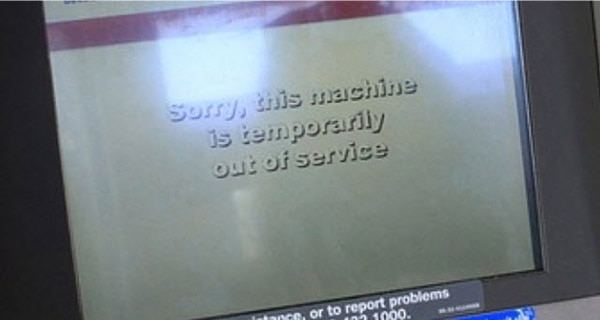
However, the need for relatively strong downward forces for this display to detect inputs is also one of the technology’s significant drawbacks. As some readers will remember, using 90’s touch screens became tiresome rather quickly, as older tech often utilized resistive technology and the materials became worn out and less responsive. In addition, gesture detection is either unreliable or impossible, and the overall input accuracy is limited.
Capacitive displays consist of a non-conductive protective layer, typically glass or hard plastic, coated with a transparent conductive layer. Whenever something, for example, a user's finger, distorts that layer's electrostatic field, the touch input controller can detect this distortion as a change in capacitance and translate the touch input into coordinates a device's firmware can use to perform an action.
Most people find these displays more comfortable to use than resistive screens, as they don't require strong downward pressure to detect inputs. In addition, these displays can usually detect multi-touch input gestures. Next, the glass surface often used in these displays offers greater viewing clarity than the often murky-looking plastic layers of resistive screens, making them ideal for consumer and mobile applications. Finally, the glass surface is less prone to scratching, which is another benefit when used in mobile applications.
 Capacitive touchscreens are typically more prone to shattering or breaking when dropped.
Capacitive touchscreens are typically more prone to shattering or breaking when dropped.
Unfortunately, the glass surface of capacitive screens also comes with a significant downside, as these displays are more prone to cracking when dropped. Water and dirt on the display's surface may also distort the screen's electrostatic field, leading to incorrect or undetected user inputs when not handled properly in the software. Finally, these displays won't detect inputs made with non-conductive objects, such as ballpoint pens or gloves, making them less ideal in industrial and lab settings.
Resistive touchscreens are more cost-effective and less accurate compared to capacitive touch displays. Further, they require more pressure to detect inputs. However, on the flip side, these displays function well in outdoor applications and environments that tend to get dusty or dirty, for example, workshops and industrial settings.
Capacitive touchscreens are more accurate and don’t require much force to detect inputs, making them ideal in consumer applications and mobile devices. Further, these displays can detect multi-touch inputs. However, the technology is more complex and costly, and the glass layers are typically permanently fused to the screen.
 Capacitive touch displays are ideal for mobile and consumer applications, while resistive touchscreens are better suited for industrial settings and outdoors.
Capacitive touch displays are ideal for mobile and consumer applications, while resistive touchscreens are better suited for industrial settings and outdoors.
Resistive touchscreens might be a good choice if a project focuses on cost-efficiency or durability against dirt and water. On the other hand, if the price is of no concern, but accuracy, user comfort, and longevity are essential, then you should consider using a capacitive touch display.