Easily Design Beautiful User Interfaces for Embedded Projects with Squareline Studio
2023-06-14 | By Maker.io Staff
A recent article discussed the difference between UI and UX design and outlined a few ideas on how we can ensure our design interfaces are intuitive, beautiful, and easy to use. In that article, we summarized a few benefits that a good UI can yield for example, a reduced error rate and better-perceived usefulness of a system.
With that in mind, this article looks at Squareline Studio and how the program aids makers in designing visually pleasing graphical user interfaces for their software projects across a range of supported platforms.
What is Squareline Studio?
Squareline Studio is a highly capable drag-and-drop visual development environment that lets its users design intuitive and beautiful graphical user interfaces for their embedded and desktop software projects. It’s important to note that the designs created with Squareline Studio are vendor- and platform-independent. They’ll run on any platform that supports the Light and Versatile Embedded Graphics Library (LVGL), a free graphics library targeting MCUs, MPUs, and RTOS devices, such as the ESP32 and Arduino boards. The library is lightweight, requiring only 32kB of RAM and 128kB of flash memory on the target device.
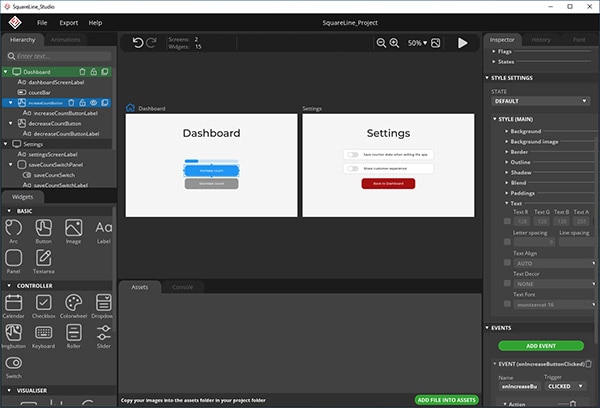 Squareline Studio is a versatile graphic editor that lets you start designing a beautiful custom UI within minutes.
Squareline Studio is a versatile graphic editor that lets you start designing a beautiful custom UI within minutes.
Besides MCUs and MPUs, Squareline Studio allows developers to build UIs for desktop computers and other conventional hardware, such as laptops and kiosk displays. Thanks to its what-you-see-is-what-you-get (WYSIWYG) approach, the UI editor is quite easy to pick up, and designers can create mockups or even the first working version of their UI within minutes of installing the software.
Users can compose UI screens using pre-defined widgets that ensure a uniform look across the entire application. These widgets include commonly used graphical I/O elements such as buttons, images, progress bars, and sliders. In addition to the UI’s look and feel, designers can change the behavior of all components so that the app reacts to user inputs. Some standard actions can be set up without having to write a single line of code or leaving the graphical design environment within Squareline Studio. Those actions include, for example, changing a label’s text when a user presses a button or switching between app screens in the UI. However, as some features will ultimately require custom source code, Squareline Studio supports exporting the UI as either C++ or MicroPython code that developers can extend and customize as needed.
The software uses a subscription-based pricing scheme, free for personal use and still very competitive for smaller and even large corporations. Squareline also offers development services specifically tailored to your use cases. Their professional designers can design and implement a fully functional UI for your project.
Installing Squareline Studio
You can download a free, fully-functional evaluation version of Squareline Studio with a single click of a button on their website – no sign-up or personal info is required. This version offers a 30-day trial period in which you can access all pro features, which you’ll have to pay for after the evaluation time is up. However, once that time comes, you can continue using the graphical IDE for free with a personal plan.
 Head over to the download page to get started with Squareline Studio.
Head over to the download page to get started with Squareline Studio.
Run the installer according to your operating system’s typical installation process. Once done, you can activate the 30-day trial period or log in to activate one of the licenses if you’ve purchased one earlier.
Conclusion
Squareline Studio is incredibly versatile, it’s easy to pick up, and it lets you design functional, visually pleasing, platform-independent UIs for a wide array of embedded and desktop applications within minutes.
 Squareline Studio’s built-in play mode allows designers to visualize how their design will look on the target platform. The IDE only needs a second to switch between the design and play modes, allowing for fast prototyping and feedback loops.
Squareline Studio’s built-in play mode allows designers to visualize how their design will look on the target platform. The IDE only needs a second to switch between the design and play modes, allowing for fast prototyping and feedback loops.
Under the hood, Squareline Studio uses LVGL, a free and open-source graphics library that runs on many modern MCUs and desktop PCs that support C++ or MicroPython. The app only demands an additional 32kB of RAM and 128kB of flash memory for embedded applications.
Installing Squareline Studio only takes a few minutes, and designers can try the software's advanced features for free for 30 days without entering any personal information. After that period, makers can choose to continue using the software for free upon registering for the software's personal license plan.
Recommended Reading
How-To Create Custom LCD Characters
Have questions or comments? Continue the conversation on TechForum, DigiKey's online community and technical resource.









