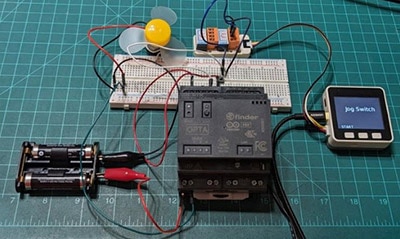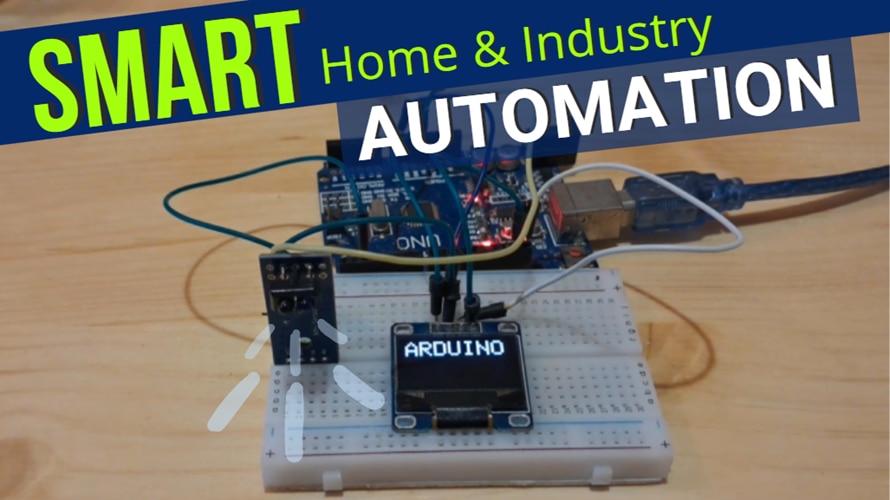Arduino PLC IDE Software Overview
2023-05-10 | By Don Wilcher
The Arduino PLC IDE is an integrated Development Environment (IDE) that enables users to program and control Programmable Logic Controllers (PLCs) using the Arduino platform. The software works with the Arduino Opta and Portenta Machine Control platforms, and allows you to program PLCs using the International Electrotechnical Commission (IEC) 61131-3 standard languages: Ladder Diagram, Functional Block Diagram, Structured Text, Sequential Function Chart, and Instruction List.
Let’s take a look at the Arduino PLC IDE software in a bit more detail!
 The IEC 61131-3 standard supports Ladder Diagram (LD) Programming
The IEC 61131-3 standard supports Ladder Diagram (LD) Programming
The Purpose of the Arduino PLC IDE
The Arduino PLC IDE software is designed to simplify programming PLCs and create automation projects. The software provides a simple, user-friendly interface that makes it easy to configure the Arduino PLC boards and write code for them. The software has various features that make it suitable for various automation projects.
The software is open-source and free to use. It’s based on the Arduino platform, a popular platform for developing embedded systems and automation projects, and the software is designed to work with the Arduino Portenta and the Arduino Opta micro-PLCs family.
 The Arduino Opta micro-PLC and the Portenta Machine Control board
The Arduino Opta micro-PLC and the Portenta Machine Control board
Key Features
The Arduino PLC IDE software has lots of features that make it suitable for various automation projects.
- Programming Environment: The software provides a programming environment that allows users to write, edit, and debug code for the Arduino PLC boards.
- Library Support: The software has various libraries that simplify programming the Arduino PLC boards. The libraries provide a range of functions that can be used to control sensors, actuators, and other components.
- Debugging Tools: It comes with a range of debugging tools that make it easy to identify and fix errors in the code, including a serial monitor that allows users to view the code output and identify errors.
- Configuration Tools: Users will likely want to learn more about the various configuration tools that make it easy to configure Arduino PLC boards. The tool allows users to configure the pins, timers, and other board settings.
- Project Management: There are also tools that simplify managing and organizing automation projects. The tools allow users to create, open, and save projects.
- Community Support: The software is supported by a large community of developers and users who provide support, guidance, and advice to users of the software.
 The Arduino PLC IDE Project Management tool
The Arduino PLC IDE Project Management tool
Technical Information for Your Projects
One of the key features of the Arduino PLC IDE software is its support for Modbus, which is a communication protocol used in industrial automation and allows devices to communicate with other machines over a network. The Arduino PLC IDE software provides libraries that make implementing Modbus communication on other compatible industrial controller boards easy.
Another important feature of the software is its support for Ethernet, Bluetooth, and Wi-Fi communications. The Arduino Industrial Ethernet board, the Portenta, and Opta PLC provide an ethernet port that can be used to connect the board to a network. The Arduino Opta Wi-Fi allows connectivity to a wireless network.
Further, the Arduino PLC IDE is a powerful tool that can be used to create complex PLC programs. It offers a wide range of features, including:
- Support for IEC 61131-3 standard languages: Ladder Diagram, Functional Block Diagram, Structured Text, Sequential Function Chart, and Instruction List
- Support for multiple boards like the Arduino PortentaArduino PLC IDE Software Overview and the Arduino Opta
- Support for multiple communication protocols like the Modbus and Modbus TCP
- Support for multiple debugging tools: watch windows, and breakpoints with step-by-step execution, triggers, Oscilloscope, and Live Debug Mode
 PLC Setup communication using Modbus or Modbus TCP protocols.
PLC Setup communication using Modbus or Modbus TCP protocols.
Arduino PLC IDE: A Wide Range of Features and Tools for Makers
The Arduino PLC IDE is an industrial-based software tool for programming and controlling the Opta PLC and Portenta Machine control platforms. The software provides a range of features, including library support, debugging, configuration, and project management tools. These tools and community support make the Arduino PLC IDE easy to create automation projects for a wide range of industrial, smart home, and other applications.
With Modbus, Ethernet, and Wi-Fi communication support, the Arduino PLC IDE software is a versatile and flexible solution used in industrial and smart home automation projects and robotics applications.
Recommended Reading
Creating a Custom Wireless Programmable Logic Controller (PLC)
Ladder Logic and Other PLC Programming Options
The Role of PLCs in Industrial Control and Test and Measurement
Water Scarcity Problems Solved with Advanced Agricultural Irrigation