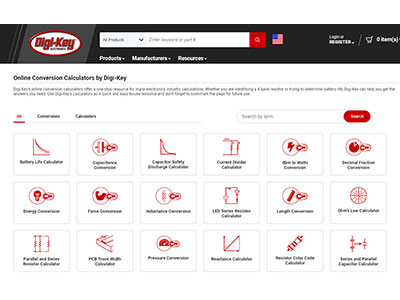An Overview of Scheme-It and Recently Added Features
2021-12-20 | By Maker.io Staff
Aside from its catalog with the world's largest selection of electronic components available for immediate shipment, DigiKey also offers a few handy resources for engineers, students, and makers. Two of those resources include the DigiKey PCB Builder and the various calculators available on the DK website. This article, however, takes a look at Scheme-It, a DigiKey resource that lets you design schematics and other diagrams.
What is Scheme-It?
DigiKey's Scheme-It is a free online diagramming and schematic design tool that lets engineers create and share numerous different types of diagrams. The web application allows users to design entire systems at the block, icon, system, or fine-grain schematic level. An extensive library of over 700 commonly-used symbols allows everyone to get started with this intuitive drag-and-drop diagramming tool in practically no time. For more specialized designs, Scheme-It includes an easy-to-use custom symbol creator.
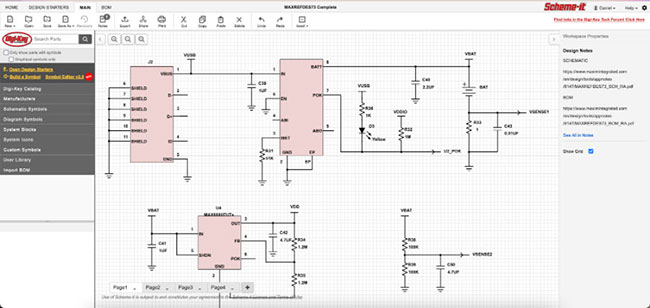 An example of a schematic drawn with Scheme-It.
An example of a schematic drawn with Scheme-It.
Once you’ve finished a design, you can link each symbol to an entry in the DigiKey catalog, which makes creating a BOM and ordering parts for your next project a breeze. If you work in a team, Scheme-It allows you to control who has access to your projects and designs, and the tool also lets you embed your diagrams into web pages, blog posts, and emails.
PDF and PNG export features make sharing designs with your customers and colleagues even easier. The integrated KiCad export functionality allows you to take your schematics over to the KiCad EDA software for designing board layouts. Note that you’ll need to log in to an existing DigiKey account or create a new one to save projects. Unregistered users can view shared projects, and they can also draw and export diagrams.
New Features Introduced in Version 3.0
The most noticeable improvement of Scheme-It version 3.0 is the redesigned sidebar on the left-hand side of the web application. This part of the app is the starting point of every design. Here, users can search the DigiKey catalog, the extensive library of pre-made symbols, and custom symbols whenever they want to add something to their drawing. This sidebar also allows designers to import an already existing BOM and include that in their current project.
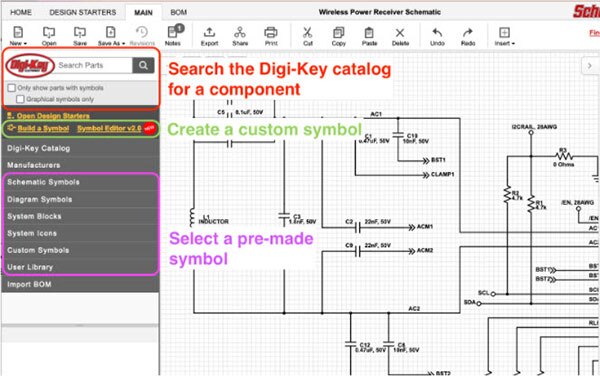 The left-hand side toolbar allows engineers to add schematic symbols and diagram symbols to a drawing.
The left-hand side toolbar allows engineers to add schematic symbols and diagram symbols to a drawing.
When searching the DigiKey catalog, users can exclude entries that don’t have a schematic symbol attached, and it’s also possible to filter the search results with the same level of granularity that the DigiKey online catalog offers. Suppose, for example, that I wanted to add a simple red surface-mount LED to my project. First, I use the search bar to find all red LEDs. Next, choose to show only the entries with schematic symbols. Then, I select the Optoelectronics category and click on the “LED Indication - Discrete” subcategory. Here, I can see that there are still 146 results that match my criteria:
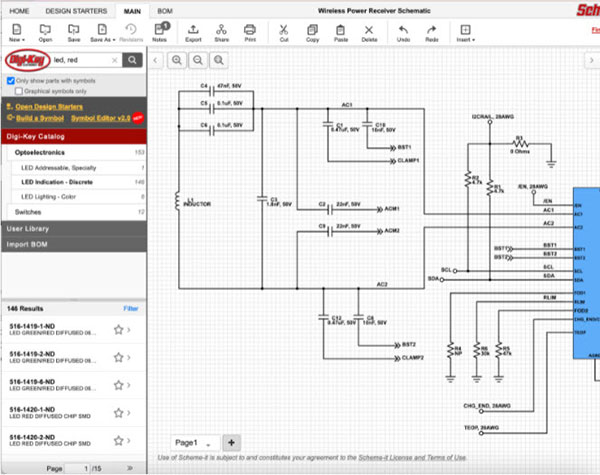 Users can also use the search bar to find components that meet their project requirements and add them to their drawings.
Users can also use the search bar to find components that meet their project requirements and add them to their drawings.
When I hover my mouse cursor over any search result entry, Scheme-It displays more details about the selected part. Right now, the search results include through-hole and SMD components. I am, however, only interested in the latter. Therefore, I can use the filter option to narrow down the search results until I find a suitable component for my design:
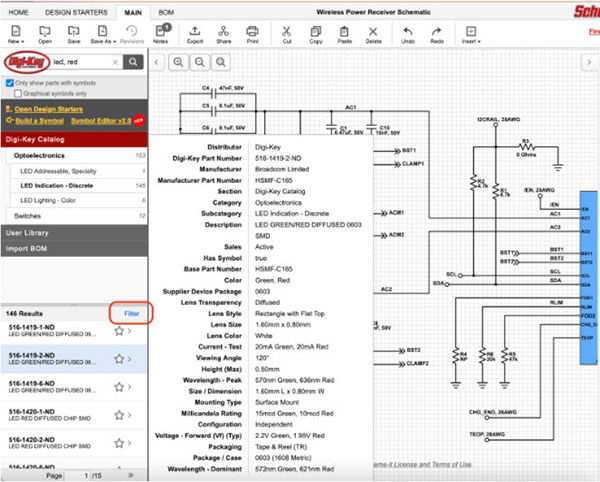 Hovering the mouse cursor over one of the components reveals more details.
Hovering the mouse cursor over one of the components reveals more details.
The filter panel offers the same detailed options as the DigiKey catalog. In this example, I specify the forward voltage, the test current, the color, the packaging, and the mounting type:
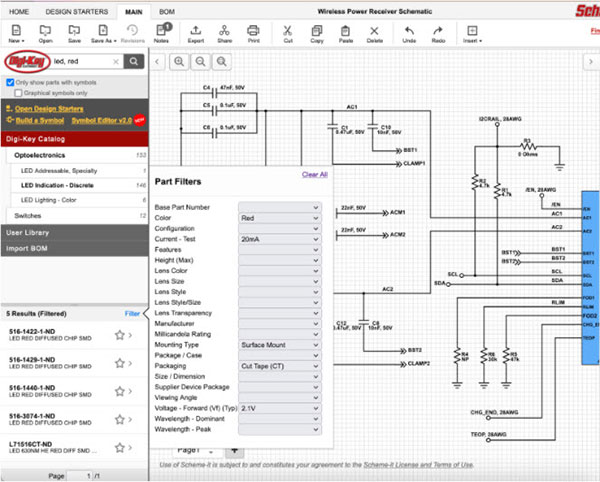 The filter panel allows users to narrow down the search results.
The filter panel allows users to narrow down the search results.
Once I’ve found a suitable part, I can drag and drop its symbol into my design. The benefit of using the search bar to find a component is that Scheme-It automatically links the symbol to the appropriate entry in the DigiKey catalog. Users can manually link custom symbols and components to entries in the online catalog. In addition, the app also adds the part to your BOM so that you can quickly order all required components:
 Adding a component from the catalog automatically links its symbol to the DigiKey catalog entry.
Adding a component from the catalog automatically links its symbol to the DigiKey catalog entry.
Note that the right-hand side sidebar is context-aware. If the user selects a component in the schematic, the properties sidebar displays relevant information about the selected part. However, the properties sidebar also allows its users to change the style of diagram components such as text labels, geometric shapes, and wires, for example:
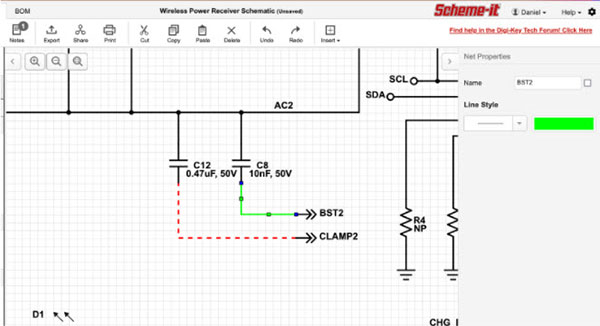 The properties toolbar is context-aware. Users can change the properties of diagram elements here.
The properties toolbar is context-aware. Users can change the properties of diagram elements here.
The Overhauled Symbol Editor
The most recent version of Scheme-It also features a new symbol editor that offers greater flexibility and more extensive customization options compared to the previous version. The symbol builder lets users create custom schematic symbols for components in the DigiKey catalog that don’t have a symbol attached. This is typically the case with more advanced devices that don’t have a standardized symbol, such as evaluation modules, breakout boards, and single-board computers:
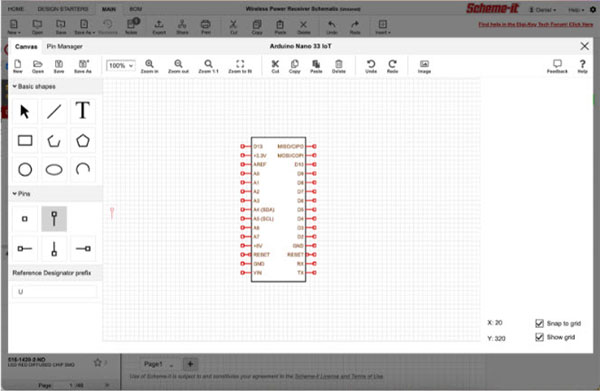 The symbol editor allows users to add more complex symbols and use them across all their projects.
The symbol editor allows users to add more complex symbols and use them across all their projects.
This tool allows users to create custom symbols within a few seconds. The pin manager lets users rename I/O and power pins. Once the user saves a symbol, they can place it in every new and existing Scheme-It project. As before, it’s recommended to link the custom symbol to an entry in the DigiKey catalog with the help of the properties sidebar. Doing so adds the part to the BOM and makes managing larger projects far less complicated.
Summary
Version 3.0 of the free online diagramming and schematic tool, Scheme-It, offers a few improvements that increase the efficiency when working with the app. A new overhauled sidebar allows users to search for components that meet their project’s requirements. When adding such a part to the schematic, the editor automatically links it to the matching product in the online catalog. The new context-aware properties sidebar streamlines the editing process, as it allows users to quickly access a variety of options without having to use the overhead main menu bar. The new symbol builder lets engineers, students, and makers add custom components to Scheme-It within a few minutes. Later, they can use the properties sidebar to assign a DigiKey catalog entry to their custom symbol. Doing so allows users to more efficiently order all required components for a design.