Different Options for Getting Your Arduino Online
2020-05-18 | By Maker.io Staff
Arduinos are immensely popular amongst makers when it comes to IoT projects. They are small, energy-efficient, cheap, and versatile. However, they usually lack an essential feature: internet connectivity. To do this, makers often have to use external hardware, and the possibilities here are almost endless.
In this blog, we will cover some of the methods to utilize to get an Arduino online and connected to the internet!
Option #1: Using a Connected Board
Let’s start with the most obvious method: today, the most reasonable option for the majority of projects is to simply buy an Arduino that already has built-in Wi-Fi support, like the Nano 33 IoT.
Wi-Fi support is what most hobbyists will need for their projects, so there’s no need to buy and connect any external networking modules. Furthermore, this Arduino is an inexpensive solution!
So, if you plan on building a new project or replacing an existing Arduino Nano, you might consider buying one like this that already comes with on-board networking capabilities.
Option #2: Using a Wi-Fi Adapter
If you already have an Arduino and don’t want to replace it or buy another one, then you can utilize an external wireless networking module to get your Arduino connected. Over the years, a lot of different models have emerged that all use the same handful of networking chips: for example, the immensely popular ESP8266 or its successor, the ESP32.

Luckily, these are usually all compatible and they offer similar features. However, many enjoy using the ESP32 because of its low price point, Bluetooth support, and good availability. Furthermore, many of these ESP8266 and ESP32-based adapter boards can get utilized as standalone devices to replace an existing Arduino, but keep in mind that they usually have less memory and are slower overall when compared to full-fledged Arduino boards and compatibles.
Option #3: Using an Ethernet Connection
So far, we’ve only looked at wireless adapter boards. However, there are also wired breakout boards that will allow you to connect your Arduino to the internet. These adapters are usually cheaper than their wireless counterparts, and they can be preferable when building a stationary device that doesn’t have to be portable.
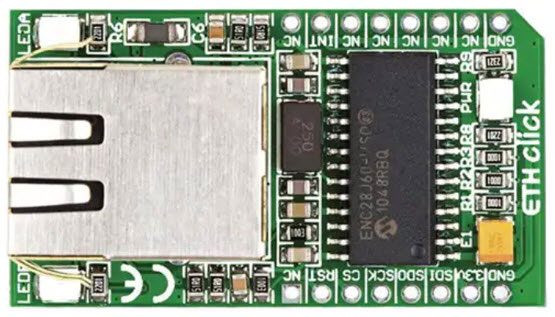
Besides the third-party modules, you can also buy official shields for many Arduino models. The Arduino ASX00006 for the Arduino MKR family or the A000024 for an Arduino Uno are both outstanding options if you’re looking for an Ethernet-friendly option.
Option #4: How to Get a Connection on the Go
All modules and shields discussed to this point will require you to use an existing access point of some sort (for example, a Wi-Fi router). However, many applications will require the device to be mobile or able to work autonomously and without supervision. In these cases, you might want to utilize a cellular network.
Luckily, that is a trivial requirement, as you can choose from a variety of cellular networking adapters for your Arduino. Besides the obvious huge benefit of being independent of a home or office network, such modules usually offer additional features, like GPS support, that can come in handy in many outdoor applications.
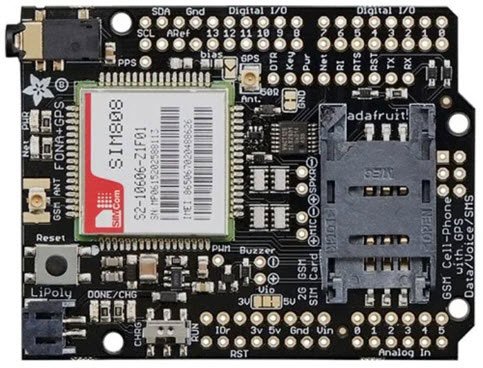
If you want to use a cellular adapter, Adafruit has some excellent options and provide quality support if you stumble upon problems with the module.
Picking the Right Option for Your Project
There are plenty of options out there that will enable you to connect an Arduino to a network and get it online. Usually, it’s best if you choose an Arduino that already comes with networking capabilities, especially for new projects. However, if you want to upgrade an already existing project, you should evaluate your needs. Wired adapters are usually cheaper and use less power, while wireless adapters oftentimes provide additional features like GPS support or Bluetooth connectivity. There are pros and cons to both and each needs to be weighed based on the project needs at hand.













