The Birth of the Maker Mod Block System
2019-04-02 | By Robert Fay
3D Printing Breadboards Arduino
We have all had that maker project that seems to run all over our desk, kitchen tables, work benches and every other place we play maker. With only the wires connecting the breadboard to the Arduino and other components, it’s cumbersome to move when you are not ready to take it apart. You also run the risk of wires coming out, dropping parts, and loose connections every time you move this mess around.

One afternoon I was discussing this issue with a co-worker after a circuit that was working in the lab now failed to run after trying to relocate to my desk. If only there was a way to secure the Arduino I was working with to the breadboard. Over the next couple days we took this idea and the MAKER MOD BLOCK System was born.
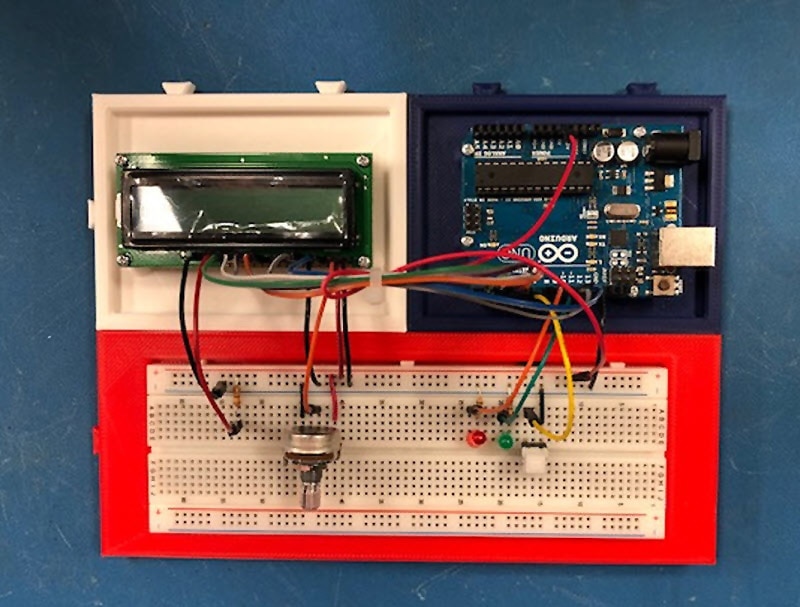
Using an interlocking tab design and a post pattern to match the Arduino Uno we made our first blocks. A large block that will fit a 438-1045-ND Breadboard, a small block that will fit the Arduino Uno layout, and, for a project I was currently working on, a block that has a post layout which is common among many of the LCD Screen layouts.
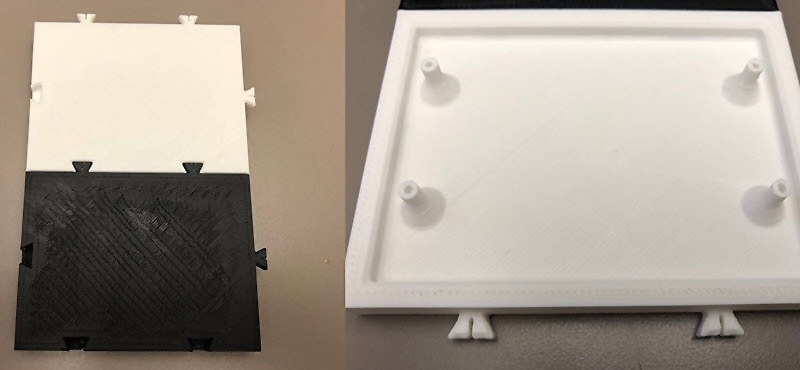
For more information and files for these and future block please see the Maker Mod Block section on the Tech Forum. https://forum.digikey.com/t/the-maker-mod-block-system/2883







