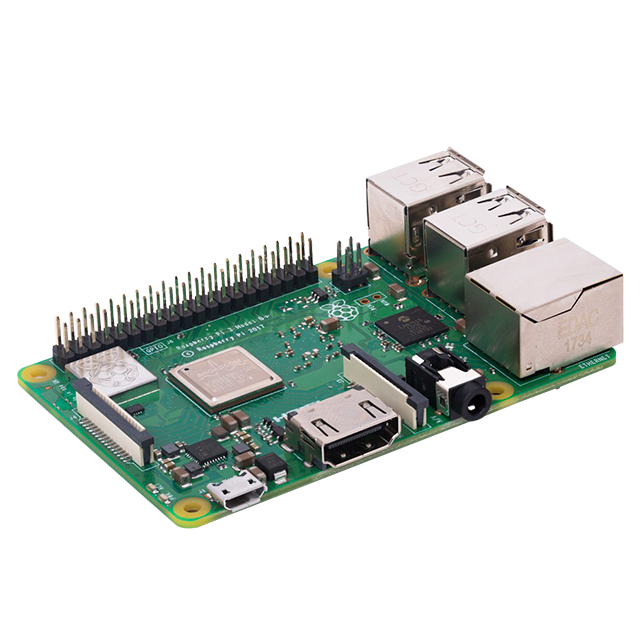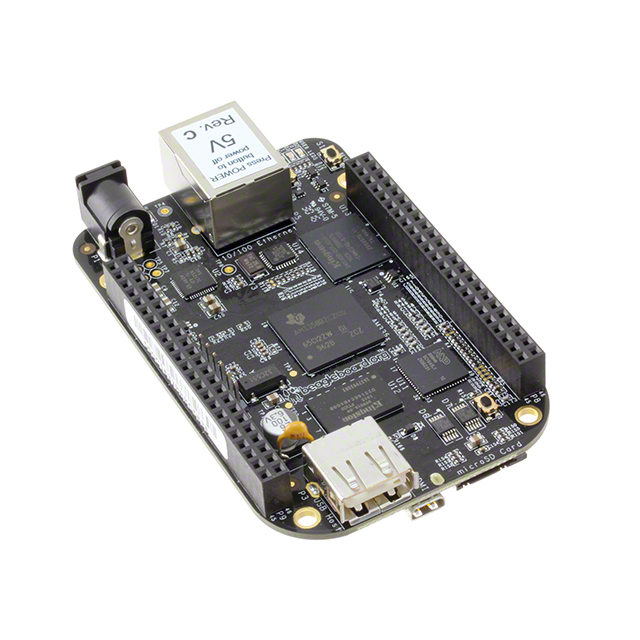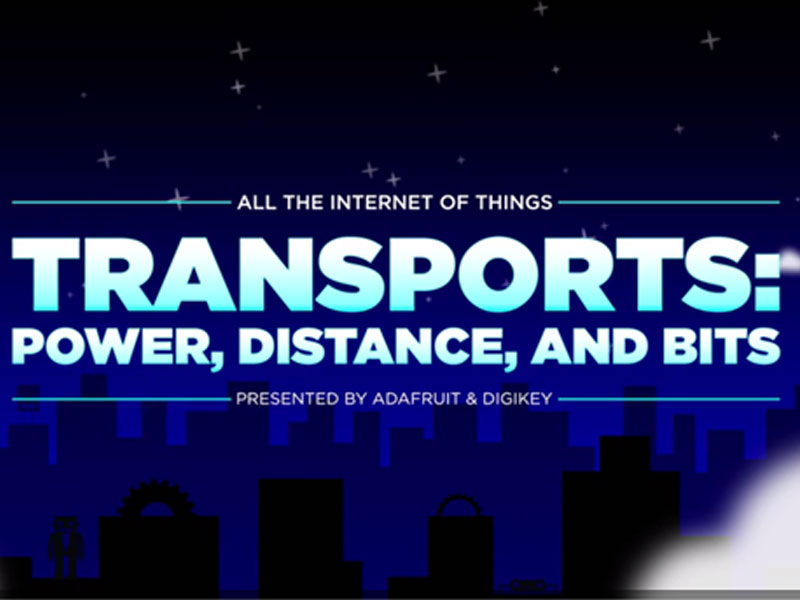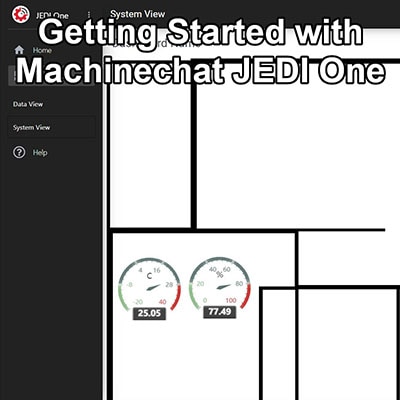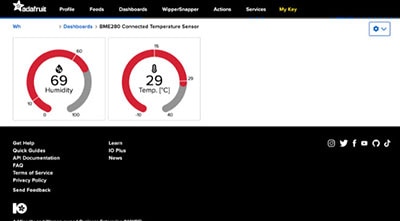Arduino Cloud Overview, Features, and Plans
2022-04-18 | By Maker.io Staff
Arduino BeagleBone Raspberry Pi SBC Raspberry Pi MCU
This article gives an overview and summarizes the main features of the Arduino Cloud, a web-based toolbox that contains three powerful applications for creating and managing IoT projects. A previous article discusses how to get started with a simple Arduino-based IoT project that uses the Arduino cloud, and a third article explains how you can upgrade the firmware of your development boards to get them ready for the cloud.
A Look at the Three Tools of the Arduino Cloud
Currently, you get presented with three options when you visit the Arduino Cloud website and launch the app. Here, you can choose from the Arduino IoT Cloud, the Arduino Web Editor, and the manager for Linux devices.
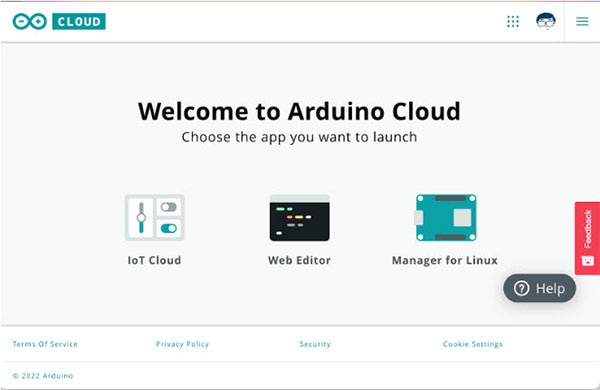 This image shows the three apps included in the Arduino Cloud.
This image shows the three apps included in the Arduino Cloud.
The Arduino IoT Cloud lets you effortlessly create, develop, and manage connected Arduino-based projects. To get started, link a physical development board to your Arduino account and register it in the IoT cloud web application. Then, you can create a “thing” that represents your project. Such a thing contains the managed variables, the network credentials, and the source code of your project. The IoT Cloud application allows you to define as many variables as you like.
The Arduino then synchronizes the values of these variables with the cloud, and powerful data-aggregation and display tools let you visualize the variable values and the overall state of your project without having to write a single line of code. For that purpose, you can create custom dashboards that display data and let you interact with your connected devices to change settings from anywhere you are.
 This image illustrates a more complex Arduino IoT Cloud dashboard that comprises multiple different widgets. Image Source: https://docs.arduino.cc/cloud/iot-cloud/tutorials/technical-reference
This image illustrates a more complex Arduino IoT Cloud dashboard that comprises multiple different widgets. Image Source: https://docs.arduino.cc/cloud/iot-cloud/tutorials/technical-reference
The web editor of the Arduino Cloud offers the same functionality as the classic Arduino IDE. However, the web-based version allows you to work on your Arduino programs using different computers without copying files around or using a software configuration management (SCM) tool, such as GIT. The web IDE lets you edit sketches, import libraries, access the serial monitor, and compile and upload programs to your development boards.
 The Arduino Cloud web editor offers the same features as the classic Arduino IDE.
The Arduino Cloud web editor offers the same features as the classic Arduino IDE.
Lastly, the Manager for Linux tool allows you to set up and manage Linux devices such as the Raspberry Pi for use with the Arduino Cloud.
 This image gives an overview of supported Linux devices that you can configure using the Arduino Cloud.
This image gives an overview of supported Linux devices that you can configure using the Arduino Cloud.
A Closer Look at the Arduino IoT Cloud
As mentioned above, the Arduino IoT Cloud is one part of the entire suite of Arduino Cloud applications. It allows you to conveniently develop, manage, and deploy connected programs to supported devices. In addition, you can also build beautiful dashboards for aggregating, displaying, and manipulating data on your IoT devices.
Currently, the Arduino IoT Cloud supports a wide range of official Arduino boards as well as ESP32 and ESP8266-based development boards. The supported devices include the connected MKR boards, such as the MKR 1010 WiFi, the Nano RP2040 Connect, the Nano 33 IoT, and the professional-grade Portenta H7.
In addition to uploading code over a USB cable, the Arduino IoT Cloud allows you to push updates to supported devices over the air (OTA) via WiFi. However, this feature is only available on the MKR WiFi 1010, Nano 33 IoT, RP2040 Connect, and Portenta H7. Once you connect such a board to the IoT cloud using the traditional USB cable method, you’ll be able to select OTA updates as an upload target in the web IDE of the Arduino Cloud. Doing so lets you update devices that you can’t easily access, for example, connected sensors out in the field.
How Much Does the Arduino Cloud Cost?
The Arduino Cloud service offers four plans you can choose from. You can use the cloud services for free for an unlimited time. However, selecting the free plan limits you to only two things in the IoT cloud, limited sketch storage space, limited data retention in the IoT dashboards, and limited compilation time per day. In addition, more advanced features, such as OTA updates and APIs, are not available in the free plan. Therefore, this plan is best for trying the cloud.
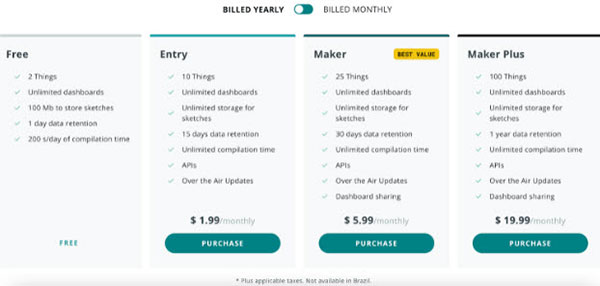 This image summarizes the four plans and their features.
This image summarizes the four plans and their features.
Paid plans range from $1.99 to $19.99 per month if billed annually. The paid plans more or less all include the same features. However, the more expensive options let you create more things and offer a longer data retention time of up to one year. However, the entry-level plan should be sufficient for most makers.
Summary
The Arduino Cloud is a toolbox that includes three easy-to-use tools that help you create, monitor, and update connected IoT projects across their entire lifecycle. The Arduino IoT Cloud allows you to aggregate variables from connected devices. It then displays the variable values and aggregation results in a fully customizable dashboard. The web editor offers the same features as the classic offline Arduino IDE. However, it allows you to conveniently take all your sketches and libraries with you and access them from any computer with an Internet connection. The Arduino Cloud offers a free plan that you can use for an unlimited time. However, the more advanced features, such as over-the-air updates, require you to purchase a paid plan.