Wireless Thermometer With Arduino and ATMega 328P
2017-08-02 | By All About Circuits
License: See Original Project 3D Printing Arduino
Courtesy of All About Circuits
In this project, we’ll learn how to use an ATMega 328P-PU a 433 MHz RF together. In this article, I will make a circuit with a DHT11 sensor and an RF transmitter. I will also make a receiving circuit, with a 433 MHz RF receiver and an LCD display.
Requirements
- A computer running Arduino IDE. (I'm using v 1.6.5)
- VirtualWire library (Link below)
- Arduino Mega
- ATMega328p
- AVR MKII ISP programmer
- An LCD display
- DHT11
- 433 MHz RF modules (transmitter and receiver)
- Jumper wires
- Breadboard
- You can find additional components in the schematics for the transmitter and receiver
Introduction
In this article, I will show you how to make a circuit that measures temperature and relative humidity and send those measurements with an off-the-shelf 433 MHz RF module. The temperature and humidity sensor is the DHT11. You can read more about how to use a DHT11 in this article.
There are several different ways to send small amounts of data with an Arduino or other ATMega-microcontrollers. One of them is using an already-made library like RCSwitch, Radiohead, or VirtualWire. It is also possible to send raw data with the microcontroller's built-in UART feature. It is not recommended to use the built-in UART because the receiver will pick up all kinds of noise, so the microcontroller will not act how you want it to. In this article, I am using the VirtualWire library to transmit and receive data. The library works with Arduino IDE 1.6.2 and 1.6.5.
The 433 MHz transmitter module can oscillate and transmit noise when it isn’t transmitting data. It might also interfere with other RF applications. To prevent that from happening, I am turning it on when it transmits and turning it off when it is not transmitting.
Hardware
We will need 2 block diagrams, one for the transmitter and one for the receiver.
The Transmitter:
I want:
- A way to program the microcontroller -> ISP
- A sensor to measure temperature and humidity -> DHT11
- A microcontroller to process the data -> ATMega328p
- A way to send this wireless -> 433 MHz RF module
The Receiver:
I want:
- A way to receive the RF signal -> 433 MHz RF module
- A way to process the received data -> Arduino Mega
- A way to display the temperature and humidity -> 16x2 LCD
Schematic Diagrams
Transmitter
This example was only be made on a breadboard, I did not tie the unused pins on the microcontroller to a pad for further development.
Receiver
Please note that the receiver is an Arduino Mega, and it is not in the schematic. Follow the labels on the schematic to connect to the Arduino Mega.
Transmitter Software
// Include needed libraries
#include <VirtualWire.h>
#include <DHT.h>
// Defininition
#define dhtPin 4
#define dhtType DHT11
#define txPowerPin 8
// using the DHT library
DHT dht(dhtPin, dhtType);
// Variables
char msg0[3];
char msg1[3];
int tem = 0;
int hum = 0;
// Setup function - run one time
void setup() {
pinMode(txPowerPin, OUTPUT);
pinMode(txPowerPin, LOW);
vw_setup(4800); // VirtualWire communication speed
vw_set_tx_pin(9); // VirtualWire transmit pin
}
// Loop function - runs forever
void loop() {
digitalWrite(txPowerPin, HIGH);
hum = dht.readHumidity(); // Variable holding humidity
tem = dht.readTemperature(); // Variable holding temperature
itoa(hum, msg1, 10); // Converting humidity to an array of chars
itoa(tem, msg0, 10); // Converting the temperature to an array of chars
strcat(msg0, msg1); // Adding/joining the two arrays
vw_send((uint8_t *)msg0, strlen(msg0)); // Sending the msg
vw_wait_tx(); // Wait for tx to finish
digitalWrite(txPowerPin, LOW);
delay(5000); // Wait five seconds and it again
}
To send the temperature and humidity in one single send statement, I join them together since this is one-way communication. First, the data is read into the variable as integers, then the integers are converted to an array of characters, and finally they are joined together. For the receiver side, the data will be split into single characters. By doing it this way, I am limiting myself to 2 digit degrees. If the sensor is in an environment with less than 10°C, I will get some rubbish characters on the display. For example, if our temperature is 20°C and our humidity is 45%, it sends 2045, which is fine. If the temperature is 9°C and the humidity is 78%, it sends 978x, where the x represents a random character. I would love to see somebody change the software to send the right data when the temperature is less than 10°C.
Receiver Software
// Include needed libraries
#include <VirtualWire.h>
#include <LiquidCrystal.h>
// Definitions for the LCD connections
#define RS 9
#define E 10
#define D4 5
#define D5 6
#define D6 7
#define D7 8
LiquidCrystal lcd(RS, E, D4, D5, D6, D7);
// "Drawing" the degree symbol
byte degreesymbol[8] = {
B01100,
B10010,
B10010,
B01100,
B00000,
B00000,
B00000,
B00000
};
// Variables
int tem = 0;
int i;
// Setup function - run one time
void setup() {
lcd.begin(16,2); // Defining the LCD
lcd.createChar(1, degreesymbol); // Creating the degree symbol at place 1
Serial.begin(9600); // For debugging purpose
vw_setup(4800); // VirtualWire communication speed
vw_rx_start(); // Getting redy to receive
vw_set_rx_pin(2); // VirtualWiore receive pin
lcd.clear(); // Clear the LCD
}
// Loop function - runs forever
void loop() {
uint8_t buf[VW_MAX_MESSAGE_LEN]; // Variable to hold the received data
uint8_t buflen = VW_MAX_MESSAGE_LEN; // Variable to hold the length of the received data
lcd.setCursor(0,0);
lcd.print("Temp: ");
if (vw_get_message(buf, &buflen)) // If data is received
{
for (i=0;i<2;i++) // Get the two first bytes
{
Serial.write(buf[i]); // Debugging purpose
lcd.write(buf[i]); // Write the first bytes on the LCD
}
Serial.println(); // Debugging purpose
lcd.write(1); // Write the degree symbol on the LCD
lcd.print(" C");
lcd.setCursor(0,1);
lcd.print("Hum: ");
for (i=2;i<4;i++) // Get the two last bytes
{
Serial.write(buf[i]); // Debugging
lcd.write(buf[i]); // Write the last bytes on the LCD
}
lcd.print("% RH");
}
}
A fun way to use the LiquidCrystal library is making custom characters. I made the degree symbol with the createChar. With the same technique, you can make your own symbols. To make a custom character or symbol, you declare it as a byte, and "draw" the pixels that will be on. 1 is on and 0 is off.
Using the setup() function you can create the symbol with createChar. createChar takes two arguments: the name of the character you create and a position to hold the number of the character. In my case it is lcd.createChar(1, degreesymbol); The symbol is then sent to the LCD display with the lcd.write-command.
Conclusion
The temperature and the humidity data collected by the were converted to an array of characters and then sent with a 433 MHz transmitter. For the receiver side, the array of characters was split into pairs and displayed on an LCD. To get the degree symbol, I used the LiquidCrystal library's createChar function.
Downloads
You can download the codes for this project on All About Circuits.
Pictures and video
Transmitter
Receiver

Have questions or comments? Continue the conversation on TechForum, DigiKey's online community and technical resource.
Visit TechForum




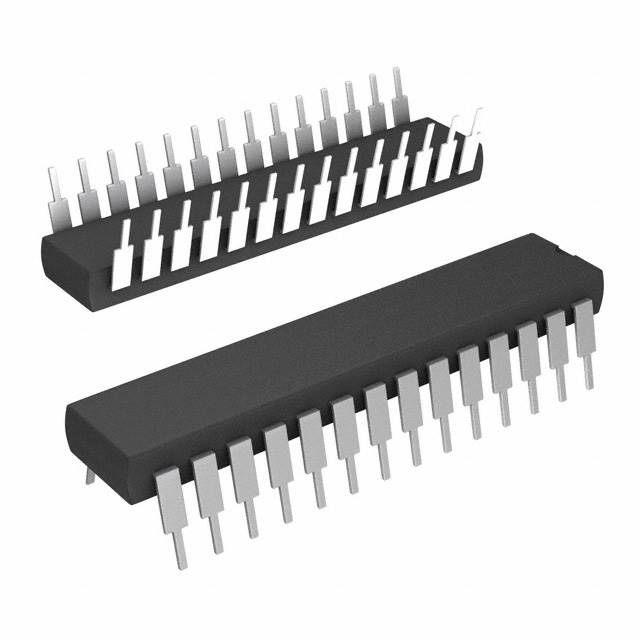







 中国
中国