Another Ambassador Moment: Building an Arduino Alarm Clock
2021-04-02 | By Eliot Wachtel
License: See Original Project
This project was designed by one of Digi-Key’s own university ambassador students. Check out how it works in the video below!
As students, it can often be hard to focus on schoolwork with so many distractions -- including smartphones. Most phones double as alarm clocks, reminding us when to get up in the morning or when certain events are happening throughout the day. Because of this, they are usually with us 24/7. Although smartphones might be the most convenient alarm clock option, setting time aside to be away from phones to avoid distraction and allow more time to focus on school assignments can be extremely beneficial.
For this reason, I’ve decided to create a digital alarm clock using Arduino to avoid using my smartphone as the sole timekeeping device in my room.
Project Planning
The first step in this project was to plan the functionality. I decided that I wanted a clock that could:
- Set and keep time,
- Set and run short-timers, and
- Run a Pomodoro timer.
Throughout the entire design process, this functionality was kept in mind to narrow down the project’s focus and prevent overcomplexity.
The next step was to choose components. With an Adafruit monochrome OLED, 8-ohm speaker, and an Arduino Uno on hand, I decided to use them and select components that would work with them.
It was unclear how much space would be needed on the Arduino, so the sound system was created as separate as possible, with only a few bytes worth of short interrupts and booleans stored on the Arduino to run the sound effects of the clock. Instead, I relied on a soundboard capable of running entirely independently of the clock. This decision (in hindsight) was probably not necessary but worked for this project’s purpose.
I choose to use two pushbuttons and a rotary encoder as my inputs and utilized more expensive all-metal buttons to give the clock a nicer feel. This clock’s navigation system uses the encoder as a scroll wheel for setting time and navigating the function menu. It also uses one button as a “select/enter” button and the other as a “cancel” button.
CAD
Once the electrical components were chosen, a wiring diagram was created using Autodesk Eagle to sort out and record which components needed to be connected to which pins on the Arduino.
Note that 0.1 uF decoupling capacitors were used on the encoder and ten kOhm resistors on the buttons to improve the circuit’s reliability for correctly sending signals to the Arduino.
With the wiring realized, Fusion 360 was used to design the case of the clock.
Special care was taken to sketch out how I wanted the clock to look. That design was then translated to CAD to determine the clock’s specific dimensions and form the internal structures that would hold the components in place.
Various specifications were required to incorporate each component of the clock:
- For the buttons: A hole
- For the encoder: A hole and square inset bracket
- For the Arduino and soundboard: Short posts with mounting holes
- For the speaker: A flat angle slope
- For the OLED panel: Two brackets with screw holes for securing and adjusting the screen height below a rectangular cutout
Code
The code for the clock includes three main sections. At the top were the variable and pin declarations, as well as the setup function. Then came the loop where all of the logic and input recording was carried out. Lastly was the function to populate the OLED display based on the state and values in the clock.
The code was set up to be as modular as possible, resulting in many switch statements and a large block of small variables to track the state of the clock’s menu, time tracking, and extra functions.
Conclusion
If you want to use the code or other parts of my project in your project, a complete record of my project can be found on GitHub and a project overview video that includes recordings on the clock functioning.
A clock is a well-defined but extremely customizable device, meaning it is a great starter project for anyone looking to try their hand at product design and get something useful out of it.
Code Breakdown:
Libraries, variables, and setup:
Libraries:
//Arduino libraries
#include <Arduino.h>
// screen libraries
#include <SPI.h>
#include <Wire.h>
#include <Adafruit_GFX.h>
#include <Adafruit_SSD1306.h>
Setting up the OLED screen:
//// screen definitions
// dimentions
#define SCREEN_WIDTH 128 // OLED display width, in pixels
#define SCREEN_HEIGHT 64 // OLED display height, in pixels
// Declaration for an SSD1306 display connected to I2C (SDA, SCL pins)
#define OLED_RESET 4 // Reset pin # (or -1 if sharing Arduino reset pin)
Adafruit_SSD1306 display(SCREEN_WIDTH, SCREEN_HEIGHT, &Wire, OLED_RESET);
Time, clock function, and menu related variables:
/// screen display arrays
// 0: no menu, 1: main menu, 2: set time (minutes), 3: set time (hours), 4: set alarm (time select screen), 5: set pomodoro timer (work time select screen), 6: set pomodoro timer (rest time select screen)
short int menuDisplay = 0;
// 0: no menu, 1: first option, 2: second option 3: third option
short int menuOptionHighlight = 0;
// false: no menu settings (left = menu, right = ____), true: in a menu or menu item (left = entr, right = back)
bool buttonDisplay = false;
// (Timer/Alarm window) 0: none, 1: timer, 2: alarm, 3: sounding alarm/timer
short int TAwindow = 0;
//// time declarations
//unsigned long currentMillis; decalred in loop
unsigned long previousMillis = 0;
unsigned long previousMillisSound = 0;
const unsigned long period = 60000; //the value is a number of milliseconds, ie 60 seconds
short int curTimeHour = 0; // hours portion of the current time
short int curTimeMin = 0; // minutes portion of the current time
char curTimeChar[5] = {'0', '0', ':', '0', '0'}; // displayable text of the time
bool AM = true; // true if the time is AM, false if it is PM
/// timer and alarm variables
short int alarmTime = 0; // minutes left in the timer
short int timerWorkTime = 0; // minutes set for work timer
short int timerWorkTimeRemaining = 0; // minutes left in the timer
short int timerBreakTime = 0; // minutes set for break timer
short int timerBreakTimeRemaining = 0; // minutes left in the timer
char timerChar[2] = {'0', '0'}; // the first and second characters representing the remaining time in minutes (timers and alarms can be a max of 1 hour in this clock screen design)
char alarmChar[2] = {'0', '0'}; // the first and second characters representing the remaining time in minutes (timers and alarms can be a max of 1 hour in this clock screen design)
char TAwindowSym = 'w'; // ' ': none, 'w': timer (work section), 'b': timer (break section), 'a': alarm
short int TAwindowProgress = 25; // percent of the time left (out of the max progress bar length: 25)
Variables and interrupt function for encoder and buttons:
//// encoder declarations
volatile boolean fired;
volatile boolean up;
const byte encoderPinA = 2;
const byte encoderPinB = 3;
// Interrupt Service Routine for a change to encoder pin A
void isr ()
{
if (digitalRead (encoderPinA))
up = digitalRead (encoderPinB);
else
up = !digitalRead (encoderPinB);
if(digitalRead (encoderPinA)){
fired = true;
}
} // end of isr
bool scroll = false; // this determines if the encoder needs to be read. // it will be true if there is a scrollable menu open
//// button declarations
#define buttonA 9 // pin 9 is the left button output
#define buttonB 8 // pin 8 is the right button output
bool pressedA = false; // for use in activating button activated code and to prevent multifiring on one press
bool pressedB = false; // for use in activating button activated code and to prevent multifiring on one press
Sound effect variables:
//// sound declarations
#define clickA 10 // the sound for making a menu selection
#define clickB 11 // the sound for finishing the setting of the clock, alarm, or timer
#define alarmEnd 12 // the sound that plays when an alarm finishes
bool soundPlaying = false; // keeps track of whether a sound is being played
short int curSoundPlaying = 0; // 0: no sound, 1: clickA, 2: clickB, 3: alarmEnd
Setup function: Sets up pins for all but the soundboard and starts the display
void setup() {
// put your setup code here, to run once:
/// OLED screen setup
// SSD1306_SWITCHCAPVCC = generate display voltage from 3.3V internally
if(!display.begin(SSD1306_SWITCHCAPVCC, 0x3D)) { // Address 0x3D for 128x64
Serial.println(F("SSD1306 allocation failed"));
for(;;); // Don't proceed, loop forever
}
// Show initial display buffer contents on the screen --
// the library initializes this with an Adafruit splash screen.
display.display();
delay(1000); // Pause for 2 seconds
// Clear the buffer
display.clearDisplay();
/// encoder setup
pinMode (encoderPinA, INPUT_PULLUP); // enable pull-ups
pinMode (encoderPinB, INPUT_PULLUP);
attachInterrupt (digitalPinToInterrupt (encoderPinA), isr, CHANGE); // interrupt 0 is pin 2
// pinMode (encoderOutputA,INPUT);
// pinMode (encoderOutputB,INPUT);
//pinMode (buttonE, INPUT);
/// button setup
pinMode (buttonA, INPUT);
pinMode (buttonB, INPUT);
Serial.begin (9600); // not sure if this is the best serial pace to use
}
The loop:
static encoder tracking variables:
void loop() {
// the main code which runs repeatedly:
static long rotaryCount = 0; // declare the counter for the encoder
static long previousRotaryCount = 0; // declare the previous count counter for the encoder
Time tracking and update section:
// time incrementing
unsigned long currentMillis = millis(); //get the current "time" (actually the number of milliseconds since the program started)
if (currentMillis - previousMillis >= period) //test whether the period has elapsed
{
previousMillis = currentMillis; //IMPORTANT to save the start time of the current LED state.
//// update that a minute has passed
/// clock
curTimeMin++; // add a mimute to the curent time minute variable
// if the current minute count is 60 (or higher for some reason) increase the hour by one and rollover the minute count
if (curTimeMin >= 60){
curTimeMin = curTimeMin - 60;
curTimeHour++;
// if the current hour count is 12 (or higher for some reason) rollover the hour count and flip the state of AM
if (curTimeHour >= 12){
curTimeHour = curTimeHour - 12;
AM = !AM;
}
}
/// timer/alarm
// only adjusts if the alarm/timer variables are greater than zero
// if it sets an alarm of timer to zero the alarm done screen is activated for a second and a sound is played
// if a timer is what finished then swap the timer value over to the next phase of the pomodoro set
// check if an alarm is active
if (alarmTime > 0){
alarmTime--;
// if the alarm has just been set to zero show th alarm sounding icon, reset the timer window symbol, and play the alarm sound
if (alarmTime == 0){
TAwindow = 3;
TAwindowSym = ' ';
//ring the alarm <--
//0: none, 1: clickA, 2: clickB, 3: alarmEnd
curSoundPlaying = 3;
}
}
if (timerWorkTimeRemaining > 0){
timerWorkTimeRemaining--;
// if the work Time has just been set to zero swap to the break countdown by setting the timer window symbol to 'b', reset the work timer, and play the timer sound
if (timerWorkTimeRemaining == 0){
TAwindowSym = 'b';
timerWorkTimeRemaining = timerWorkTime;
//ring the timer <--
//0: none, 1: clickA, 2: clickB, 3: alarmEnd
curSoundPlaying = 3;
}
}
if (timerBreakTimeRemaining > 0){
timerBreakTimeRemaining--;
// if the work Time has just been set to zero swap to the work countdown by setting the timer window symbol to 'w', reset the break timer, and play the timer sound
if (timerBreakTimeRemaining == 0){
TAwindowSym = 'w';
timerBreakTimeRemaining = timerBreakTime;
//ring the timer <--
//0: none, 1: clickA, 2: clickB, 3: alarmEnd
curSoundPlaying = 3;
}
}
}
Encoder and button input tracking section:
// encoder reading
// If there is a scrollable menu open the loop will check the encoder for updates
// and will modify encoderCounter accordingly
if (scroll){
// if the interrupt has been activated the encoder has been "fired"
if (fired){
if (up){
// rotaryCount++;
rotaryCount--; // reversed to correct rotation direction
} else {
// rotaryCount--;
rotaryCount++; // reversed to correct rotation direction
}
fired = false;
// Serial.print ("Count = ");
// Serial.println (rotaryCount);
}
}
// check button A for presses
if (digitalRead(buttonA) == HIGH){
// show future code that button A has been pressed
// Serial.println ("button A pressed");
pressedA = true;
delay(500);
//0: none, 1: clickA, 2: clickB, 3: alarmEnd
//curSoundPlaying = 2; currently disabled until better sounds are found
} else {
pressedA = false;
}
// check button B for presses
if (digitalRead(buttonB) == HIGH){
// show future code that button B has been pressed
// Serial.println ("button B pressed");
pressedB = true;
delay(500);
//0: none, 1: clickA, 2: clickB, 3: alarmEnd
//curSoundPlaying = 1; currently disabled until better sounds are found
} else {
pressedB = false;
}
The menu-based actions: This is where the clock chooses how to adjust what it displays and how it adjusts its time based variables as a result of the current variable values and any inputs from the buttons or encoder.
/// menu actions
switch (menuDisplay) {
case 0:
// no menu
// if button A is pressed then open the menu screen
if (pressedA){
// activate menu option 1
menuDisplay = 1;
// reset and activate relevant variables
menuOptionHighlight = 0;
rotaryCount = 0;
previousRotaryCount = 0;
scroll = true;
pressedA = false;
buttonDisplay = true;
}
break;
case 1:
/// main menu
//if the encoder has rotated to the right move the highlight to the right
//if the encoder has rotated to the left move the highlight to the left
// if button B is pressed exit the main menu (imediately break from this case since the menu is now closed)
if (pressedB){
menuDisplay = 0;
pressedB = false;
pressedA = false;
scroll = false;
rotaryCount = 0;
previousRotaryCount = 0;
buttonDisplay = false;
} else {
// if the count has gone down or up change the menu highlight accordingly
if (previousRotaryCount < rotaryCount){
switch (menuOptionHighlight) {
case 0:
menuOptionHighlight = 1;
break;
case 1:
menuOptionHighlight = 2;
break;
case 2:
menuOptionHighlight = 0;
break;
}
} else if (previousRotaryCount > rotaryCount){
switch (menuOptionHighlight) {
case 0:
menuOptionHighlight = 2;
break;
case 1:
menuOptionHighlight = 0;
break;
case 2:
menuOptionHighlight = 1;
break;
}
}
// set the new previous rotary encoder count
previousRotaryCount = rotaryCount;
}
/// draw the selection box around the currently highlighed box with the switch below
switch (menuOptionHighlight) {
case 0:
// option 1
if (pressedA){
// activate menu option 1
menuDisplay = 2;
// reset and activate relevant variables
rotaryCount = 0;
previousRotaryCount = 0;
scroll = true;
pressedA = false;
}
break;
case 1:
// option 2
if (pressedA){
// activate menu option 2
menuDisplay = 4;
// reset and activate relevant variables
rotaryCount = 0;
previousRotaryCount = 0;
scroll = true;
pressedA = false;
//set the alarm to 0 and delete any running alarms or timers
}
break;
case 2:
// option 3
if (pressedA){
// activate menu option 3
menuDisplay = 5;
// reset and activate relevant variables
rotaryCount = 0;
previousRotaryCount = 0;
scroll = true;
pressedA = false;
//set the timer to 0 and delete any running alarms or timers
}
break;
}
break;
case 2:
/// set time (minutes)
if (pressedB){
menuDisplay = 0;
pressedB = false;
pressedA = false;
scroll = false;
rotaryCount = 0;
previousRotaryCount = 0;
buttonDisplay = false;
}
// update the munites based on the encoder value
curTimeMin = curTimeMin + rotaryCount;
// reset encoder value
rotaryCount = 0;
// if the current set minutes is greater than 60 remove 60 from it and check again until it is less than 60
while (curTimeMin > 59){
// subtract the rollover
curTimeMin = curTimeMin - 60;
}
// if the current set minutes is less than 0 add 60 to it and check again until it is greater than 0
while (curTimeMin < 0){
// remove the rollover
curTimeMin = curTimeMin + 60;
}
// if button A is pressed move on to selecting the hour
if (pressedA){
// move on to adjusting the hour time
menuDisplay = 3;
// reset and activate relevant variables
rotaryCount = 0;
previousRotaryCount = 0;
scroll = true;
pressedA = false;
}
break;
case 3:
/// set time (hours)
if (pressedB){
menuDisplay = 0;
pressedB = false;
pressedA = false;
scroll = false;
rotaryCount = 0;
previousRotaryCount = 0;
buttonDisplay = false;
}
// update the munites based on the encoder value
curTimeHour = curTimeHour + rotaryCount;
// reset encoder value
rotaryCount = 0;
// if the current set minutes is greater than 60 remove 60 from it and check again until it is less than 60
while (curTimeHour > 12){
// subtract the rollover
curTimeHour = curTimeHour - 12;
// flip AM
AM = !AM;
}
// if the current set minutes is less than 0 add 60 to it and check again until it is greater than 0
while (curTimeHour <= 0){
// remove the rollover
curTimeHour = curTimeHour + 12;
// flip AM
AM = !AM;
}
// if button A is pressed move on to selecting the hour
if (pressedA){
// finish the clock setting and return to main screen
menuDisplay = 0;
// reset and activate relevant variables
pressedB = false;
pressedA = false;
scroll = false;
rotaryCount = 0;
previousRotaryCount = 0;
buttonDisplay = false;
}
break;
case 4:
/// set alarm (time select screen)
// display the timer as it is set
TAwindow = 2;
TAwindowSym = 'a';
if (pressedB){
menuDisplay = 0;
pressedB = false;
pressedA = false;
scroll = false;
rotaryCount = 0;
previousRotaryCount = 0;
buttonDisplay = false;
TAwindow = 0;
TAwindowSym = ' ';
}
// update the minutes based on the encoder value
alarmTime = alarmTime + rotaryCount;
// reset encoder value
rotaryCount = 0;
// if the current set minutes is greater than 60 remove 60 from it and check again until it is less than 60
while (alarmTime > 60){
// subtract the rollover
alarmTime = alarmTime - 60;
}
// if the current set minutes is less than 0 add 60 to it and check again until it is greater than 0
while (alarmTime < 0){
// remove the rollover
alarmTime = alarmTime + 60;
}
// if button A is pressed move on to selecting the hour
if (pressedA){
// finish the alarm setting and return to main screen
menuDisplay = 0;
TAwindow = 2;
TAwindowSym = 'a';
// set the progress bar to its full length
TAwindowProgress = 25;
// reset and activate relevant variables
pressedB = false;
pressedA = false;
scroll = false;
rotaryCount = 0;
previousRotaryCount = 0;
buttonDisplay = false;
}
break;
case 5:
/// set pomodoro timer (work time select screen)
// display the timer as it is set
TAwindow = 1;
TAwindowSym = 'w';
if (pressedB){
menuDisplay = 0;
pressedB = false;
pressedA = false;
scroll = false;
rotaryCount = 0;
previousRotaryCount = 0;
buttonDisplay = false;
TAwindow = 0;
TAwindowSym = ' ';
}
// update the minutes based on the encoder value
timerWorkTime = timerWorkTime + rotaryCount;
// reset encoder value
rotaryCount = 0;
// if the current set minutes is greater than 60 remove 60 from it and check again until it is less than 60
while (timerWorkTime > 60){
// subtract the rollover
timerWorkTime = timerWorkTime - 60;
}
// if the current set minutes is less than 0 add 60 to it and check again until it is greater than 0
while (timerWorkTime < 0){
// remove the rollover
timerWorkTime = timerWorkTime + 60;
}
// if button A is pressed move on to selecting the hour
if (pressedA){
// finish the work timer setting and move to the break timer select
menuDisplay = 6;
TAwindow = 1;
timerWorkTimeRemaining = timerWorkTime;
// set the progress bar to its full length
TAwindowProgress = 12;
// reset and activate relevant variables
pressedB = false;
pressedA = false;
scroll = true;
rotaryCount = 0;
previousRotaryCount = 0;
buttonDisplay = true;
}
break;
case 6:
/// set pomodoro timer (rest time select screen)
// display the timer as it is set
TAwindow = 1;
TAwindowSym = 'b';
if (pressedB){
menuDisplay = 0;
pressedB = false;
pressedA = false;
scroll = false;
rotaryCount = 0;
previousRotaryCount = 0;
buttonDisplay = false;
TAwindow = 0;
TAwindowSym = ' ';
}
// update the minutes based on the encoder value
timerBreakTime = timerBreakTime + rotaryCount;
// reset encoder value
rotaryCount = 0;
// if the current set minutes is greater than 60 remove 60 from it and check again until it is less than 60
while (timerBreakTime > 60){
// subtract the rollover
timerBreakTime = timerBreakTime - 60;
}
// if the current set minutes is less than 0 add 60 to it and check again until it is greater than 0
while (timerBreakTime < 0){
// remove the rollover
timerBreakTime = timerBreakTime + 60;
}
// if button A is pressed move on to selecting the hour
if (pressedA){
// finish the break timer setting, activate the work timer, and return to main screen
menuDisplay = 0;
TAwindow = 1;
timerBreakTimeRemaining = timerBreakTime;
TAwindowSym = 'w';
// set the progress bar to its full length
TAwindowProgress = 25;
// reset and activate relevant variables
pressedB = false;
pressedA = false;
scroll = false;
rotaryCount = 0;
previousRotaryCount = 0;
buttonDisplay = false;
}
//if the encoder has rotated to the right move the break timer one minute up
//if the encoder has rotated to the left move the break timer one minute down
//if button A is pressed start the timer (begining with a work cycle) and menuDisplay = 0 and buttonDisplay = false
//if button B is pressed cancel the timer and menuDisplay = 1
break;
}
The section for making sure any alarms or timers are displayed correctly:
//// clock maintinence
// minutes char conversion
if(curTimeMin < 10){
curTimeChar[3] = '0';
curTimeChar[4] = '0' + curTimeMin;
} else {
short int tensPlace = curTimeMin / 10;
curTimeChar[3] = '0' + tensPlace;
curTimeChar[4] = '0' + (curTimeMin - (tensPlace * 10));
}
// hours char conversion
if(curTimeHour < 10){
curTimeChar[0] = '0';
curTimeChar[1] = '0' + curTimeHour;
} else {
curTimeChar[0] = '1';
curTimeChar[1] = '0' + (curTimeHour - 10);
}
switch (TAwindow) { //0: none, 1: timer, 2: alarm, 3: sounding alarm/timer
case 0:
// display nothing
break;
case 1:
// timer
if(TAwindowSym == 'w'){
if(timerWorkTimeRemaining < 10){
timerChar[0] = '0';
timerChar[1]= '0' + timerWorkTimeRemaining;
} else {
short int tensPlace = timerWorkTimeRemaining / 10;
timerChar[0] = '0' + tensPlace;
timerChar[1] = '0' + (timerWorkTimeRemaining - (tensPlace * 10));
}
} else {
if(timerBreakTimeRemaining < 10){
timerChar[0] = '0';
timerChar[1]= '0' + timerBreakTimeRemaining;
} else {
short int tensPlace = timerBreakTimeRemaining / 10;
timerChar[0] = '0' + tensPlace;
timerChar[1] = '0' + (timerBreakTimeRemaining - (tensPlace * 10));
}
}
break;
case 2:
// alarm
if(alarmTime < 10){
alarmChar[0] = '0';
alarmChar[1]= '0' + alarmTime;
} else {
short int tensPlace = alarmTime / 10;
alarmChar[0] = '0' + tensPlace;
alarmChar[1] = '0' + (alarmTime - (tensPlace * 10));
}
break;
case 3:
// ringing alarm (no progess bar or variable numbers)
break;
}
The sound effects section: Tracks the time at a faster rate than the section for updating the clock and alarm time and manages the sending of signals to the external sound module. (Note: I only use one of the sounds in my clock because I decided I didn’t need, or really want, clicking feedback from the buttons or menu.)
if (currentMillis - previousMillisSound >= 130) //test whether the time it takes to activate a sound (+10 miliseconds to ensure reliability) has elapsed
{
previousMillisSound = currentMillis; //IMPORTANT to save the start time of the current LED state.
if (soundPlaying){
curSoundPlaying = 0;
}
//// update the sound
switch (curSoundPlaying) { //0: none, 1: clickA, 2: clickB, 3: alarmEnd
case 0:
// turn off all sound channels
// set all sound pins to input to emulate an open drain pin
pinMode(10, INPUT);
pinMode(11, INPUT);
pinMode(12, INPUT);
soundPlaying = false;
break;
case 1:
// play clickA (10) and turn off all sound channels
pinMode(10, OUTPUT);
digitalWrite(10, LOW);
pinMode(11, INPUT);
pinMode(12, INPUT);
soundPlaying = true;
break;
case 2:
// play clickB (11) and turn off all sound channels
pinMode(10, INPUT);
pinMode(11, OUTPUT);
digitalWrite(11, LOW);
pinMode(12, INPUT);
soundPlaying = true;
break;
case 3:
// play alarmEnd (12) and turn off all sound channels
pinMode(10, INPUT);
pinMode(11, INPUT);
pinMode(12, OUTPUT);
digitalWrite(12, LOW);
soundPlaying = true;
break;
}
}
The end of the loop activates the last section of my code:
/// draw the screen
drawScreen();
} // end loop
The drawScreen() function:
This function sorts through the variables regulating the clock and then displays active information onto the OLED screen. This approach makes the displayed content highly modular and customizable but requires the mass of variables set at the start of the code in order to function.
//// function for drawing the screen
void drawScreen() {
/// clear display
display.clearDisplay();
display.setTextColor(SSD1306_WHITE); // Draw white text
display.cp437(true); // Use full 256 char 'Code Page 437' font
/// draw the constant outlines
display.drawRect(0, 0, display.width(), 25, SSD1306_WHITE); // top rectangle
display.drawLine(93, 1, 93, 24, SSD1306_WHITE); // clock/timer separation line
display.drawRect(0, 52, 39, 11, SSD1306_WHITE); // left button action box
display.drawRect(88, 52, 39, 11, SSD1306_WHITE); // right button action box
display.drawLine(39, 52, 87, 52, SSD1306_WHITE); // button box area close in line
/// draw the clock specific content
display.setTextSize(2); // clock text size
display.setCursor(3, 5); // upper right
for (int i = 0; i < 5; i++) {
display.write(curTimeChar[i]);
} // if length can change use sizeof(xyz)/sizeof(xyz[0]) to get the length of array xyz
display.setCursor(68, 5); // after numbers on upper right
if (AM) {
display.write("AM");
}
else {
display.write("PM");
}
/// draw the alarm/timer
// draw the rectangle
switch (TAwindow) { //0: none, 1: timer, 2: alarm, 3: sounding alarm/timer
case 0:
// display nothing
break;
case 1:
// timer
display.setCursor(97, 4); // upper right
display.write(timerChar[0]); // digit one of current timer value
display.write(timerChar[1]); // digit two of current timer value
display.setTextSize(1); // symbol text size
display.setCursor(121, 3); // upper left
display.write(TAwindowSym); // current timer symbol
// draw the progress bar
break;
case 2:
// alarm
display.setCursor(97, 4); // upper right
display.write(alarmChar[0]); // digit one of current alarm value
display.write(alarmChar[1]); // digit two of current alarm value
display.setTextSize(1); // symbol text size
display.setCursor(121, 3); // upper left
display.write(TAwindowSym); // alarm symbol
break;
case 3:
// ringing alarm (no progess bar or symbols)
display.setCursor(97, 4); // upper right
display.write("00"); // digit one of current alarm value
break;
}
/// draw the menu
switch (menuDisplay) {
case 0:
// no menu
break;
case 1:
/// main menu
/// draw the three boxes and lables for t-set, alarm, and timer
for(int i = 0; i < 3; i++){
display.drawPixel(2 + (42*i), 31, SSD1306_WHITE);
display.drawPixel(3 + (42*i), 31, SSD1306_WHITE);
display.drawPixel(2 + (42*i), 32, SSD1306_WHITE);
display.drawPixel(40 + (42*i), 31, SSD1306_WHITE);
display.drawPixel(41 + (42*i), 31, SSD1306_WHITE);
display.drawPixel(41 + (42*i), 32, SSD1306_WHITE);
display.drawPixel(41 + (42*i), 42, SSD1306_WHITE);
display.drawPixel(41 + (42*i), 43, SSD1306_WHITE);
display.drawPixel(40 + (42*i), 43, SSD1306_WHITE);
display.drawPixel(3 + (42*i), 43, SSD1306_WHITE);
display.drawPixel(2 + (42*i), 43, SSD1306_WHITE);
display.drawPixel(2 + (42*i), 42, SSD1306_WHITE);
}
/// draw the text for the menu options
display.setTextSize(1);
display.setCursor(8, 34);
display.write("t-set");
display.setCursor(50, 34);
display.write("alarm");
display.setCursor(92, 34);
display.write("timer");
/// draw the selection box around the currently highlighed box with the switch below
switch (menuOptionHighlight) {
case 0:
// option 1
display.drawLine(5, 31, 38, 31, SSD1306_WHITE); // top line
display.drawLine(5, 43, 38, 43, SSD1306_WHITE); // bottom line
display.drawLine(2, 34, 2, 40, SSD1306_WHITE); // left line
display.drawLine(41, 34, 41, 40, SSD1306_WHITE); // right line
break;
case 1:
// option 2
display.drawLine(47, 31, 80, 31, SSD1306_WHITE); // top line
display.drawLine(47, 43, 80, 43, SSD1306_WHITE); // bottom line
display.drawLine(44, 34, 44, 40, SSD1306_WHITE); // left line
display.drawLine(83, 34, 83, 40, SSD1306_WHITE); // right line
break;
case 2:
// option 3
display.drawLine(89, 31, 122, 31, SSD1306_WHITE); // top line
display.drawLine(89, 43, 122, 43, SSD1306_WHITE); // bottom line
display.drawLine(86, 34, 86, 40, SSD1306_WHITE); // left line
display.drawLine(125, 34, 125, 40, SSD1306_WHITE); // right line
break;
}
break;
case 2:
/// set time (minutes)
//draw static parts of the image
display.drawLine(0, 38, 54, 38, SSD1306_WHITE);
display.drawLine(72, 38, 127, 38, SSD1306_WHITE);
display.drawCircle(63, 38, 8, SSD1306_WHITE);
// display.drawLine(62, 38, 66, 38, SSD1306_WHITE);
// display.drawLine(63, 33, 63, 39, SSD1306_WHITE);
/// moving clock arms
display.drawLine(63, 38, (int)(63 + (4 * cos( ((TWO_PI/12)* curTimeHour) - HALF_PI ))),(int)(38 + (4 * sin( ((TWO_PI/12)* curTimeHour) - HALF_PI ))), SSD1306_WHITE); // hour hand
display.drawLine(63, 38, (int)(63 + (6 * cos( ((TWO_PI/60)* curTimeMin) - HALF_PI ))),(int)(38 + (6 * sin( ((TWO_PI/60)* curTimeMin) - HALF_PI ))), SSD1306_WHITE); // minute hand
// white pixel for arm center
display.drawPixel(63, 38, 0);
break;
case 3:
/// set time (hours)
//draw static parts of the image
display.drawLine(0, 38, 54, 38, SSD1306_WHITE);
display.drawLine(72, 38, 127, 38, SSD1306_WHITE);
display.drawCircle(63, 38, 8, SSD1306_WHITE);
// display.drawLine(62, 38, 66, 38, SSD1306_WHITE);
// display.drawLine(63, 33, 63, 39, SSD1306_WHITE);
/// moving clock arms
display.drawLine(63, 38, (int)(63 + (4 * cos( ((TWO_PI/12)* curTimeHour) - HALF_PI ))),(int)(38 + (4 * sin( ((TWO_PI/12)* curTimeHour) - HALF_PI ))), SSD1306_WHITE); // hour hand
display.drawLine(63, 38, (int)(63 + (6 * cos( ((TWO_PI/60)* curTimeMin) - HALF_PI ))),(int)(38 + (6 * sin( ((TWO_PI/60)* curTimeMin) - HALF_PI ))), SSD1306_WHITE); // minute hand
// white pixel for arm center
display.drawPixel(63, 38, 0);
break;
case 4:
/// set alarm (time select screen)
display.drawLine(0, 38, 54, 38, SSD1306_WHITE);
display.drawLine(72, 38, 127, 38, SSD1306_WHITE);
display.drawCircle(63, 38, 8, SSD1306_WHITE);
display.drawLine(62, 38, 66, 38, SSD1306_WHITE);
display.drawLine(63, 33, 63, 39, SSD1306_WHITE);
display.drawPixel(63, 38, 0);
// draw a readout of the current alarm time
break;
case 5:
/// set pomodoro timer (work time select screen)
display.drawLine(0, 38, 54, 38, SSD1306_WHITE);
display.drawLine(72, 38, 127, 38, SSD1306_WHITE);
display.drawCircle(63, 38, 8, SSD1306_WHITE);
display.drawLine(62, 38, 66, 38, SSD1306_WHITE);
display.drawLine(63, 33, 63, 39, SSD1306_WHITE);
display.drawPixel(63, 38, 0);
// draw a readout of the current timer time and indication that this is the "work" time
break;
case 6:
/// set pomodoro timer (rest time select screen)
display.drawLine(0, 38, 54, 38, SSD1306_WHITE);
display.drawLine(72, 38, 127, 38, SSD1306_WHITE);
display.drawCircle(63, 38, 8, SSD1306_WHITE);
display.drawLine(62, 38, 66, 38, SSD1306_WHITE);
display.drawLine(63, 33, 63, 39, SSD1306_WHITE);
display.drawPixel(63, 38, 0);
// draw a readout of the current timer time and indication that this is the "break" time
break;
}
/// draw the buttons
//draw the two rectangles
switch (buttonDisplay) {
case false:
// no menu settings (left = menu, right = ____)
// draw the text
display.setTextSize(1);
display.setCursor(8, 53); // lower left
display.write("menu");
display.setCursor(96, 53); // lower right
display.write("____");
break;
case true:
// in a menu or menu item (left = entr, right = back)
// draw the text
display.setTextSize(1);
display.setCursor(8, 53); // lower left
display.write("entr");
display.setCursor(96, 53); // lower right
display.write("back");
break;
}
/// show the screen
display.display();
}
Hope you learned and/or were inspired to make something!

Have questions or comments? Continue the conversation on TechForum, DigiKey's online community and technical resource.
Visit TechForum










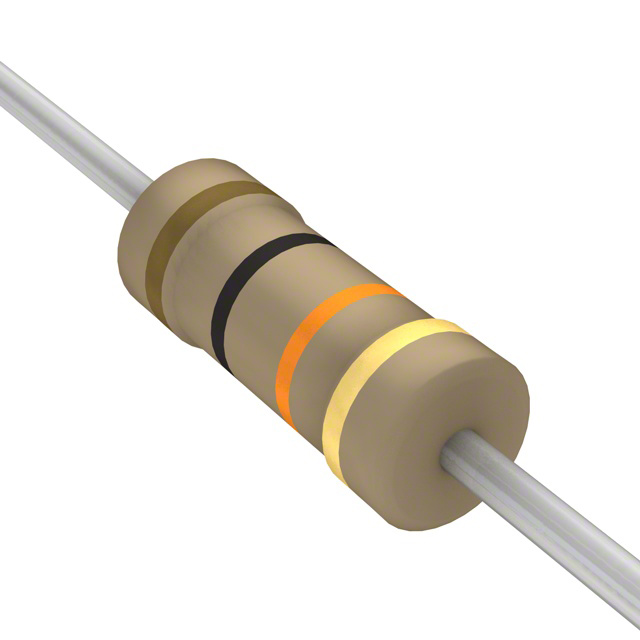


 中国
中国