Intel® – How to choose the right board for your project
2016-05-04 | By Maker.io Staff
Intel’s move on the maker community has never been more exciting, with the introduction of the Intel® Galileo board, Intel® Edison and now the Arduino 101 Curie board, it has never been a better time to start inventing for the future.
Whilst Intel’s maker offering combined with their partner’s platforms, it can be quite confusing to decide which platform to invest in to develop your projects. Here is a quick rundown on the comparison of the Intel® boards, including each boards features with pros and cons.
Intel® Board Comparison
 |
 |
 |
||||
| Board - | Arduino 101 | Intel Galileo 2 | Intel Edison | |||
| Level - | Entry Level | Intermeiate | Entry Level | |||
| Dimensions - | 68.6 x 53.4mm | 100 x 70mm | 35.5 x 25 x 3.9mm | |||
| Processor - | Intel® Curie | Intel® QuarkTM SoC x 1000 | Intel® Atom 2-Core | |||
| Speed - | 32MHz | 400MHz | 500MHz | |||
| Analog Pins - | 6 | 12 | 6 | |||
| Digital Pins - | 20 | 20 | 20 | |||
| Memory - | 19 KB Flash, 2 KB SRAM | 8 MB Flash, 512 KB SRAM, 256 MB DRAM | 1GB LPDDR3 | |||
| Language - | Arduino IDE | Arduino IDE, C, C++, Physton, NodeJS | Arduino IDE, C, C++, Python, NodeJS, HTML 5, Wolfram | |||
| Programmer - | USB, ICSP | USB, UART, JTAG, FTDI | USB, SSH, UART, FTDI | |||
| Wi-Fi - | N/A | mPCIe Slot | 802.11 a/b/g/n | |||
| Bluetooth - | Bluetooth LE | N/A | Blutetooth 4.0 | |||
| Ethernet - | N/A | 10 / 100 MB | N/A | |||
| Power - | USB, 7-12V DC | 12V DC | 7-15V DC | |||
| Storage - | N/A | MicroSD (32GB), USB | 4GB EMMC, SD | |||
| RTC - | N/A | Yes | Yes | |||
| Pin Logic - | 3V3 | 3V3, 5V | 1.8V | |||
| Operating - System | RTOS | Yocto Linux 1.4, VxWorks, Microsoft Windows IoT | Yocto Linux V1.6 |
As you can see from the comparison chart, the boards offer diversity in hardware, however they all have one thing in common which is they are Arduino compatible.
Arduino 101
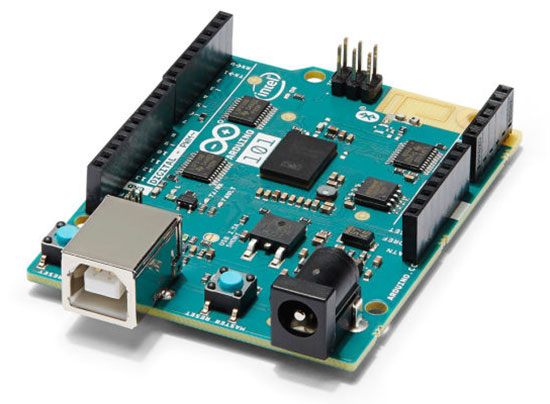
Figure 1: Arduino 101 Development Board
Arduino 101 is a new development board from Arduino and is based around the Intel® Curie module, which offers high performance and low-power consumption at an entry level price for makers. This board has the same form factor as the Arduino UNO with the addition of on-board Bluetooth LE and a 6-axis accelerometer/gyro sensor to easily expand your creativity.
The Intel® Curie contains two cores, an x86 (Quark™) and a 32-bit ARC core, both clocked at 32MHz. The Intel® toolchain compiles the Arduino sketches optimally across both cores to provide high efficiency for the most demanding applications.
Summary
The Arduino 101 is great low-cost entry level board with most features in common with the Arduino UNO and Zero, but with the low power Intel® microcontroller, on-board Bluetooth LE and motion sensors make this a unique offering for entry level makers.
| Pros | Cons | |
|
|
Intel® Galileo 2
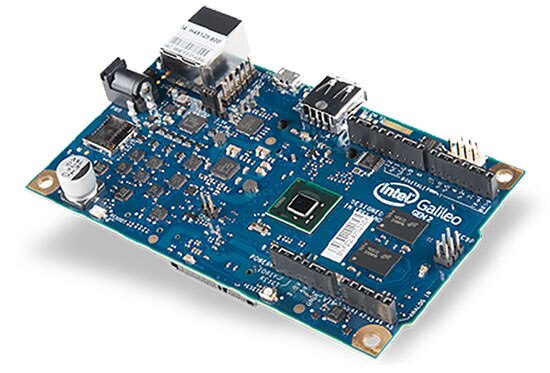
Figure 2: Intel® Galileo 2 Development Board
The Intel® Galileo board was Intel’s first maker development board hardware offering to the maker market. The Intel® Galileo is based on the more powerful Intel® Quark™ system-on-chip X1000, which is a 32-bit Intel® Pentium-class system. It is the first chip of its kind to be designed to be hardware and software pin-compatible with the Arduino UNO R3. The Galileo board is also software-compatible with the Arduino IDE.
In addition to the Arduino hardware and software compatibility, the Galileo board has a number of standard computer I/O ports featured to expand is native usage beyond the Arduino eco-system. A full sized mini-PCI express slot provides expandability for wireless and Bluetooth modules, 100Mb Ethernet port, Micro-SD slot for storage, RS-232 serial port, USB Host Port, USB Client Port and 8 MB NOR Flash. All these features are accessible through the Arduino IDE sketches as well as the on-board Linux Yocto 1.4 operating system.
Summary
This Single Board Computer is a great step-up from the standard microcontroller such as the UNO and Arduino 101, and allows user to further expand their projects using a number of network connectivity features for IoT projects and utilizing a more powerful SoC.
| Pros | Cons | |
|
|
Intel® Edison

Figure 3: Intel Edison Development Module
The Intel® Edison development platform was designed for entry level makers, inventors, entrepreneurs and consumer product designers to provide the hardware tools for rapid prototyping and produce Internet of Things wearable products.
The Intel® Edison is based on the Intel® Atom dual-core processor running at 500MHz and an Intel® Quark™ 100 MHz microcontroller. The tiny form factor packs 1GB DDR3 RAM, 4GB eMMC Flash storage and Bluetooth 4.0, Wi-Fi capabilities. The connector on the Intel® Edison is a Hirose™ 70-pin header connector which exports all the interface pins such as USB, GPIO, SPI, I2C, PWM and more.
Intel® also designed an Arduino UNO compatible board to compliment the Intel® Edison and breakout all 70-pins and allow developers to prototyping rapidly without the need to develop more hardware.
Summary
The Intel® Edison is perfect for low powered, low-profile projects where space and power required is at a minimum. This board is specifically aimed at the Internet of Things wearable market. For makers and hobbyists new to the IoT market this is the perfect board to get started with.
| Pros | Cons | |
|
|






