Free and Easy-to-use CAD and 3D-modelling Software for Makers
2021-09-08 | By Maker.io Staff
When creating designs for 3D printing, you can choose from a large range of CAD and 3D modeling software. However, finding a good, exact, intuitive, and free program is often not that easy. This article presents you with three free-to-use options for your designs.
Using TinkerCAD for Fast and Easy Prototyping
The first option to discuss is Autodesk TinkerCAD. This tool is only available online, and its entirely cloud-based. Therefore, users will need to register for an Autodesk online account to use the tool. TinkerCAD is perfect for quickly getting started if you’ve never worked with CAD software before. It’s easy to pick up, and the web service offers all the tools and basic shapes needed to get you started.
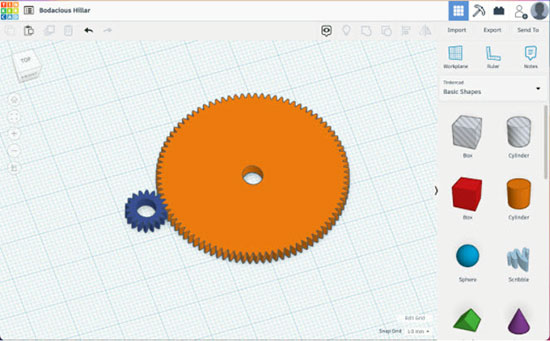
You can create designs in TinkerCAD by combining basic shapes. More advanced users can also generate custom shapes, such as threads. In this tool, it’s not possible to directly manipulate the vertices or edges of the resulting shapes. However, this simplicity also has the added benefit that TinkerCAD is also perfect when working with young makers, children, and in classroom environments.
In summary, TinkerCAD is not a professional tool, but it’s great for getting you started. You create designs by combining basic 3D blocks, and the web service offers good accuracy. TinkerCAD is ideal for quick prototyping, beginners, and simple decorative objects that contain geometric patterns.
Using 3D Modeling Software for Designing Complex Decorative Objects
If you plan to create decorative objects, such as figurines of your favorite yellow cartoon characters, you should utilize 3D modeling software. These programs offer less accuracy compared to CAD software. In return, 3D modeling software like Blender allows makers to manipulate the meshes they create freely. Therefore, you won’t be limited to using simple shapes and 2D drawings to create custom three-dimensional designs.
The greater freedom of choice, however, comes at the cost of accuracy. Therefore, 3D modeling software is typically not suited for CAD work. Instead, you’ll often eyeball parts and use these programs for art projects. Blender, in particular, is free to use and relatively easy to get into. An active online community creates and shares learning materials which make this program very easy to pick up. However, keep in mind that there’s also a steep learning curve when you try to work with the more complex features of Blender.
Another problem with Blender is the fact that it’s open-source. While that’s mostly a good attribute, this also means that the UI and workflow are sometimes subject to drastic changes that can render older tutorials obsolete and throw you back in your project progress.
Using Fusion360 for Professional Designs
The last tool I’d like to discuss is Autodesk Fusion360, a professional cloud-based CAD application. The program is free for personal and educational use. However, the free version limits you to having ten editable designs linked to your account, and some features are inaccessible to free users.
As this is a professional CAD and sketching program, it offers exceptional accuracy and uses the workflow professionals expect. Makers should not be afraid of checking out this fantastic tool, as it is intuitive, versatile, and remarkably easy to learn. There are numerous tutorials and other learning resources available, and the program offers a large variety of tools and helpful functions. One example is the timeline workflow that allows you to make dramatic changes to your design late in the process without having to undo any progress.

In addition to these features, Fusion360 allows you to collaborate with team members and work on the same designs. Furthermore, you can create realistic computer-generated images of your 3d-designs to share them with potential project sponsors, fans, shareholders, team members, and others.
Summary
Nowadays, makers can choose from a wide range of accurate, easy-to-use, and free CAD software. There’s a program for every skill level and profession. Simple CAD tools, such as TinkerCAD, are perfect for inexperienced makers and those who quickly want to create prototypes for 3D printing.
For figurines, art projects, and other creative work, makers should use 3D modeling software such as Blender. These tools offer more creative freedom than most simple CAD programs, as they allow you to directly manipulate faces, vertices, and edges as you like. Keep in mind that 3D modeling tools are usually not well-suited for CAD work, as they often don’t offer the required accuracy.
Fusion360 is a professional cloud-based application that’s free to use for individuals. Besides a large number of features and tools, this program offers exceptional accuracy and the workflow that professionals expect. However, you naturally will have to invest more time when learning to use Fusion360.

Have questions or comments? Continue the conversation on TechForum, DigiKey's online community and technical resource.






