Discover how to set up a UART recording to debug, and control embedded or IoT devices in real-time within the Otii Desktop App to trace power consumption in your system easy and continuously.
Discover how to utilize the recording tools designed to facilitate the customization, analysis, and optimization of multiple channels, such as voltage, current, and power, of any hardware up to 25 volts.
This video covers how to calculate the battery lifetime based on the chosen battery capacity and current consumption captured in the recordings in active and sleep mode.
Learn how to connect Otii Arc/Ace Pro with the Otii Desktop App to record and analyze power, voltage, and current measurements of embedded systems or IoT devices.
Discover how to set up an embedded system or IoT device to record and analyze energy consumption measurements for further optimization. This video covers tips and tricks for Otii Desktop App.
Learn how to start recording power, voltage, and current measurements of embedded systems or IoT devices within the Otii Desktop App using the Otii Arc/Ace Pro. This video covers choosing the channels to be measured and further customize recordings.
The following instructions demonstrate how to measure the energy consumption of embedded or IoT devices using Qoitech´s Otii Ace or Otii Arc with the software Otii Pro.
In this video, we will explore a method that allows you to optimize energy consumption in your devices by directly pinpointing unwanted current peaks.
Power profiler, DC energy analyzer, power supply, digital multimeter, battery simulator, battery profiler. One box to rule all.
Quick start video to show you how to work with the Battery Life Estimator. For documentation: https://www.qoitech.com/docs/quick-start/estimate-battery-life
Quick start video to help you connect your Otii Arc. For documentation: https://www.qoitech.com/docs/quick-start/connect-otii-arc
Introducing Otii Arc. Power Analyzer, Log Sync and Power Supply all in one product. The ultimate tool for every developer wanting to design highly energy efficient IoT products.
Quick start video to help you set up a UART recording. For documentation: https://www.qoitech.com/docs/quick-start/setup-uart-recording
Quick start to help you start using Otii Arc. For documentation: https://www.qoitech.com/docs/quick-start/setup-measurement
Quick start video to help you analyze your measurement. For documentation: https://www.qoitech.com/docs/quick-start/analyze-measurement
Telit Cinterion DevKit ENS22-E NB-IoT and Qoitech’s Otii Arc power analyzer in one kit for fast yet comprehensive intro into the low power features of NB-IoT connectivity.
Learn about and how to set up measurements of power saving modes of NB-IoT and CatM with a Telit Cinterion NB-IoT module and Qoitech´s power analyzer Otii.
Tutorial on how to set Power Saving Mode and Extended Discontinuous Reception timers for NB-IoT and CatM. Using Qoitech´s power analyzer Otii to showcase how the commands effect the power consumption of a NB-IoT module from Telit Cinterion.
Today’s New Product Discoveries episode revolves around the IoT (Internet of Things) with products from Qoitech and Melexis.
There are cases when you need to do two concurrent power consumption measurements to get a good understanding of what is going on in your system. In this video we will show you how to use the ADC pins in the expansion port to do this.




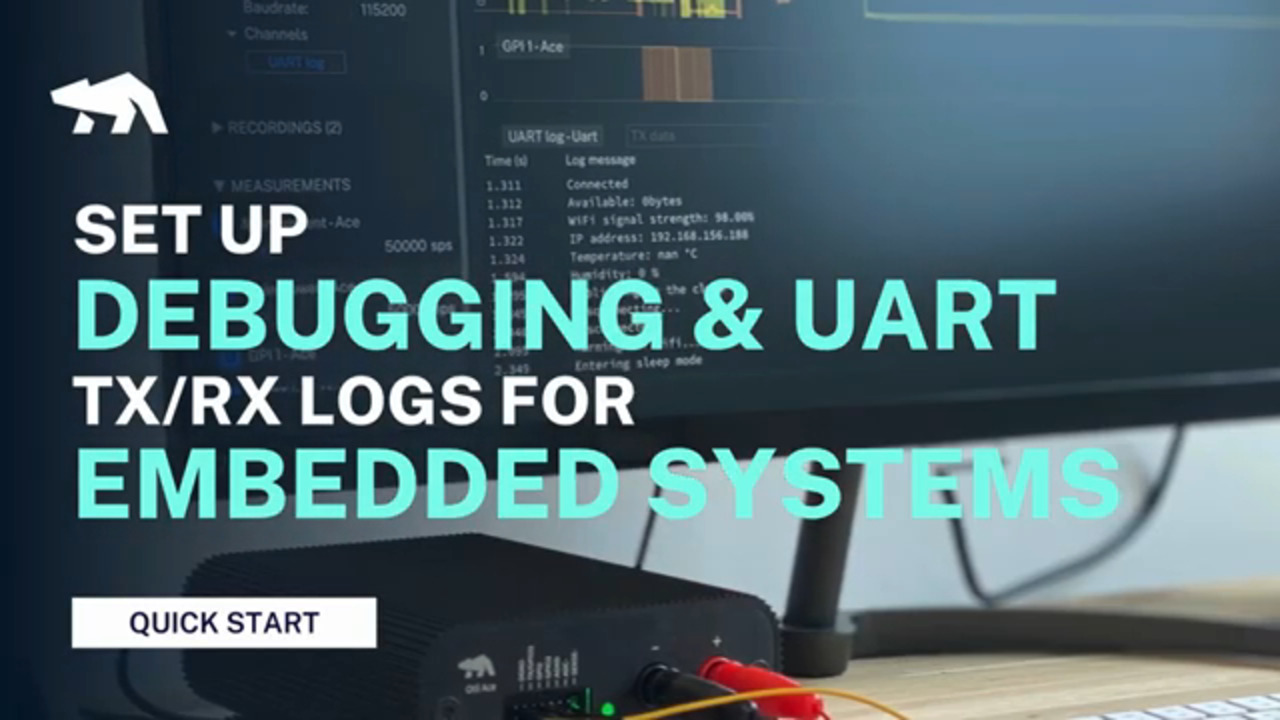
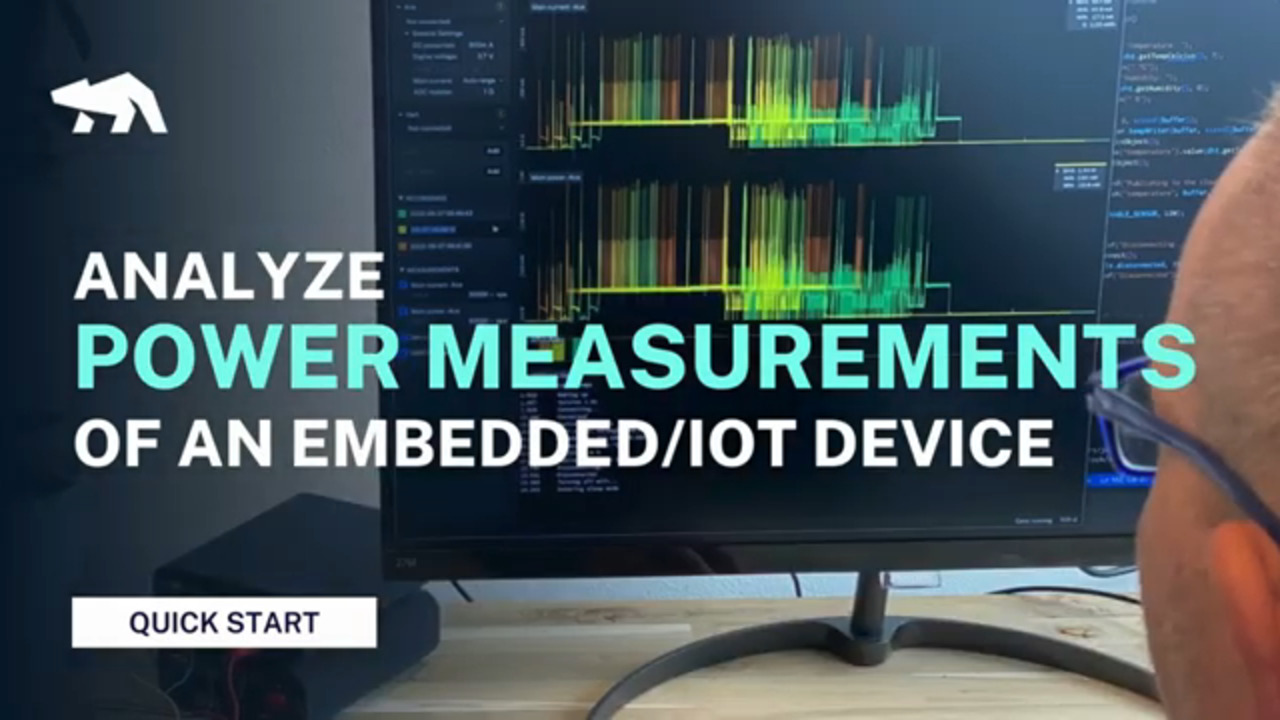






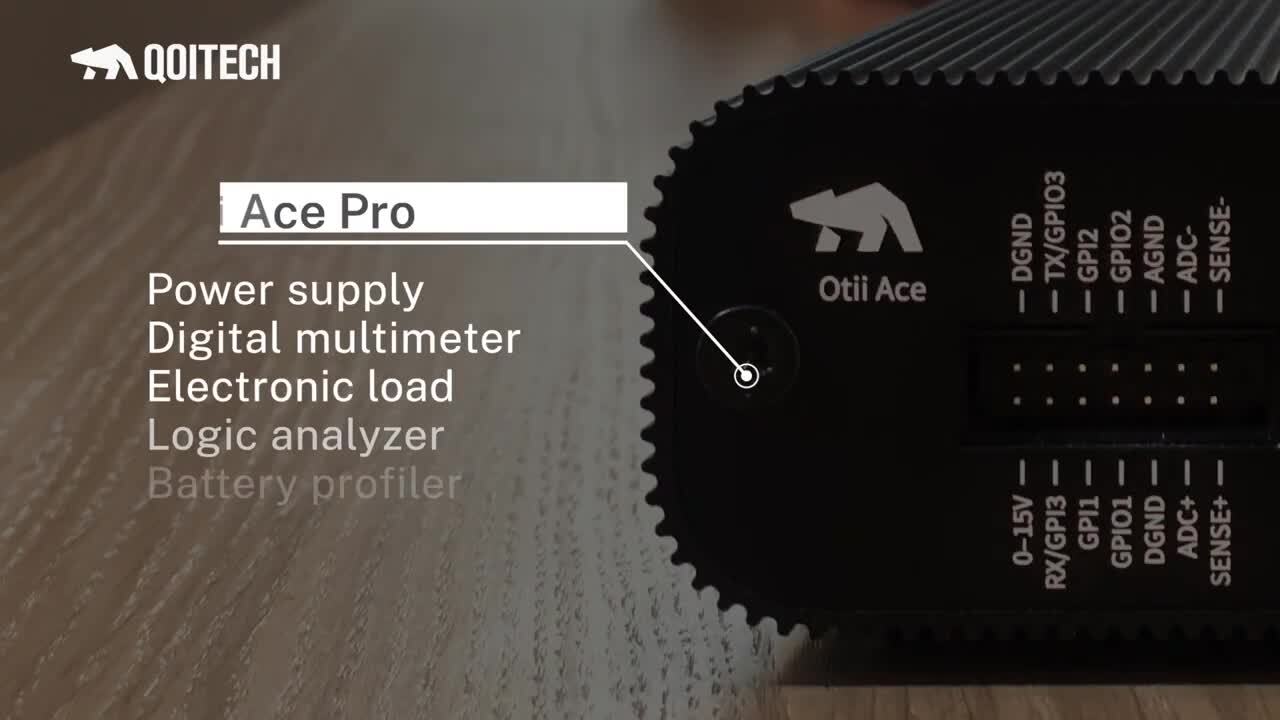
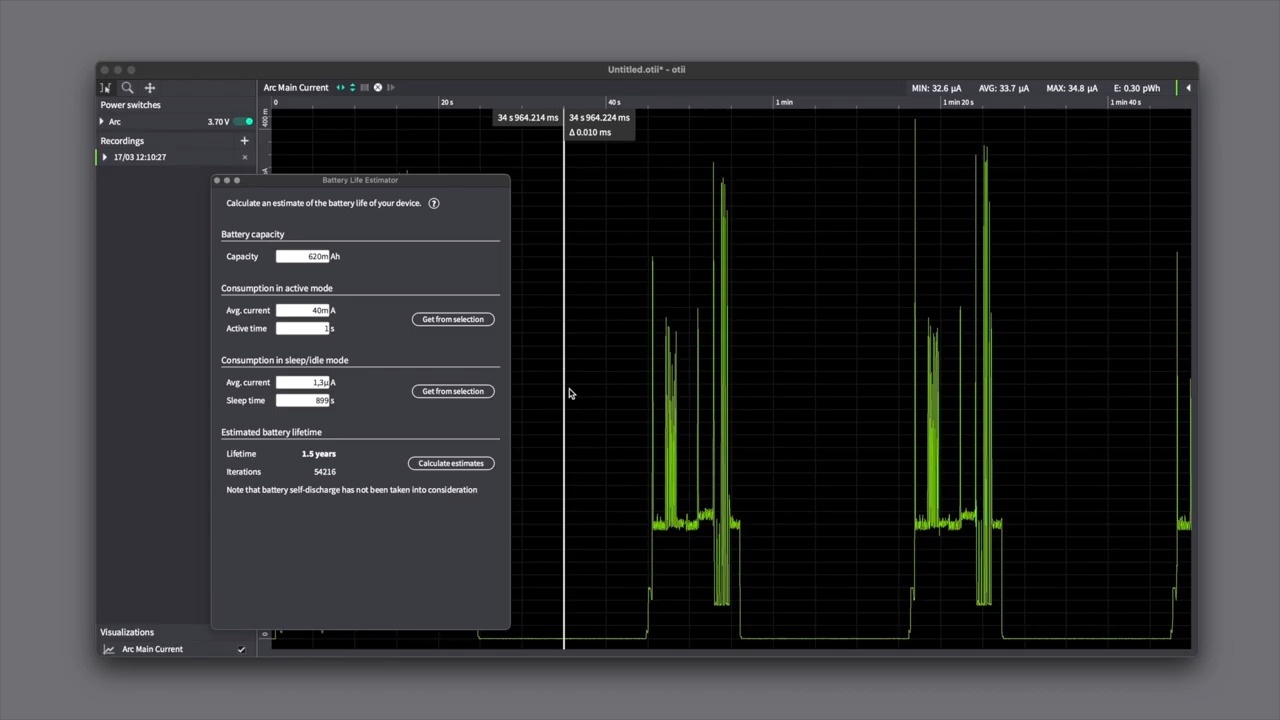
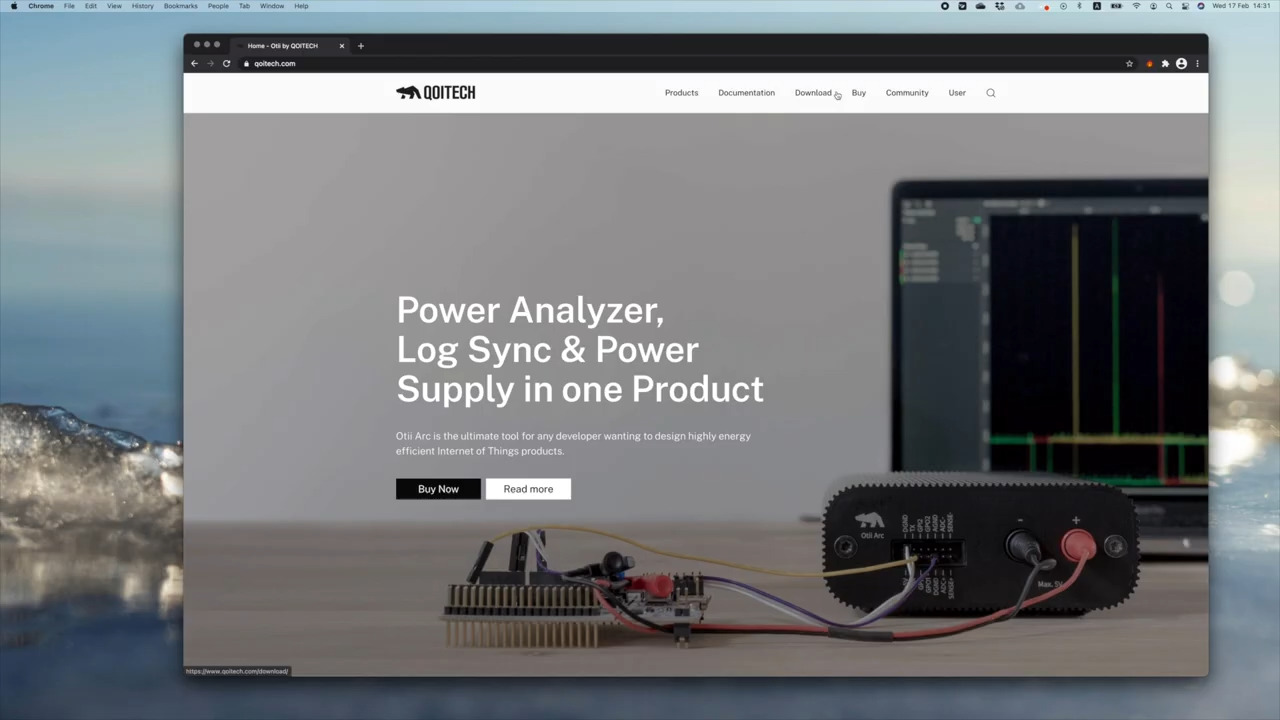

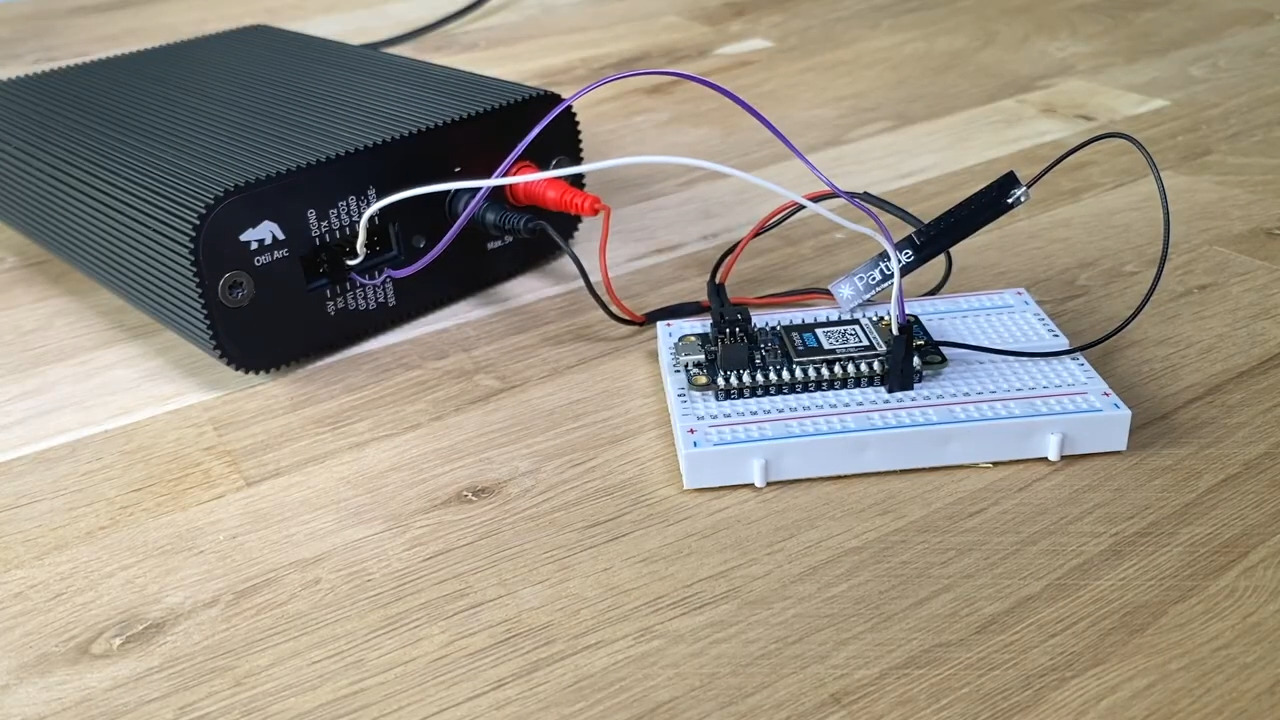
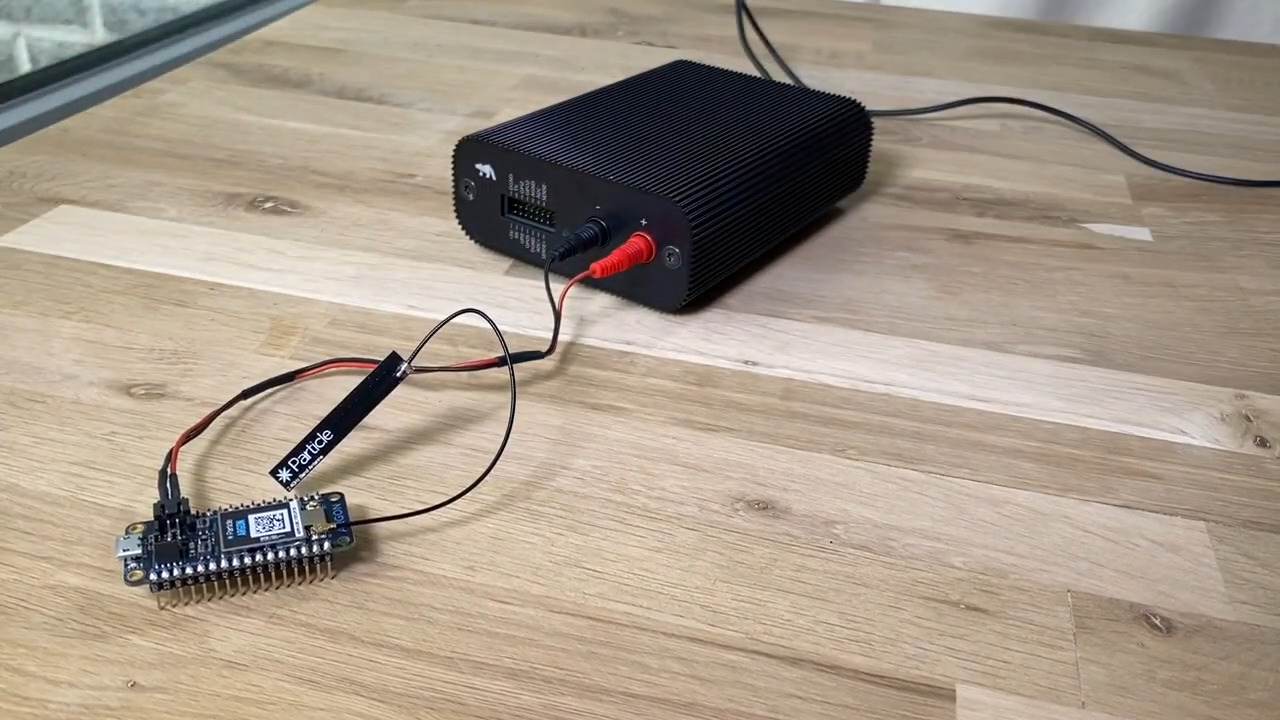


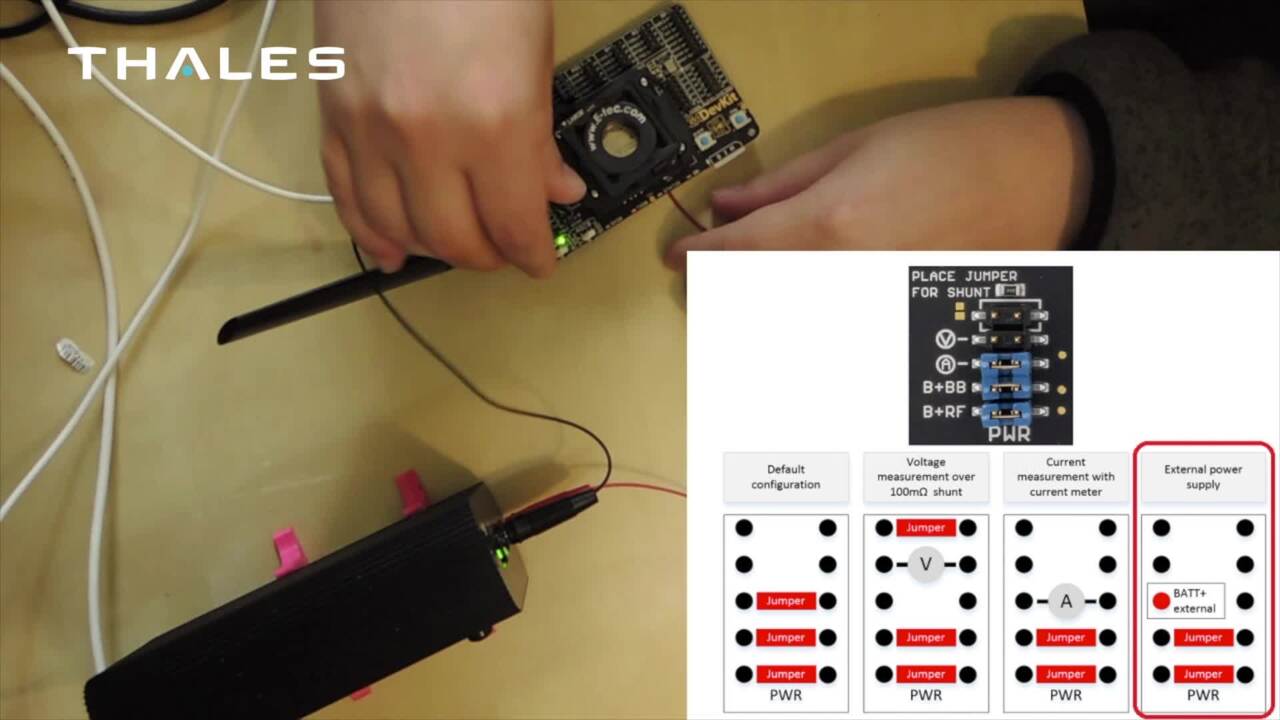
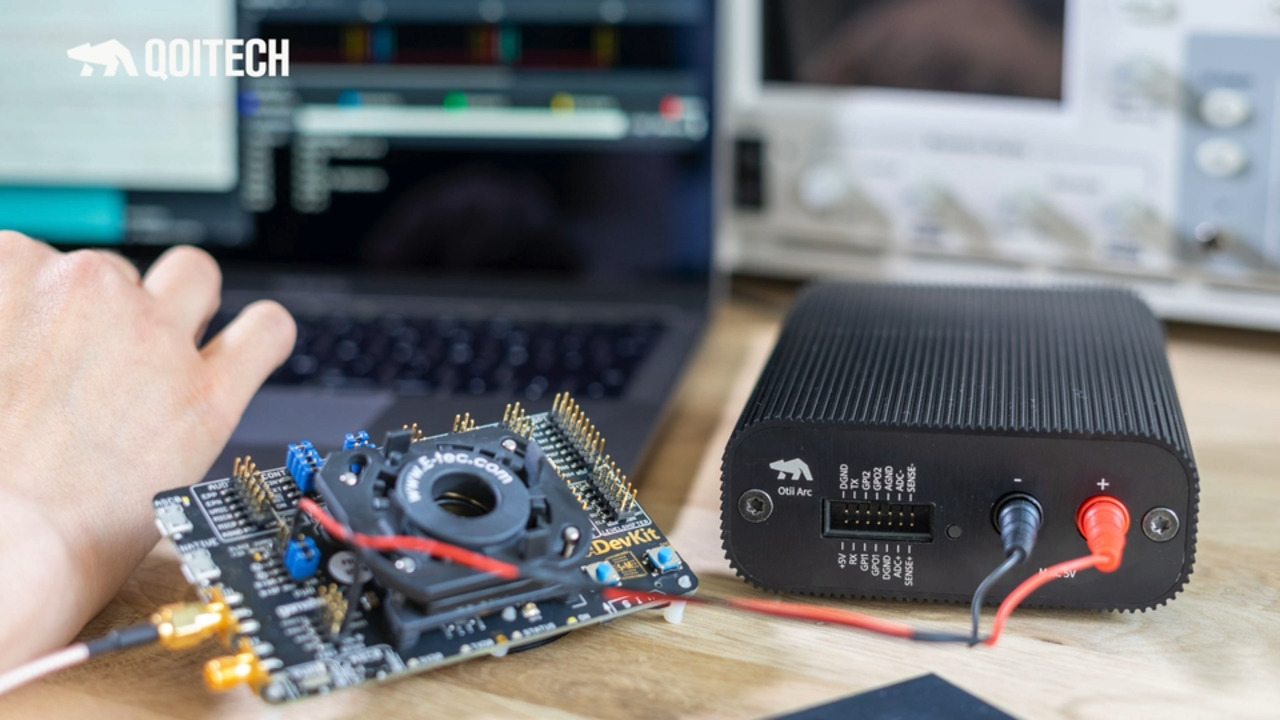

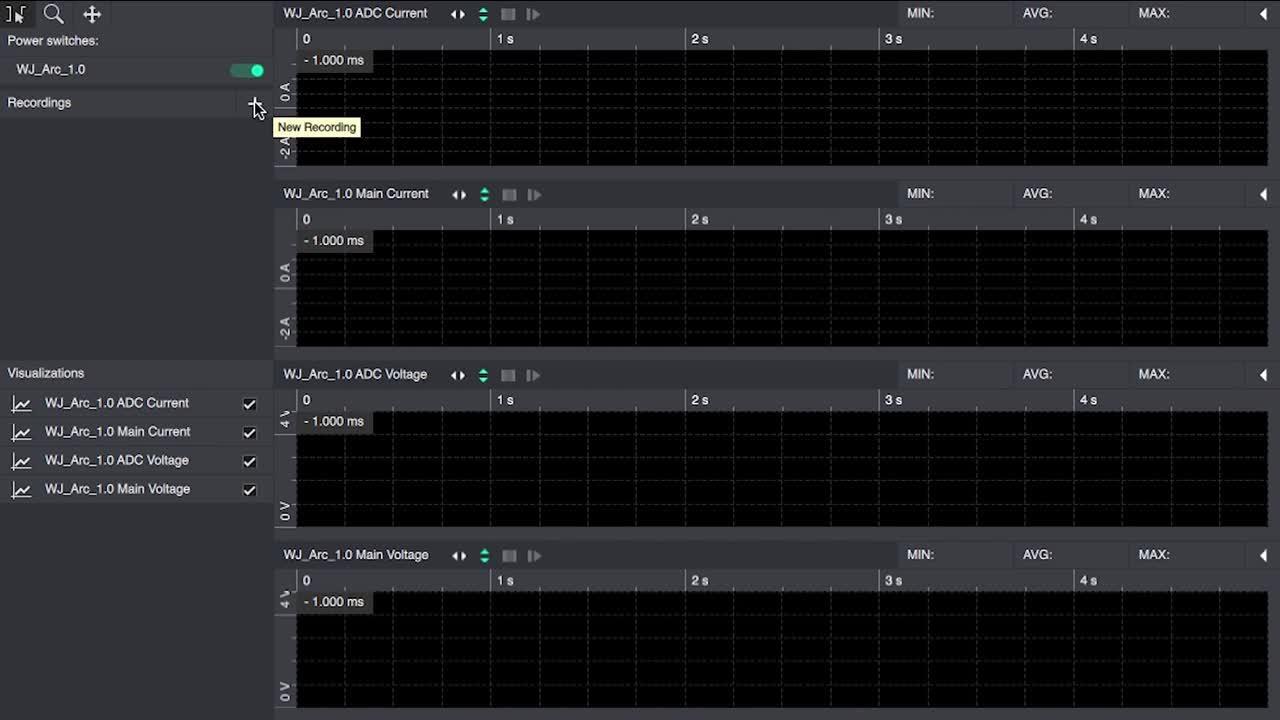


 中国
中国