Boosting Arduino Efficiency: Interrupts and Power Management
2023-11-16 | By bekathwia
When you’re making an Arduino project, you might run up against the limitations of its single-threaded processing.
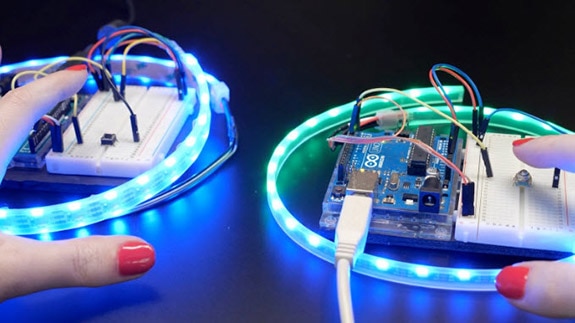
For instance, if you have a long pixel animation and want your circuit to always respond to a digital input such as a button, you can use something called an interrupt to do just that. And if you want to reduce the power consumption of your circuit, say, if it’s meant to run on battery power for a long time. You can put the circuit to sleep and use an interrupt to wake it up when something important happens.
These two concepts build on our previous topics around beginner Arduino, so check out the full playlist if you’re just getting started.

Hardware interrupts do what they sound like - interrupt the program that’s running on your Arduino. They are only available on certain pins, which will be specified in your board’s documentation. The processor can continuously monitor these special pins, even while running its normal program, such as a Neopixel animation with a lot of cycles.

So, I’ve wired up a circuit that connects a momentary pushbutton to one of the interrupt pins and 5V. In my code, I’ll attach an interrupt to that pin. There are three settings the pin can detect, and you’ll want to specify which one you’d prefer. Rising– low to high, falling– high to low, and change which is either rising or falling.
So now my program can monitor user input with the interrupt pin, and I can also tell it to move to the next LED animation when the interrupt is triggered.
This is a very useful upgrade to the NeoPixel costume we made in a previous episode and will make the button more responsive during long animations.
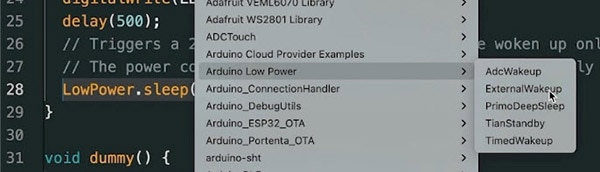
To use Arduino’s different sleep modes, we’re going to use the Arduino Low Power library, which comes with a bunch of examples to get you started. The sleep modes differ by how much of the device gets shut down.

Say you’re making a temperature and humidity logger and you only need a reading once per minute. You could use Deep Sleep with a timer to wake up for the sensor reading, then sleep the rest of the time, and the device would draw significantly less power.
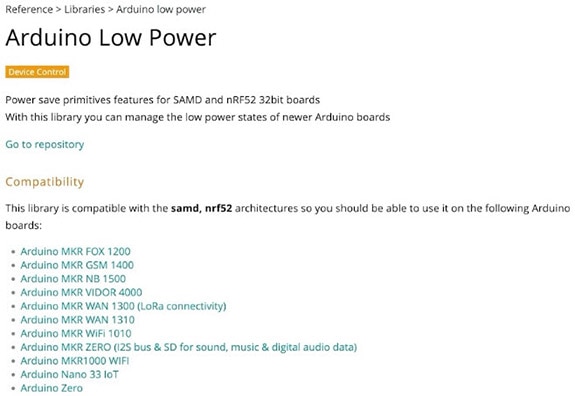
There are also Light Sleep, Stand-by, and Idle modes that each provide access to more and more features but also use more current. The Arduino docs explain the differences between these modes in more detail.
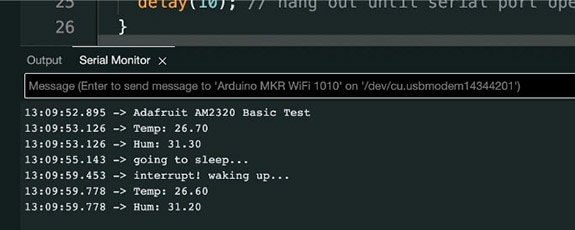
You can use an interrupt to wake the Arduino from its sleep mode, like a digital input or even sensor input through the analog digital converter. Using the same circuit as earlier, I’m able to put the microcontroller in Low Power mode and attach an interrupt to wake it back up.
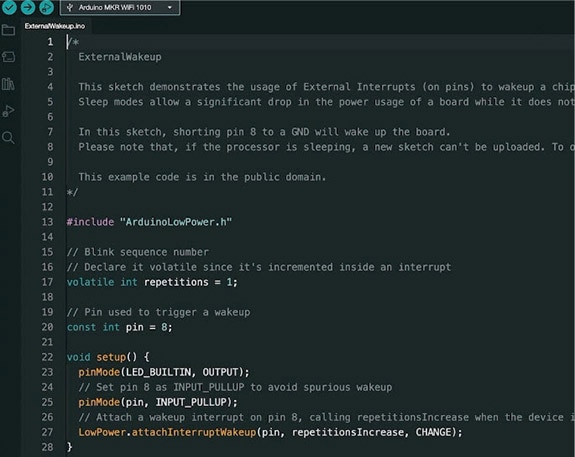
There’s an example in the Arduino Low Power library for this called ExternalWakeup.
Interrupts and power management are advanced topics, but hopefully, you’ve learned that there are some simple ways to use sleep modes and interrupts to make your projects more responsive and use less power.

Have questions or comments? Continue the conversation on TechForum, DigiKey's online community and technical resource.
Visit TechForum













 中国
中国