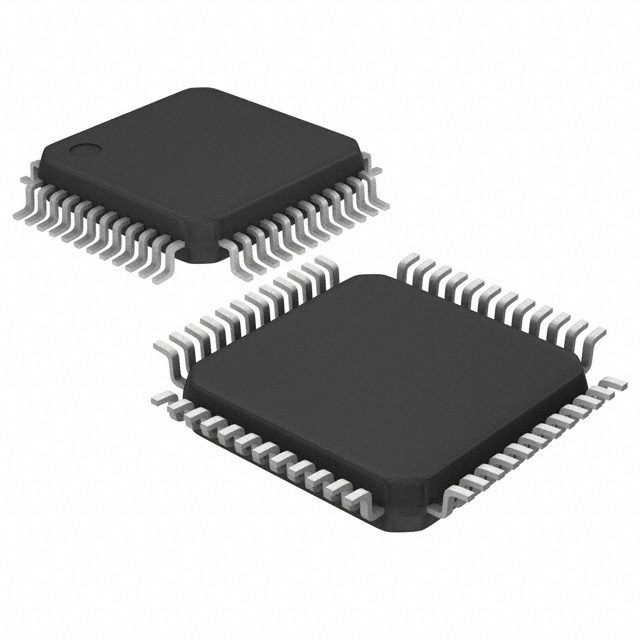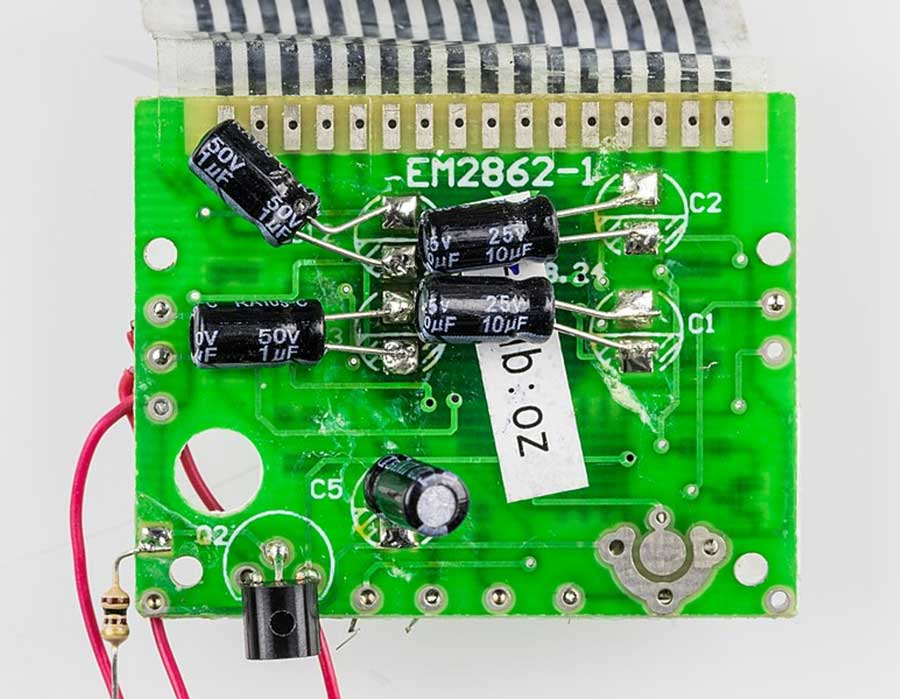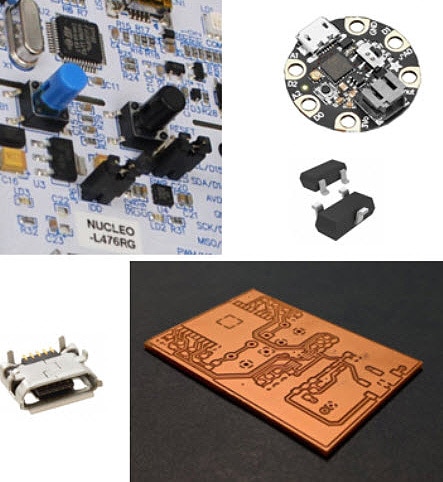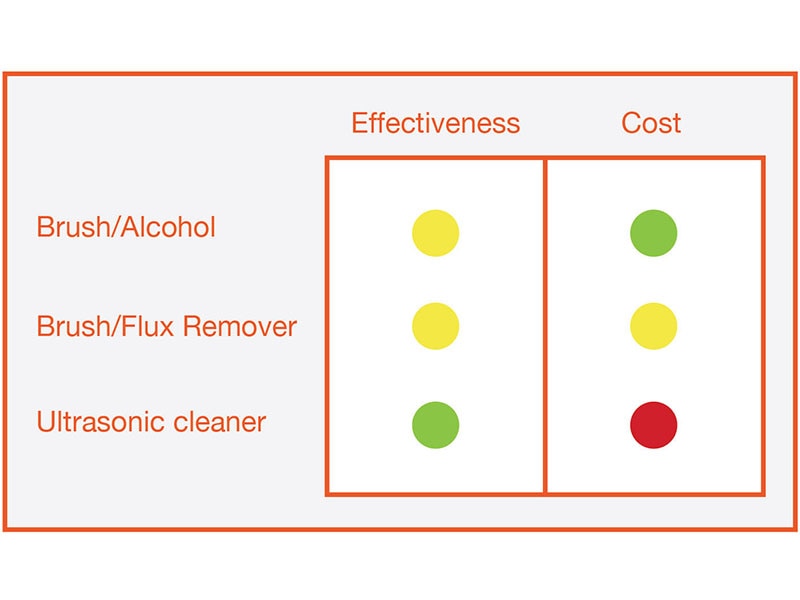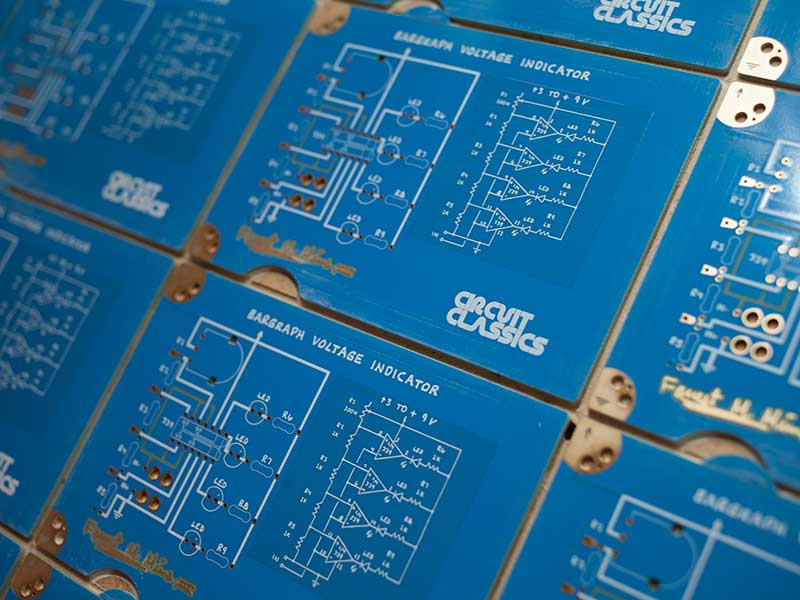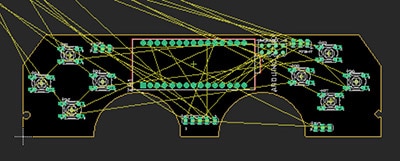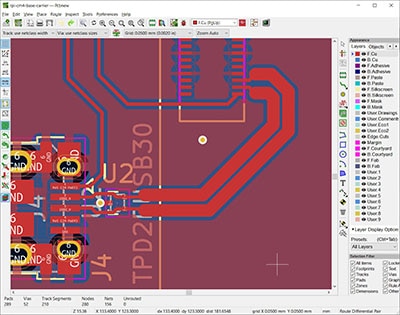Micromouse Part 1: Gathering Everything Together & DKRed!
2024-04-26 | By Antonio Velasco
License: General Public License Microcontrollers
There are a ton of projects to get involved in at UC Irvine, but one of them, which ran through our IEEE student branch, caught my eye. It's a fast-paced competition that leans heavily on hardware design and fabrication coupled with hours of optimizing software algorithms. It's something that I'd have a lot of fun watching and doing while also learning a ton. That something is Micromouse--a competition where teams from different colleges compete in the All American Micromouse Competition (or AAMC) to create a "mouse" that'll solve a maze autonomously as fast as possible.
The Competition
The competition is simple: create a "mouse," or a miniature robot that can traverse and solve a maze on its own as fast as possible. The maze varies a lot and changes, meaning that there is no possible way that you can hardcode the mouse--it will need to detect its surroundings and make its way to the middle through its own movement decisions. In addition to this, there is a size requirement of being under 25cm x 25cm in order to make it more challenging and of course to give the micromouse the "mouse" part of its name. You can read more about the competition's ruleset here. We'll be (fingers-crossed) competing at the AAMC in May!
Here's an example of a competition mouse--which is super small!
The Mouse
Now, everything is done from scratch. From putting together the most basic of components, such as capacitor and resistor SMDs to coding the mouse's movement algorithms, it requires a lot of heavy lifting from the get-go. We need the mouse to be able to detect its surroundings, make movement decisions based on that, and move smoothly through the maze.
Let's first talk about the hardware. We need to first get every part possible--from the LEDs to SMD resistors/capacitors to the bigger parts such as the wheels and the motor. This required a lot of planning and maneuvering in terms of finding all the parts and making sure we had absolutely everything we could possibly need. Fortunately, we were given a starter materials list from our IEEE, and we were able to source all our parts from DigiKey (thank you!) All of the components together would be far too much to attach here, so I just linked the main parts to this article below.
The next big thing to tackle was the PCB, or printed circuit board. This was probably the hardest part, and I, not being too acquainted with KiCad, found myself benefitting a lot from my partners at this stage. KiCad is a PCB design software where you can design your own PCBs and send them off to manufacturers to get them made. To make the PCB, we decided to go with DKRed, DigiKey's PCB printing service, which manufactures and ships them here in California! You can also choose from other manufacturers through DigiKey's PCB service, but DKRed provides the most competitive pricing.
You simply upload your KiCad/Gerber file here. You can then look to double-check your layers and select additional options.
What's even cooler is that the PCB color will be red when you receive it.
Because of the sheer amount of components required for the mouse, creating the PCB proved very challenging. Deciding the trace sizes, placement for the components, and even creating space to fit the motors/wheels on such a small area took a very long time. Fortunately, my teammates were able to figure it out and got together a pretty snazzy design.
Next Steps
Now, with the design sent off and starting to be manufactured and the parts starting to come in, we'll need to start to focus on the second and probably more major part of the design--the software. In the coming content, I'll talk about Floodfill and the simulation software that we've been utilizing in order to map out our initial code. There's a lot of work to do, including learning how to solder SMD components (which are super super SUPER small), but I'm having a blast as I learn a lot through the process.