Arduino Simulators for Hobbyists, Makers, and Classroom Environments
2022-03-16 | By Maker.io Staff
With current supply chain issues and chip shortages, hobbyists and makers might want to look into virtual options that let them test their concepts and ideas while waiting for parts to arrive. Virtual circuit simulation tools might also be interesting for teachers trying to introduce electronics projects and programming in a fun, intuitive, and safe way before tinkering on real hardware. This article investigates some free simulation tools for Arduino-based projects.
Tinkercad Circuits
Tinkercad Circuits is probably the first option most users will find when searching for an Arduino simulator, and it’s easy to see why this app is popular among makers. This free online-based app is also my go-to tool for trying out new ideas, and I often use it even in more complex projects.
Tinkercad Circuits offers an intuitive interface that lets users drag and drop components into their virtual electronic design. Besides creating Arduino-based designs, it’s also possible to simulate other analog and digital circuits that don’t use a microcontroller (MCU) or development board.
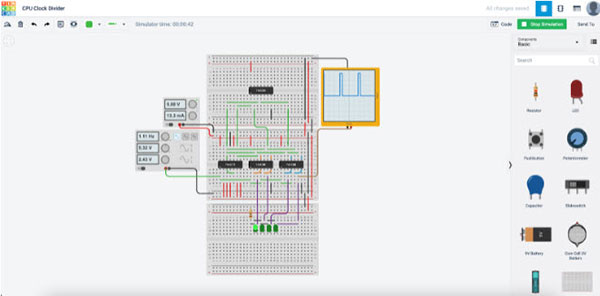 Tinkercad Circuits allows simulating all kinds of digital and analog circuits, and it’s even suitable for more complex applications.
Tinkercad Circuits allows simulating all kinds of digital and analog circuits, and it’s even suitable for more complex applications.
Besides creating breadboard layouts, Tinkercad Circuits also allows users to program components such as an Arduino board. Then, users can execute the program within the simulation to observe how the circuit reacts without damaging anything. Tinkercad Circuits supports a text-based code editor as well as a blocks editor perfect for beginners and younger audiences.
As mentioned, the tool is free to use, and it runs in any modern web browser. However, each user will have to create a free Autodesk account. For classroom environments, Tinkercad offers features that let teachers administer their classes and supply their students with assignments and information material provided by Tinkercad.
MakeCode Maker
Microsoft MakeCode Maker inverts the typical design process you’d expect from an electronics simulation tool. Typically, makers place electronic components on a breadboard and then write code that controls the parts. However, in MakeCode Maker, users use a code editor to define the intended behavior of their circuit. The app then parses the program and attempts to build an electronic design based on the code.
This free-to-use online simulator is clearly aimed at the educational market and younger users without prior experience in programming or electronics. For this purpose, the program offers a few features that can come in handy in a classroom. One example of such a feature is that teachers can generate and print a step-by-step guide that illustrates how to build a circuit.
Unfortunately, MakeCode Maker is still in the beta phase, and it sometimes fails to parse and interpret the user-defined code correctly. The web-based tool occasionally fails to generate the expected outcome, even when following the built-in tutorials.
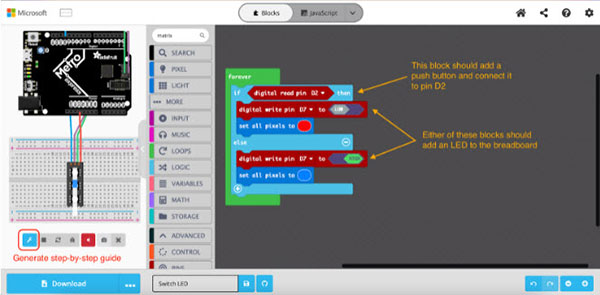 In MakeCode Maker, users define the code. The program then tries to generate a circuit that matches the program. However, even in this simple example, the program failed to add a pushbutton and an LED mentioned in the program.
In MakeCode Maker, users define the code. The program then tries to generate a circuit that matches the program. However, even in this simple example, the program failed to add a pushbutton and an LED mentioned in the program.
Unfortunately, MakeCode Maker doesn’t currently allow users to modify the generated circuit. Therefore, it’s impossible to add missing or additional components. However, with a bit more work and time, the tool has lots of potential for use in STEM classes.
Wokwi Arduino Simulator
The Wokwi Arduino Simulator is an alternative to Autodesk Tinkercad Circuits, and it offers similar features. Unlike MakeCode Maker, this program doesn’t auto-generate any layouts or code. Instead, users manually add components and connect them to a selected development board. Once done, they program the MCU. Therefore, this tool targets more advanced hobbyists and makers.
The Wokwi Arduino Simulator offers a fantastic text-based code editor and various components users can place in their design. Unfortunately, the simulator is not breadboard-based.
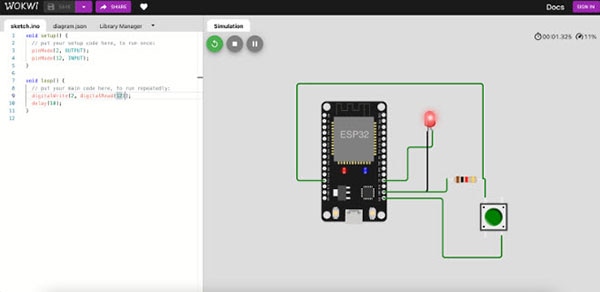 The Wokwi Arduino Simulator offers many components to choose from and is a fantastic code editor for more experienced makers.
The Wokwi Arduino Simulator offers many components to choose from and is a fantastic code editor for more experienced makers.
The interface is intuitive and easy to use, and the simulation speed is alright but not as good as in Tinkercad Circuits. In addition, the Wokwi Arduino Simulator lacks support for tools that let you analyze signals, voltage levels, and the current draw of a circuit. However, the simulator supports various development boards and MCUs such as the ESP32, Arduino UNO, Arduino Mega, Raspberry Pi Pico, and ATTiny85.
Summary
Makers can choose from various circuit simulation tools, and this article discusses three options. The discussed simulators only need a modern web browser to function. MakeCode Maker targets the educational market and beginners. It’s easy to pick up and get started. However, the simulator is still in its beta phase, and some features may not function as intended. The main selling points of this web app are automatic circuit generation, an easy-to-use block editor, and printable step-by-step assembly guides.
Autodesk Tinkercad Circuits is probably the most popular simulator for makers. It offers a large selection of digital and analog electronic components as well as tools for measuring certain values in your designs. The interface is easy to use, and the simulation is accurate and fast. However, the code editor is a bit too simplistic, and the educational features are not as good as the ones in MakeCode Maker.
Finally, there is the Wokwi Arduino Simulator. This app is not breadboard-based. Instead, the components are free-floating, similar to what you’d expect to see in a block diagram or schematic. The Wokwi simulator offers the best code editing option of the three tools discussed in this article. It also includes a large selection of development boards and MCUs to experiment with. However, there are no classroom features, and the simulation speed is not as good.
Look for more articles in the future to expand on this topic and let us know what else you would like to see in the comments below!

Have questions or comments? Continue the conversation on TechForum, DigiKey's online community and technical resource.
Visit TechForum





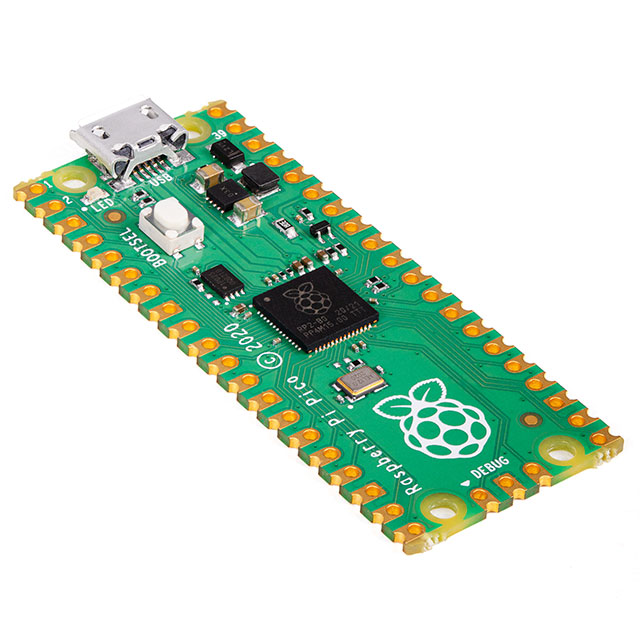




 中国
中国