A short video demonstrating reading a tag using our Pepper C1 MUX board and our own MUX antennas. We will show you the effect of placing antennas too close to each other and how to prevent crosstalk between antennas.
A short video demonstrating communication between a tag and our Pepper C1 board using our own Arduino libraries. We will show you how you set up our libraries in Arduino and some example commands.
A short video showing how to use the web interface to configure the BLE services of a Pepper C1 USB reader. This video shows how to setup undefined tags to be read via BLE (if defined tags are needed, please see our “Creating a whitelist” video).
A short demonstration on how to create a whitelist with our Pepper C1. We will demonstrate how to add a card/tag to the whitelist using the Pepper C1 web interface in this video.
A short tutorial to show how to update the firmware on your Pepper C1 board. We will show you two ways to update the firmware – through the web interface and through the Pepper C1 client.
A short tutorial to show how to display the logs for your Pepper C1 board. We will show you how to firstly connect the Pepper C1 board and then the information required in Putty to finally show the logs.
A short introduction to Eccel Technology’s Pepper C1 product family. Includes information and key features about our RFID / NFC Readers, Modules and Antennas and product solutions with UART, USB, RS232 and RS485 connections.
A short tutorial to show the different button functions of the Pepper C1. We will show you how to turn on Bluetooth, reset Wi-Fi only and also how to do a full factory reset.
A short tutorial that shows how to connect the Pepper C1 RFID Reader family through the web interface. The video will guide you through each step with an accompanying audio description to allow you to setup the Pepper C1 Reader.




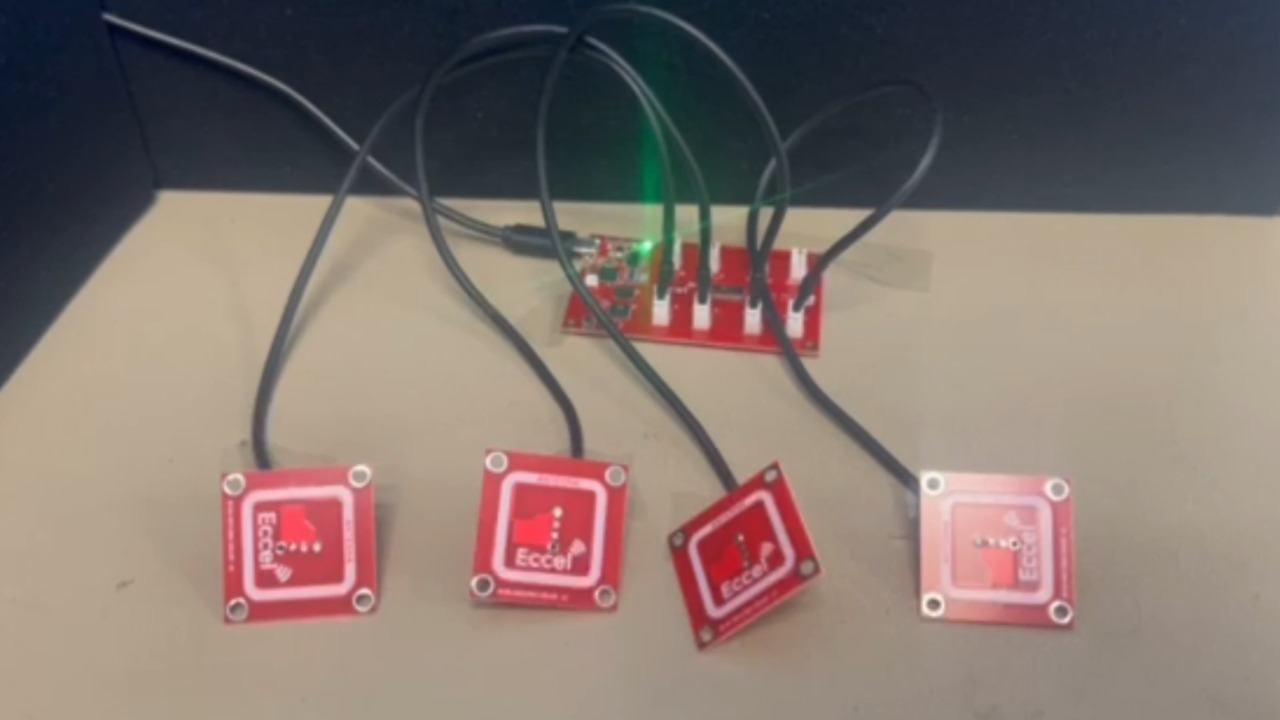
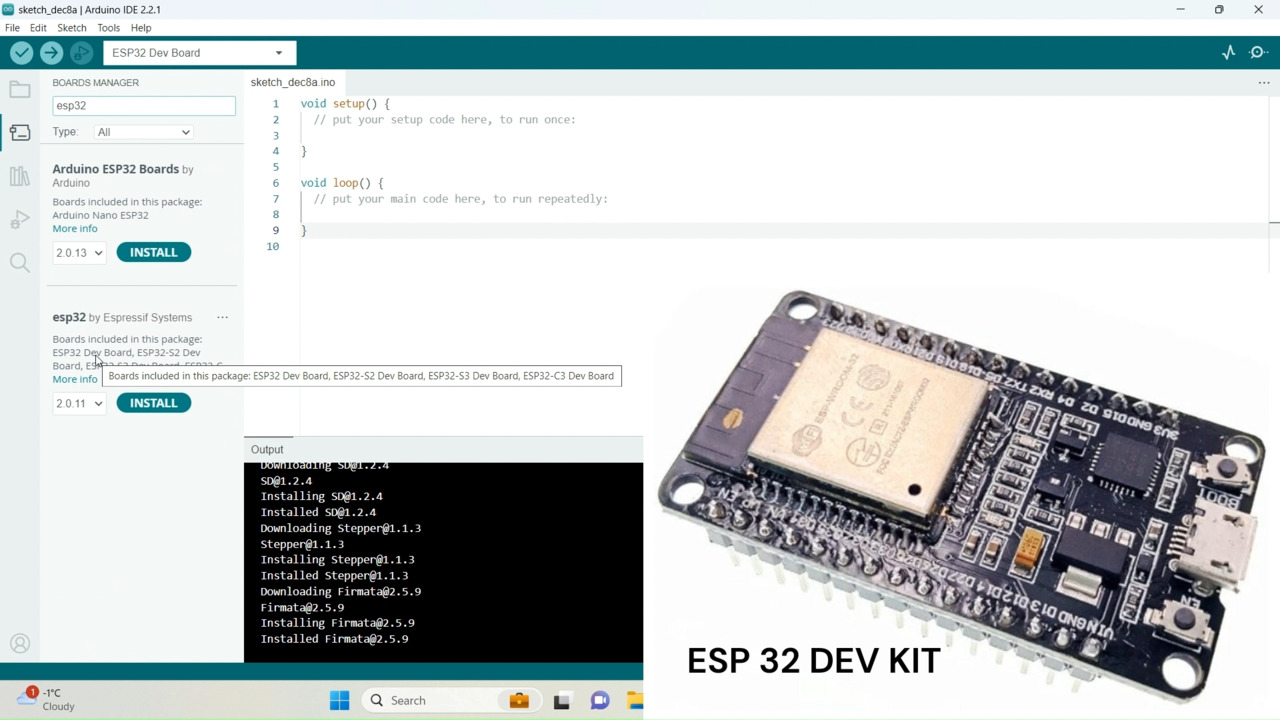
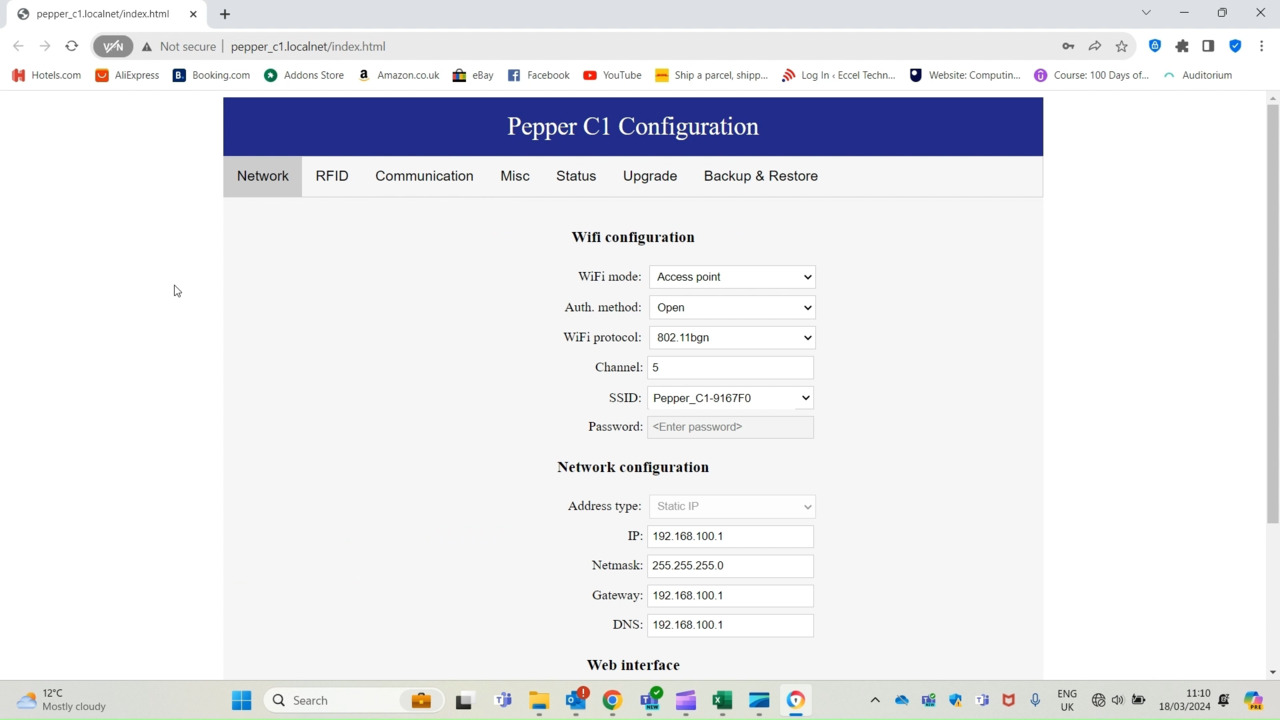
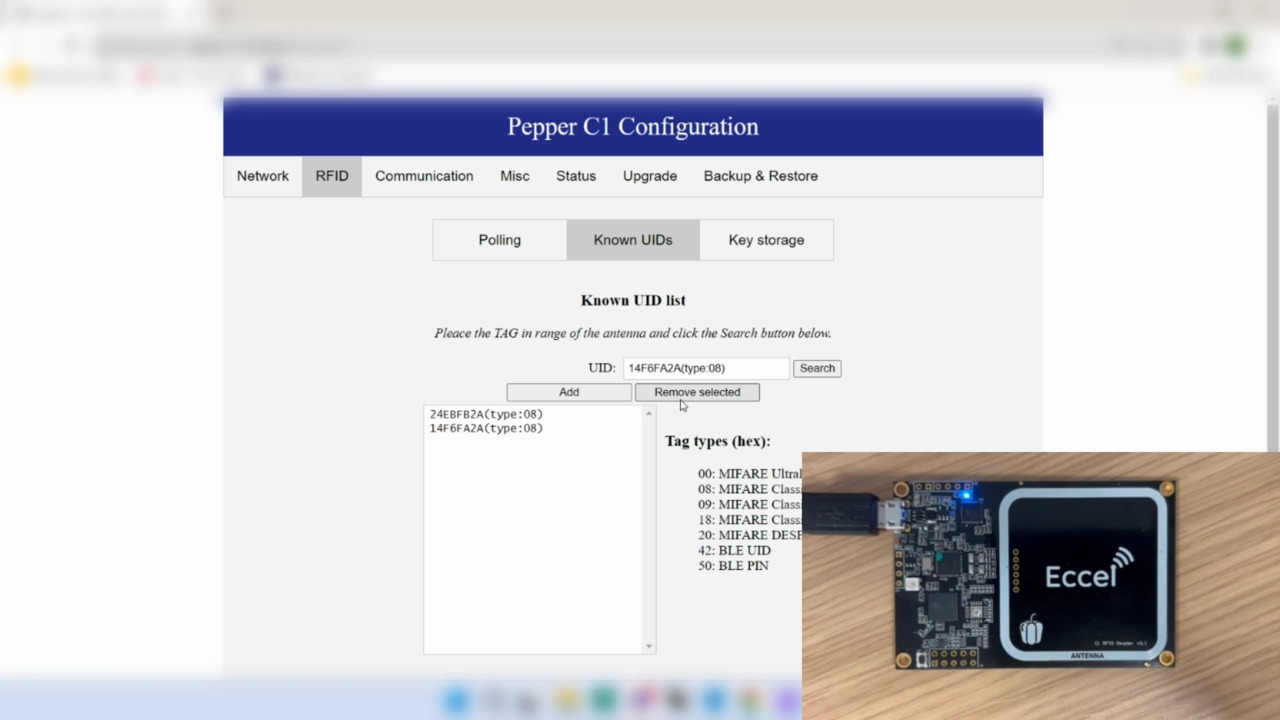
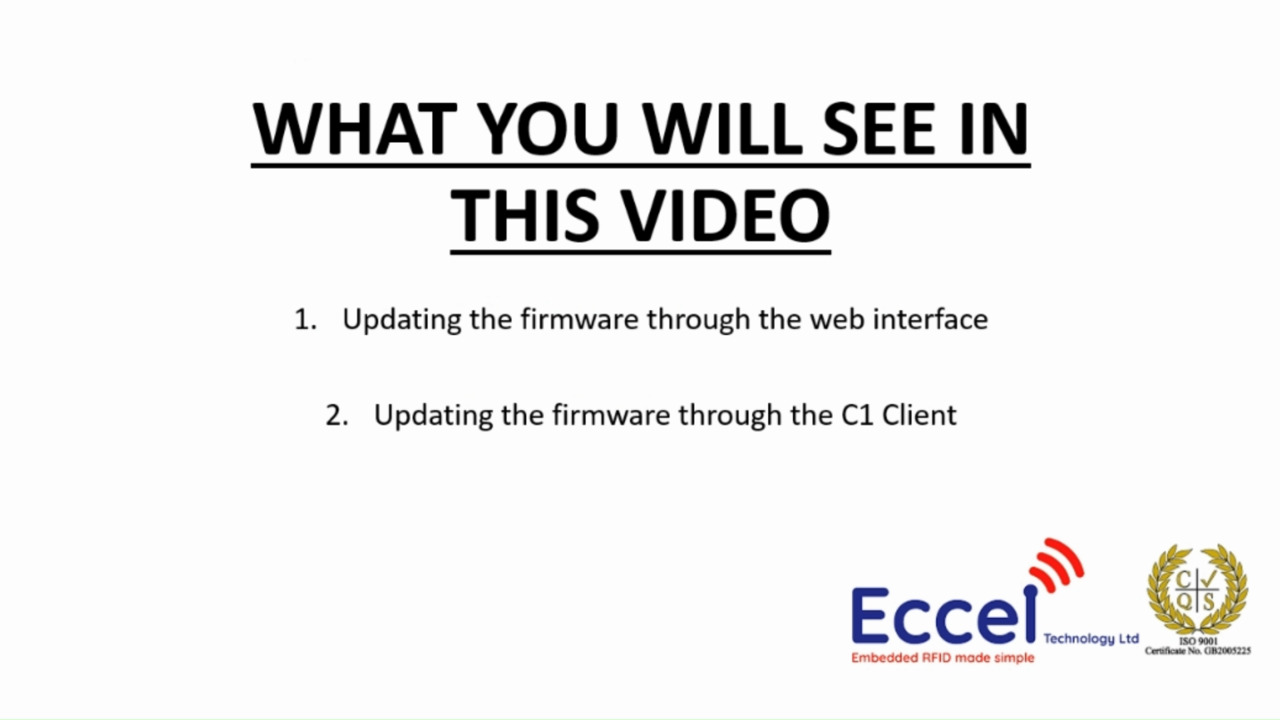
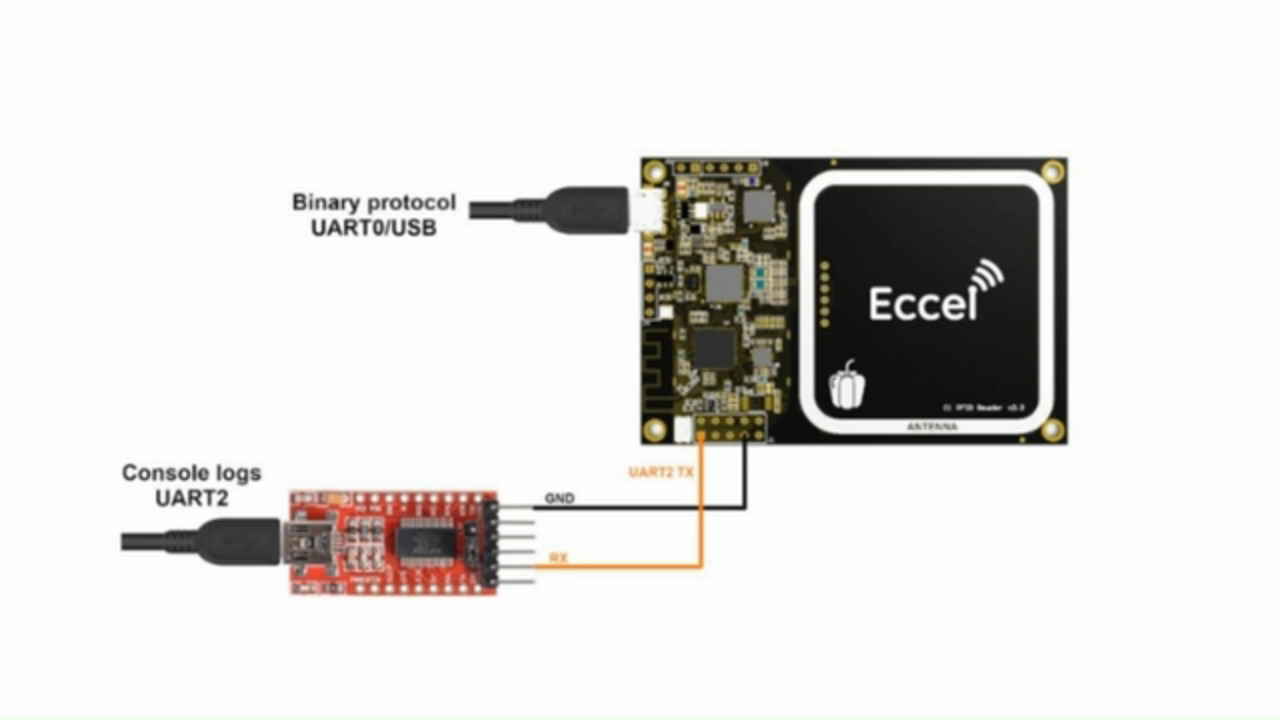
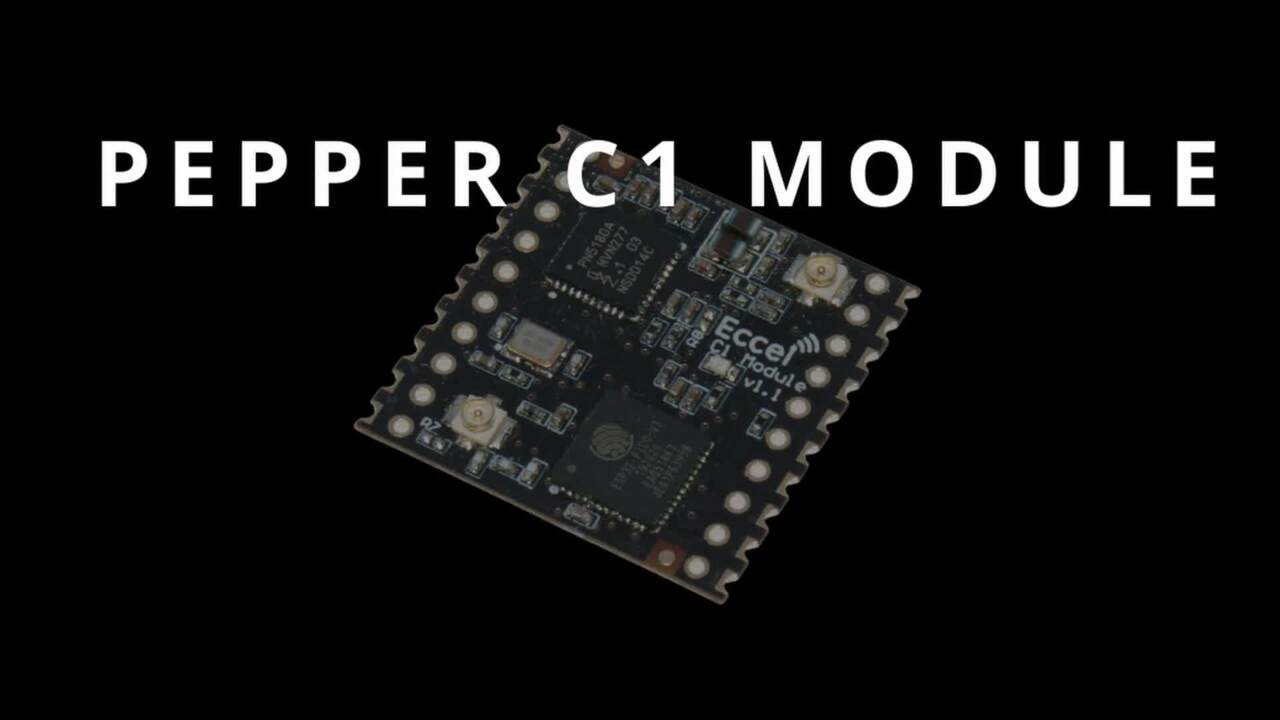
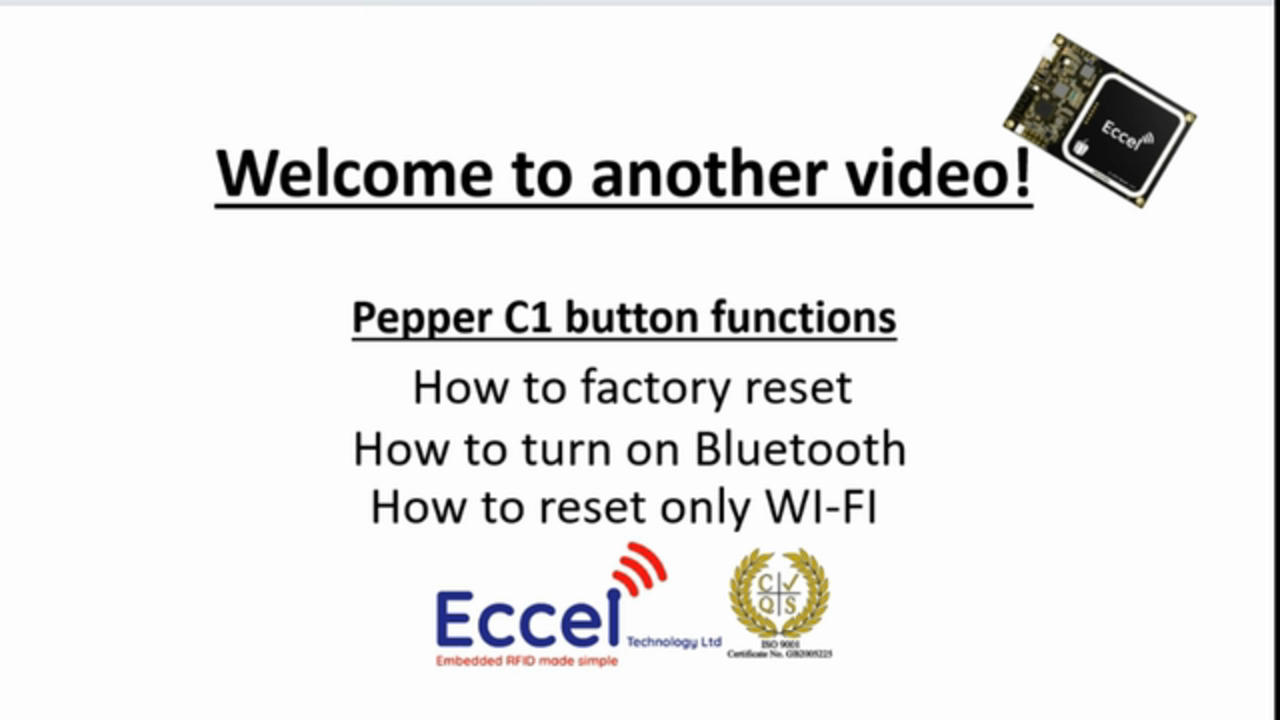
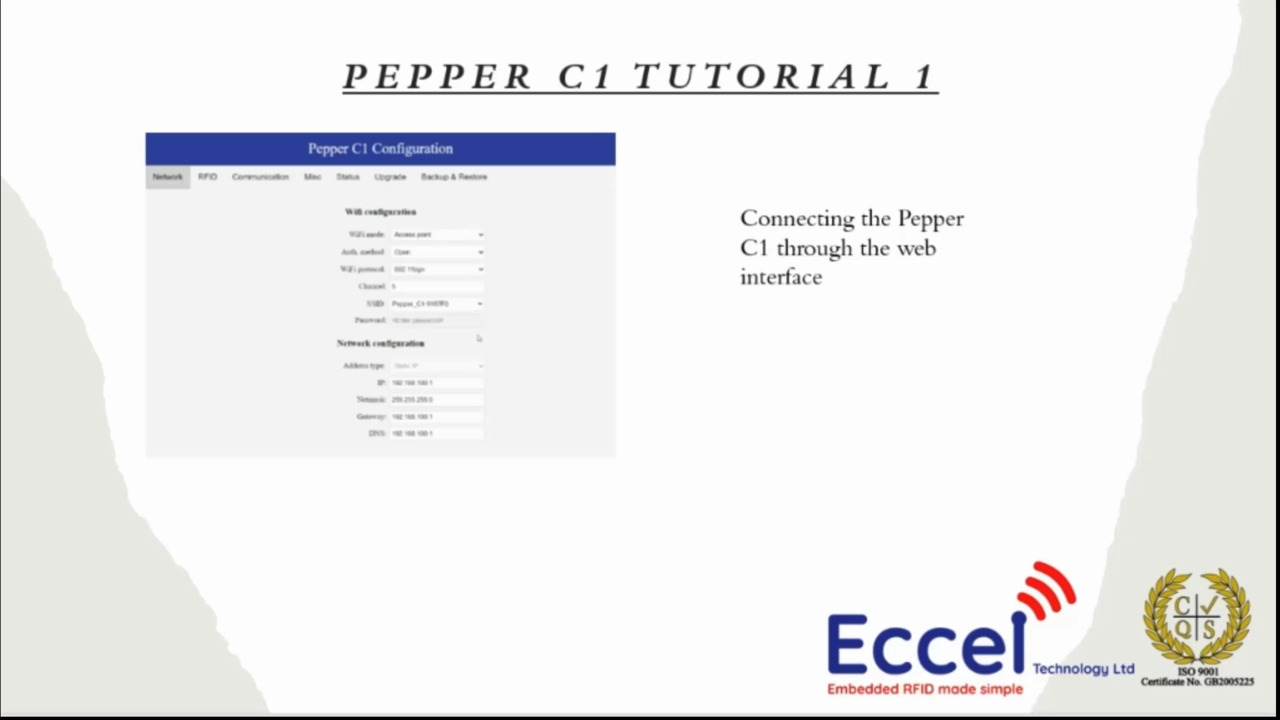


 中国
中国