Storage Solutions for 3D Printing Filaments
2022-07-20 | By Maker.io Staff
Understandably, many makers take great care of maintaining their 3D printer so that it remains in optimal working condition. However, some may neglect to take care of the filament they need for printing, which is equally important as caring for the machine itself as the material degrades over time if not handled properly. This article summarizes what happens if you don’t take proper care of 3D printing filaments. Then we’ll investigate how to store the material, so it lasts for as long as possible.
 The PolyMaker Polybox is one way to store 3D printing filament. Image used courtesy of Polymaker.
The PolyMaker Polybox is one way to store 3D printing filament. Image used courtesy of Polymaker.
Why Should I Take Care of my 3D Printing Filament?
Most common 3D printing materials are what’s often referred to as hygroscopic, meaning they love to attract moisture from the air. Unfortunately, the moisture from the air degrades the material and makes it brittle, which makes it very difficult to handle. As a result, the material becomes prone to snapping either while feeding in new filament or during the print process itself, which can quickly lead to failed prints, wasted material, and wasted time. Larger diameter filaments seem to be more affected by this issue, and some materials, for example, PETG and Nylon, are more prone to failure due to moisture than others, such as PLA.
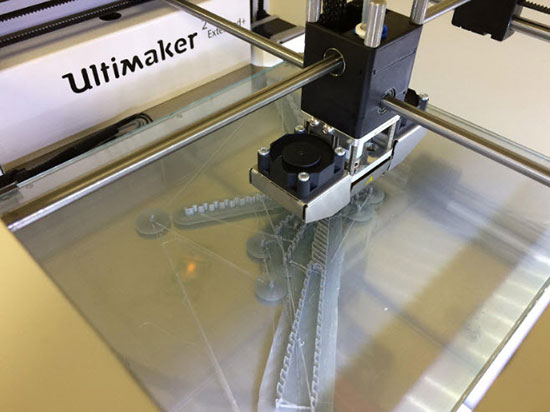 Poorly stored filament can cause various problems when printing, for example, excessive stringing or poor layer adhesion. Source: https://pixabay.com/photos/printer-model-plastic-head-2189968/.
Poorly stored filament can cause various problems when printing, for example, excessive stringing or poor layer adhesion. Source: https://pixabay.com/photos/printer-model-plastic-head-2189968/.
Even if your prints don’t fail due to material degradation, poorly stored 3D printing filaments may also lead to poor results while printing. The material becomes stringy, and the printed layers may not adhere properly, leading to insufficient strength in the manufactured components. In addition, the moisture-damaged filament may more easily block the nozzle of a 3D printer. The printer may need more force to push the material through the nozzle, or small water particles in the material may produce a popping noise while printing. All of these factors increase the wear and tear of these expensive machines.
Finally, the filament is often not cheap, especially when using special varieties. Therefore, you may want to ensure you don’t have to throw out lots of expensive material to keep the printing costs down.
Best Practices for Storing 3D Printing Filament
To ensure your filament lasts as long as possible, you should always store it precisely according to the manufacturer’s recommendations. With that in mind, the consensus is that you must keep filament as dry as possible. Keep it away from rooms and places with high humidity air — for example, the kitchen or bathrooms.
Next, keep the material away from any heat sources, such as electric heaters or computers, and try to store it in a dark place away from any direct sunlight or other UV light sources.
Lastly, make sure to store the filament in a dust-free and clean environment, as the dust may also clog or damage the nozzle of your printer when the filament travels through the extruder.
Tips and Tricks
Many people like storing their filament on an open shelf or rack, which has a few advantages. For example, many spools sorted by color look attractive in a workshop, and you can immediately see how much material you have left. However, as mentioned above, you should only store filament on open racks if you don’t mind the material degrading more quickly and you live in an area with low humidity.
Otherwise, the easiest and cheapest way to store filament is by employing a zip-lock bag and a small pack of silica gel that typically comes with every spool of filament you order. Alternatively, you can buy extra-large resealable kitchen bags, resealable plastic food containers, or large plastic boxes for storing multiple rolls. These storage methods are perfect for keeping your filament fresh for long periods when you won’t need to access the spools anytime soon.
You can also buy dry-storage boxes that employ various methods to keep your filament clean and dry. In their simplest form, these airtight boxes have room for one or two filament spools. Some of them may have a small display that indicates the moisture in the box. Then, you need to add a desiccant, for example, silica gel, to keep the humidity in the box at an acceptable level. These boxes often also have sealed openings that allow the filament to be directly fed into a printer, so you won’t need to open and close the box whenever you want to access a spool.
 Dry-Storage boxes come in all shapes and colors. You can even mount some of them on a wall right next to the printer. Image used courtesy of Lulzbot.
Dry-Storage boxes come in all shapes and colors. You can even mount some of them on a wall right next to the printer. Image used courtesy of Lulzbot.
More professional versions can store multiple rolls of filament, and some may include better sensors or an electronic dehumidifier that keeps the rolls cool and dry. Alternatively, you can also buy special filament dryer devices that carefully employ a heat source, such as an IR lamp, to dry filament that previously absorbed moisture.
Summary
Taking care of your 3D printing filament is equally as important as maintaining the 3D printer itself. Damaged filament won’t last as long, and it may degrade print quality, lead to failed prints, or wear out the 3D printer faster. Therefore, storing the filament in a dry, dark, and cool place is essential.
You typically don’t need fancy devices to keep the filament dry, as manufacturers usually include a zip-lock bag and a pack of desiccants with every spool. However, you can purchase special dry-storage boxes to keep your filament fresh if you live in an area with high humidity or need to access the spools regularly.
Finally, you can often restore filament that has been stored incorrectly by employing a specialized filament dryer that uses a heat source, for example, a strong lamp, to evaporate some of the moisture that crept into the plastic.
Have questions or comments? Continue the conversation on TechForum, DigiKey's online community and technical resource.


