制造商零件编号 4343
MONSTER M4SK - TWO EYES ARE BETT
Adafruit Industries LLC
Some large suppliers and manufacturers of development boards and breakout modules, like Adafruit and SparkFun, often include board interconnect systems in their designs. These connectors make it easy to daisy-chain a couple of devices together without creating a rat’s nest of wires. This article summarizes a few popular options, how they help makers and improve the prototyping process, and which systems are cross-compatible.
In general, all board interconnect systems offer a simplified plug-and-play experience that benefits beginners and more experienced makers. Beginners can be sure that they can’t accidentally connect a module in reverse and possibly damage it in the process. More experienced makers can quickly connect many, sometimes up to around 100, devices without having to worry about creating an unmanageable cable mess.
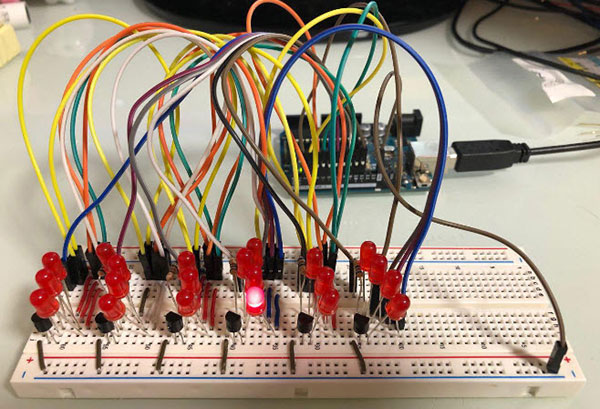 Unfortunately, some projects quickly turn into an unmanageable mess of wires. Board interconnect systems can help prevent this issue.
Unfortunately, some projects quickly turn into an unmanageable mess of wires. Board interconnect systems can help prevent this issue.
In addition to fast prototyping, none of the plug-and-play interconnect systems requires any soldering or special tools. Therefore, swapping out a sensor board or adding new ones to the chain of already connected devices typically only takes a few seconds.
Today, the STEMMA and STEMMA QT plugs are common on many development boards and sensor breakout modules designed by Adafruit. However, other vendors also picked up the idea and started incorporating the STEMMA and STEMMA QT standards in their MCU and sensor boards.
This system uses standard 3-pin and 4-pin JST PH connectors, and makers can daisy-chain multiple boards using short cables. The connectors in this system are keyed, so it’s physically impossible to plug in wires the wrong way around by accident.
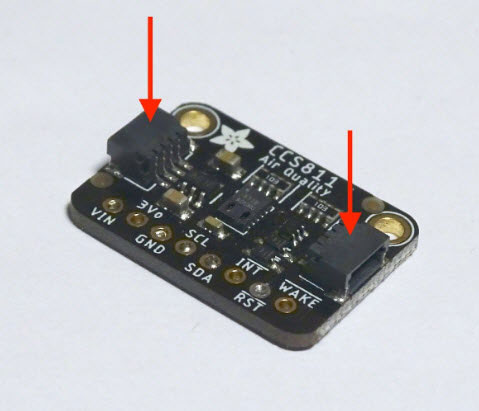 This image shows a small Adafruit sensor breakout board with two STEMMA QT sockets that allow effortless module daisy-chaining.
This image shows a small Adafruit sensor breakout board with two STEMMA QT sockets that allow effortless module daisy-chaining.
The standard defines three different plugs. First is the larger 4-pin STEMMA JST PH header, which carries supply and I2C signals. Then, the larger 3-pin STEMMA JST PH header. This connector contains two supply lines and a single digital or analog output, depending on the board. The last option is the smaller 4-pin STEMMA QT connector. Similar to the first 4-pin option, this connector carries I2C signals. However, the physically smaller connector better fits on small boards.
 This image shows the Adafruit MONSTER M4SK board with the larger 3 and 4 pin STEMMA connectors.
This image shows the Adafruit MONSTER M4SK board with the larger 3 and 4 pin STEMMA connectors.
The larger 4-pin STEMMA connector is pin-compatible with I2C devices using the SeeedStudio Grove and DFRobot Gravity systems. Note that some Grove and Gravity devices don’t use I2C and are thus incompatible with STEMMA. The larger 3-pin STEMMA connector is pin-compatible with 3-pin Gravity connectors. The smaller STEMMA QT standard is cross-compatible with SparkFun Qwiic. All STEMMA and STEMMA QT devices have an onboard voltage regulator to ensure safe operation with other compatible systems. However, it might be necessary to set a jumper on the STEMMA QT board to use Qwiic sensors with STEMMA QT controllers, as the Qwiic boards don’t have an onboard voltage regulator.
As mentioned above, the SparkFun Qwiic system is pin-compatible with STEMMA QT in every regard. Like STEMMA QT, the Qwiic connectors contain four pins, two of which carry I2C signals, and the other two are for powering the modules. The two systems even share the same 4-pin JST header and cables.
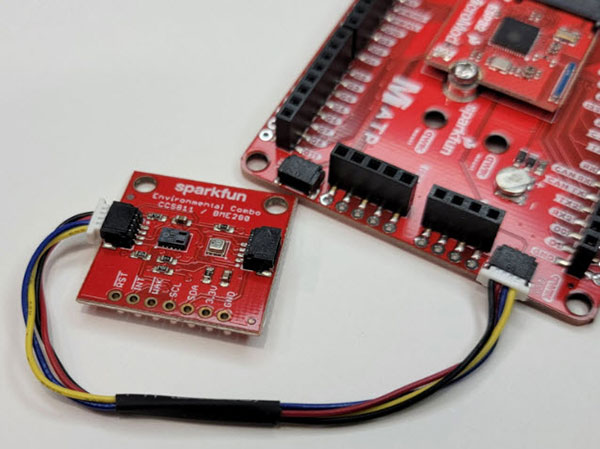
Contrasting the other two options discussed so far, the DFRobot Gravity interconnect system uses a different approach. It uses a cable with standard female pin-headers on one side and a 3-pin or 4-pin plug at the other end. Gravity-compatible development boards expose color-coded pin headers, where each color corresponds to a specific function or pin property. The wires on the connection cable are also color-coded. The plug-end connects a single sensor board to a controller. Unlike the STEMMA and Qwiic systems, the Gravity interconnect solution doesn’t support daisy-chaining boards.

A benefit of this system is that it is more flexible, as you can connect any standard jumper wires to the color-coded headers on Gravity-compatible development boards. However, the system also leads to more messy wiring, as you cannot daisy chain sensor boards.
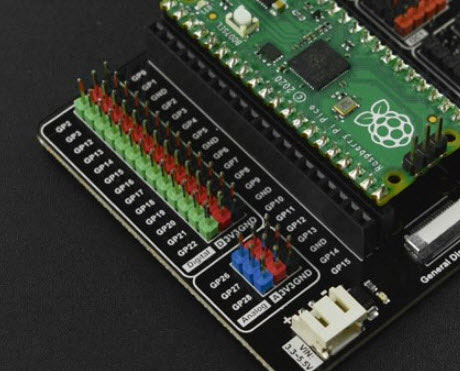
The Grove interconnect system, first established by Seeedstudio in 2010, is the oldest of the approaches discussed in this article. It uses a proprietary 4-pin connector that can carry various I/O signal combinations. The system works like the previously discussed STEMMA and Qwiic systems. Development and sensor boards both contain one or multiple keyed 4-pin plugs.
 This image shows the proprietary grove connector introduced by Seeedstudio. Other than STEMMA-compatible devices, grove modules often only contain one socket, making it more difficult to daisy chain multiple boards. Image source: https://learn.adafruit.com/assets/78696
This image shows the proprietary grove connector introduced by Seeedstudio. Other than STEMMA-compatible devices, grove modules often only contain one socket, making it more difficult to daisy chain multiple boards. Image source: https://learn.adafruit.com/assets/78696
The Grove system allows makers to daisy chain multiple I2C devices. While it’s technically possible to daisy chain boards that don’t utilize I2C, it often doesn’t make sense. However, the Grove system doesn’t prevent users from doing it. As all Grove-compatible devices use the same voltages and pin configurations, daisy-chaining incompatible devices should not damage any electronic components. However, the system may not function as intended.

As mentioned earlier, the I2C devices of the Seeedstudio Grove interconnect system are pin-compatible with the 4-pin STEMMA and STEMMA QT boards. However, you need to purchase or make a special adapter cable to connect a Grove device to a STEMMA QT connector.
 Table source: https://learn.adafruit.com/introducing-adafruit-stemma-qt/stemma-qt-comparison
Table source: https://learn.adafruit.com/introducing-adafruit-stemma-qt/stemma-qt-comparison
Makers can leverage board interconnect systems to shorten the required time for building prototypes. In addition, most systems ensure users cannot plug in cables in reverse, thus reducing the chance of damaging sensitive electronic components. Furthermore, these systems allow users to connect expansion boards without soldering equipment. These benefits also make boards that use interconnect systems a fantastic choice for beginners and classroom environments.
Most systems are cross-compatible. However, the STEMMA, STEMMA QT, and Qwiic systems only support I2C. Therefore, these three systems are only cross-compatible with other I2C devices.